- Home
- Premiere Pro
- Discussions
- Re: Why isn't the full caption showing?
- Re: Why isn't the full caption showing?
Copy link to clipboard
Copied
I've created some captions using Closed Caption 708. I can see the full text in the caption entry window, but only the first part of the sentence shows upon playback. Any thoughts on why this would be happening?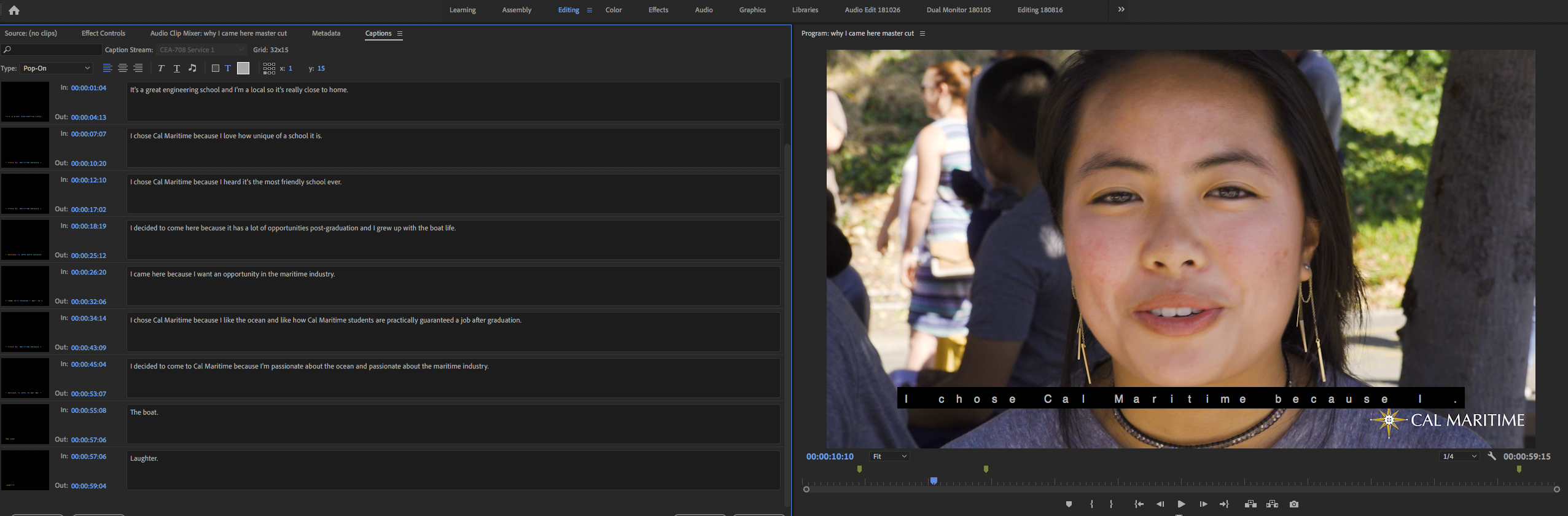
 1 Correct answer
1 Correct answer
There are character limits per line for CEA-608, 708 (probably other standards as well).
In the event a particular line is too long, it displays as normal until the last space available which shows the last character you have in that line.
What I've done (and admittedly I don't know if this is best practice) is make line breaks in the Captions panel, for me I tend to use a specific UI element in the Captions panel as a reference for when I need to break by, and I break at the end of a word before
...Copy link to clipboard
Copied
There are character limits per line for CEA-608, 708 (probably other standards as well).
In the event a particular line is too long, it displays as normal until the last space available which shows the last character you have in that line.
What I've done (and admittedly I don't know if this is best practice) is make line breaks in the Captions panel, for me I tend to use a specific UI element in the Captions panel as a reference for when I need to break by, and I break at the end of a word before that. So for example with my workspace winds up having the cut-off around the caption justification grid, for you it seems to be the text color box.
If someone knows a better way than I've been doing it though, I'd be all ears, but it's worked for me.
Copy link to clipboard
Copied
Thank you! Changing it to Open Caption solved the problem.
Copy link to clipboard
Copied
allenb77779565 Is your intent in fact to have the captions opened? This will burn the captions into the video itself, as opposed to closed captioning which will allow viewers to toggle them on/off as they wish.
Copy link to clipboard
Copied
It's fine to use Open Caption for this project. I'll certainly keep your workaround in mind when I want to do Closed Caption.
Thanks again.