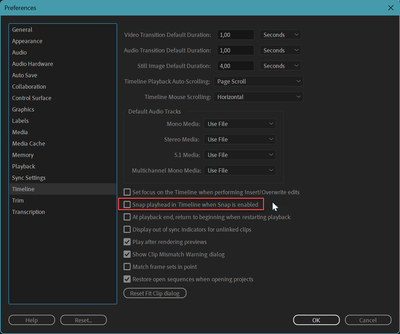Copy link to clipboard
Copied
When I'm holding Ctrl or Command and selecting cut points .. the CTR jumps to the closest cut.
How can I stop it from moving?
 1 Correct answer
1 Correct answer
...but also there is a case to just apply a default transition or multiples ones to multiple cuts and don't move the CTR .. don't change the position I'm standing at on the timeline
By Omar-Abdelaziz
In that case, make sure to select the Selection Tool (V) before selecting multiple clips, without any modifier key such as Ctrl. If you have the Selection Tool selected and just lasso select the clips you can select let´s say ten clips in one go and the add the default transition to all selecte
...Copy link to clipboard
Copied
Copy link to clipboard
Copied
This not what I'm talking about .. I'm selecting cut not moving the CTR with a purpose .. All I want to select cuts with out moving the CTR
Copy link to clipboard
Copied
Omar,
What are you trying to do? I do not understand all the options, and we cannot see your program monitor. When I hold Ctrl, then drag-select, it enters a ripple edit mode in the Program monitor, which requires that the CTI move to an edit point. But with multiple edit points, the only active option is to apply the default transition.
I suspect someone can educate us both on what is happening.
Stan
Copy link to clipboard
Copied
It's logical to move the CTR to the edit point but that's in the case of I intend to use the ripple edit mode,
but also there is a case to just apply a default transition or multiples ones to multiple cuts and don't move the CTR .. don't change the position I'm standing at on the timeline
Did you get me now?
Copy link to clipboard
Copied
...but also there is a case to just apply a default transition or multiples ones to multiple cuts and don't move the CTR .. don't change the position I'm standing at on the timeline
By Omar-Abdelaziz
In that case, make sure to select the Selection Tool (V) before selecting multiple clips, without any modifier key such as Ctrl. If you have the Selection Tool selected and just lasso select the clips you can select let´s say ten clips in one go and the add the default transition to all selected clips, without moving the CTI. ( CTI=Current Time Indicator )
Copy link to clipboard
Copied
This did not come to my mind! .. that's works .. thanks Averdahl
Copy link to clipboard
Copied
CTI as in Playhead.
Copy link to clipboard
Copied
When I'm holding Ctrl or Command and selecting cut points .. the CTR jumps to the closest cut.
How can I stop it from moving?
By Omar-Abdelaziz
I finally understood your question and answer is simple : behavior is by default.