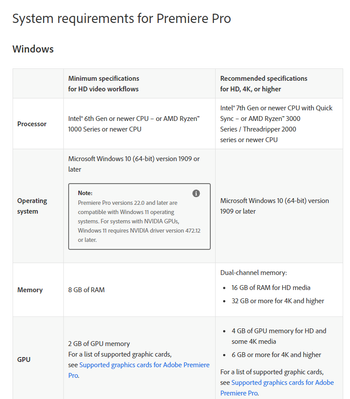Copy link to clipboard
Copied
Simple question I guess - but does Premier Pro (and other Adobe products) "officially" work with Windows 11?
 1 Correct answer
1 Correct answer
According to Adobe website, Premiere Pro is now compatible with Windows 11:
Premiere Pro versions 22.0 and later are compatible with Windows 11 operating systems. For systems with NVIDIA GPUs, Windows 11 requires NVIDIA driver version 472.12 or later.
source:
Adobe Premiere Pro System Requirements
Copy link to clipboard
Copied
i have had major issues after windows 11 updated saying directory files msvcr/mscvp are missing and this is for premier and any app downloaded from the adobe cloud app
Copy link to clipboard
Copied
i have had major issues after windows 11 updated saying directory files msvcr/mscvp are missing and this is for premier and any app downloaded from the adobe cloud app
By @defaultzj6mc3bf32iv
Copy link to clipboard
Copied
DON'T UPDATE TO WINDOWS 11
PREMIERE CRASHES CONSTANTLY.
Copy link to clipboard
Copied
There is no way to stop it! Installs no matter what you do
Copy link to clipboard
Copied
Not really. I'm still on Windows 10 and it doesn't install Win11 unless I'll click Install button in Updates.
Adobe Certified Professional
Copy link to clipboard
Copied
There should be no doubt. I've already run it in and I want to do the rest.
Copy link to clipboard
Copied
Yes, it does. I performed clean install Windows 11, formatted hard drive, downloaded Adobe and all latest Nvidia drivers. Premiere 2022 crashes several times a day. I don't know what to do...
Copy link to clipboard
Copied
For all those who urge not to install Windows 11, I will say this, do not inspire people with what you have. I have been working with projects for 2 months of installation and have never crashed. It works correctly and stably. On Win 10, it flew out constantly. I'm glad I installed Win 11. Have a nice day, everyone ✌️
Copy link to clipboard
Copied
Interesting you're saying that as I'm still on Win 10 and it's working just fine. Hopefully, it will continue to work if I decide to upgrade to Win 11... 😉
Adobe Certified Professional
Copy link to clipboard
Copied
Yes, but Premiere and Rush are crashing continuously on my i7 core, Intel Iris Xe.
Copy link to clipboard
Copied
No - I installed Win 11 and are now unable to re-install my registerd copy of Premier. I'm not prepared to fork out more cash for the "latest version" so decided to install DaVinci 17 free version.
Copy link to clipboard
Copied
According to Adobe website, Premiere Pro is now compatible with Windows 11:
Premiere Pro versions 22.0 and later are compatible with Windows 11 operating systems. For systems with NVIDIA GPUs, Windows 11 requires NVIDIA driver version 472.12 or later.
source:
Adobe Premiere Pro System Requirements
Adobe Certified Professional
Copy link to clipboard
Copied
Nothing has changed yet. Premiere still has playback problems with video, which latches and plays back with unstable time. The clips export fine, but critical editing in its current state is impossible. If Adobe cannot address this, I may just go to Da Vinci next year and save the money. My system is a i5 10th gen with an RTX 550 GPU, all I'm trying to do is SD most of the time. Premiere should be able to do that resolution.
Copy link to clipboard
Copied
Are you on a Mac? Are your SD video files DV?
Copy link to clipboard
Copied
are H 264.
Copy link to clipboard
Copied
These specs should be fine, especially with sd content.
Have you tried resinstalling Premiere? Or installing a previous version maybe?
Adobe Certified Professional
Copy link to clipboard
Copied
So, I had just switched over to windows 11 OS and now my premier pro is not working at all even the older modeled versions.. I keep getting an error pop up saying that the program is not compatible and to reach out to admin.. soo here is the million dollar question.. is adobes premier pro version 22.0 compatible with windows 11...? Read some of the comments and saw that it was in an out but nothing truely official, also checked online and not a lot of info ether .. anyone can help would greatly appreciate it.
Copy link to clipboard
Copied
It seems like it may be a bit of hit and miss with it.
Adobe say it's now officially supported with some possible glitches. I'm using it now delivering training this week in Premiere Pro (on Win 11) and it seems to be working fine.
Adobe Certified Professional
Copy link to clipboard
Copied
I have finished a lot of projects on Win 11 for a long time. Works better than in Win 10. My personal opinion.
Copy link to clipboard
Copied
Good to know. Maybe I'll decide to upgrade to Win 11 this weekend 😉
Adobe Certified Professional
Copy link to clipboard
Copied
I recommend it ✌️
Copy link to clipboard
Copied
Upgrade to Windows 11 performed successfully. So far so good. Happy with the new OS 😉
Adobe Certified Professional
Copy link to clipboard
Copied
issues myself, the safest idea is to wait until Adobe recommends the
upgrade. I have used it with Windows 10 and it works very well. The short
answer, according to Adobe on Win 11, is "no".
Copy link to clipboard
Copied
But why would I want to upgrade to Windows 11 anyway? I've seen the ads. Seriously. What's the "gotta have" benefit? Why would I want to risk buggy Premiere if I upgrade? I'm also concerned that some of my older apps that still work under Windows 10 will work under 11. (I still prefer GoLive for Quick & dirty WYSIWYG composition of to Dreamweaver for basic web pages - so kill me😏)
Copy link to clipboard
Copied
enjoy ✌️
Find more inspiration, events, and resources on the new Adobe Community
Explore Now