- Home
- Premiere Pro
- Discussions
- Re: With the new update every video I import has a...
- Re: With the new update every video I import has a...
With the new update every video I import has audio only
Copy link to clipboard
Copied
I'm working on windows 7. Qucik Time 32-bit videos are unsupported now, that is the issue, I suppose.
By trying to upload the videos, that come from the "tutorial" tab in Premier Pro 12.1, the only thing I'm getting is Audio-only file.
There is the same situtation with all of my own videos. Even by encoding them to H.264 with Adobe Media Encoder the problem is not being solved.
What am I doing wrong? I was also trying to manually change the extension of my video to .mov .avi, but nothing worked out.
The only way the problem seem to get fixed is by importing to PP the After Effects compositin, which includes any of my videos, but that is too complicated and pointless. Moreover, why then AE supports video+audio, while PP only audio?
Here is a screenshot of my workflow in PP - MP4 has only audio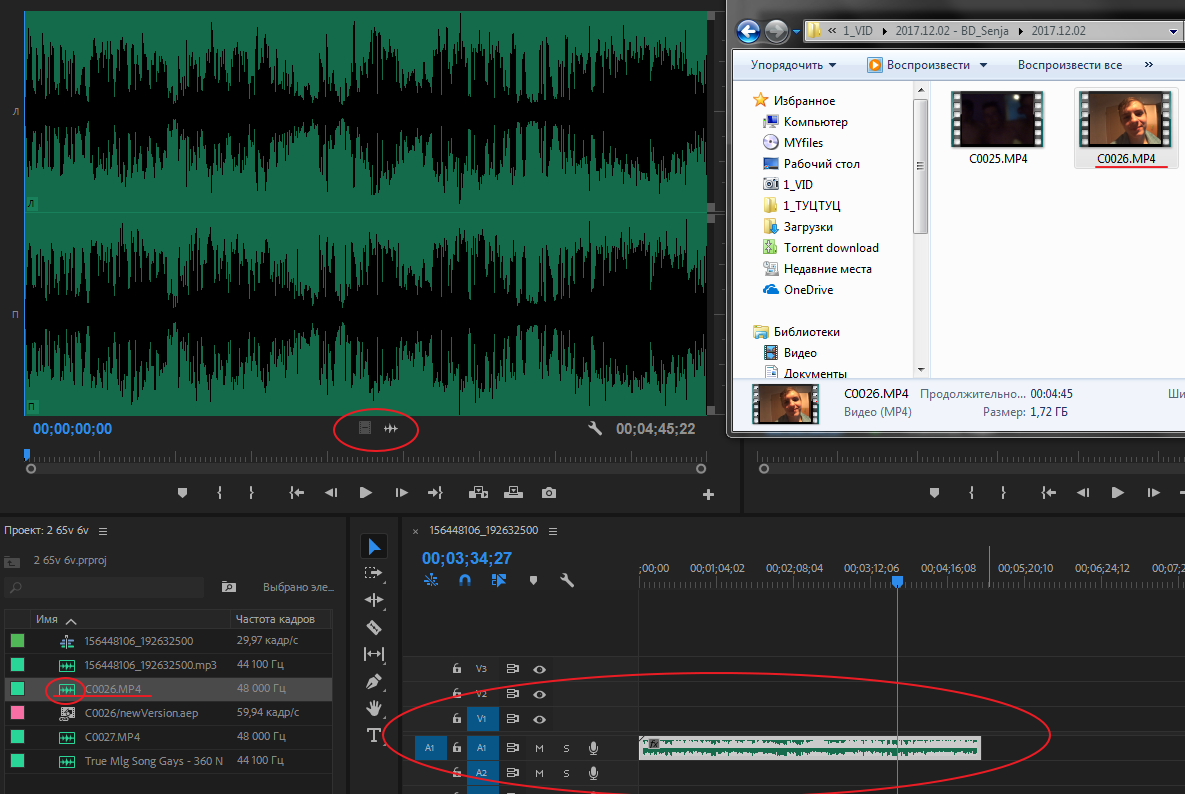
Copy link to clipboard
Copied
The answer is clearly in your screen-grab ... see the blue block on the far left for A1? That's the line of blocks used to set the Source monitor targeting for doing insert/over-write (or drag/drop) work from the Source monitor to the timeline.
You have an audio track turned on ... A1 ... but no video track. Click the gray block there for V1, and you'll be able to move both audio & video to the sequence.
The blue blocks right of that are the Track targets, for when you move media from one track to another.
Neil
Copy link to clipboard
Copied
I've tried it many times, it does not work.
Even if i open in it source monitor, it can be clearly seen, that PP can not display video.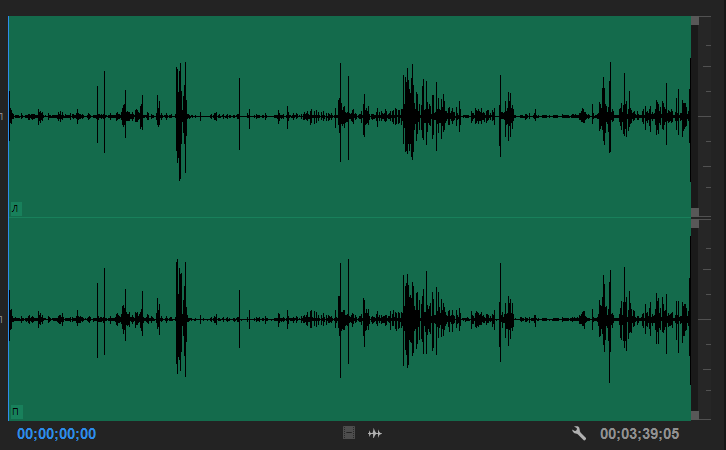


Copy link to clipboard
Copied
Did you go to the TIMELINE, click the far left gray block to turn it 'on', blue, for V1? If not, no, it won't work.
Until you turn that gray block blue you can't move video down to the timeline from the source monitor. Just click in it.
Neil
Copy link to clipboard
Copied
Yes, I have tried lots of times clicking there, but it does not help. I can change audio tracks to A2, A3 and back to A1, but switching on video track is not allowed.
Copy link to clipboard
Copied
This happened to me to right now too.
Also missing media on my old projects?! When I link it, this comes up:
Never seen this before. This is after the update. This is messing up my work right now.
Copy link to clipboard
Copied
I have just discovered, that none of MP4 formats work with newest Premier Pro, while AE is feeling good with all of them. That means, that every video should be encoded to, for instance, Windows media file or avi... and the old H.264 seems to be excluded from supported formats. 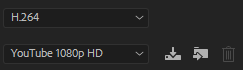 That one was truly amazing!
That one was truly amazing!
For all the experts, what is the best format to encode to? 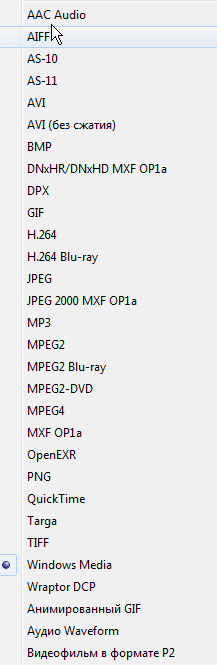
That's sad.
I am wondering whether there is a big quality loss after the encoding .mp3->.wmv
And I still can not get the point why AE is completely OK with mp3 format
Copy link to clipboard
Copied
Puzzled. I'm on Win10 here, and not having any problem with any mp4/mov media, nor in exporting to mp4/mov including H.264 settings. mp4/mov (Quicktime format) are wrappers, no different in media enclosed within them except for bitrates which of course you control down in the Video tab of the export settings dialog ... so same bitrate settings in mp4/mov should result in nearly identical files.
Some of the presets from the five-thousand-entry lists have been removed for some formats, and if you liked a preset of certain settings, it takes a minute to alter the included one and save.
Neil
Copy link to clipboard
Copied
Thanks for all the efforts you put into helping me!
There is adjoining topic about installing special codecs.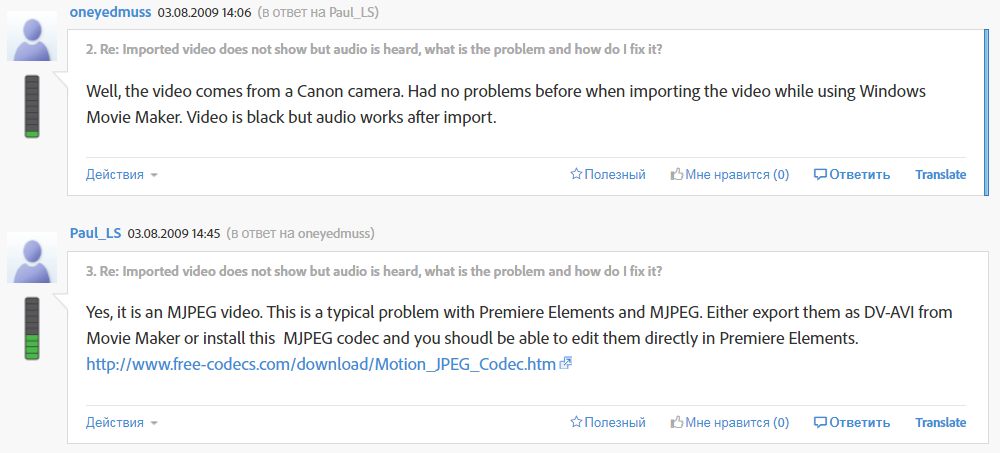
If my videos are mainly H.264/mpeg-4 avc , would it be possible to install special codec in order to operate this videos straight from Adobe Premier Pro? So far there were no solution found except for encoding them to .wmv, but enormous amount of videos makes me keep searching...
Copy link to clipboard
Copied
Sorry, I misread the first post!
What are those clips from? Adding in a screen-grab of the MediaInfo app's Tree view, after you drag/drop a file onto the app's icon on your desktop would help.
@Ann-Bens... any ideas?
Neil
Copy link to clipboard
Copied
I'm not sure whether I got your question correctly, but here is the screenshot of the program, which detects the codec + video/audio formats, etc.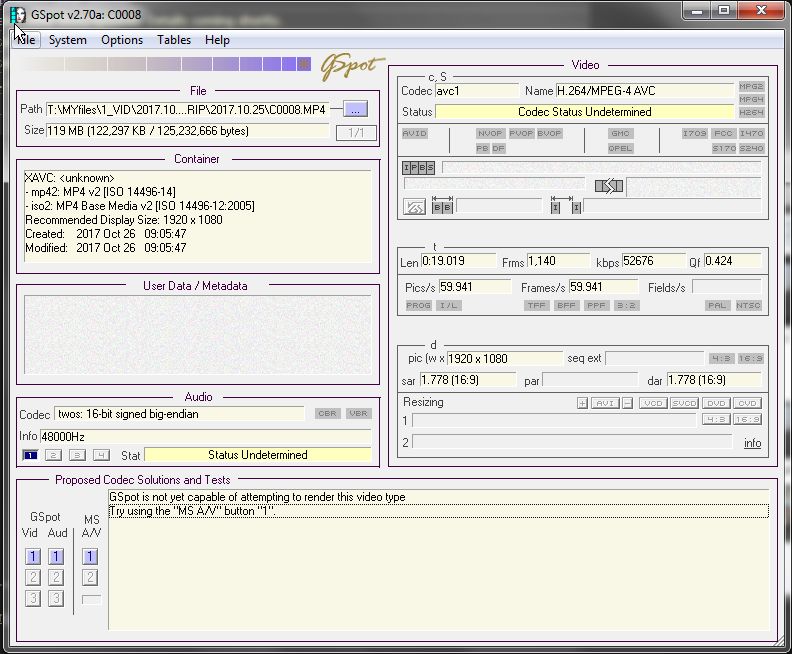
Here is a screenshot straight from premier pro - the same file^ properties after importing into project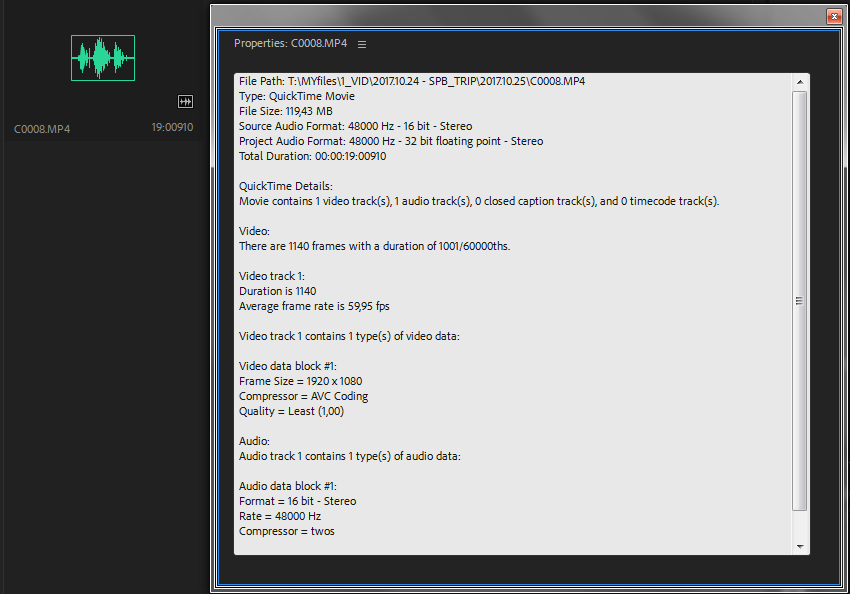
It can be clearly seen, that there is "Video data block #1". What are my next actions?
Still about the codec for H.264/mpeg-4 avc, my videos are not being displayed because of the Quick Time + win 7? And neither this nor other codecs can help me? Or this "cedecs' thing" is too old and not even relevant today?
Copy link to clipboard
Copied
Might have been more useful to download MediaInfo ... I'm on my phone and don't have the link handy ... and drag/drop a file onto that app's icon on your desktop. Then when it opens, go into that app's Tree View. Post a screenshot.
Neil
Copy link to clipboard
Copied
Here it is
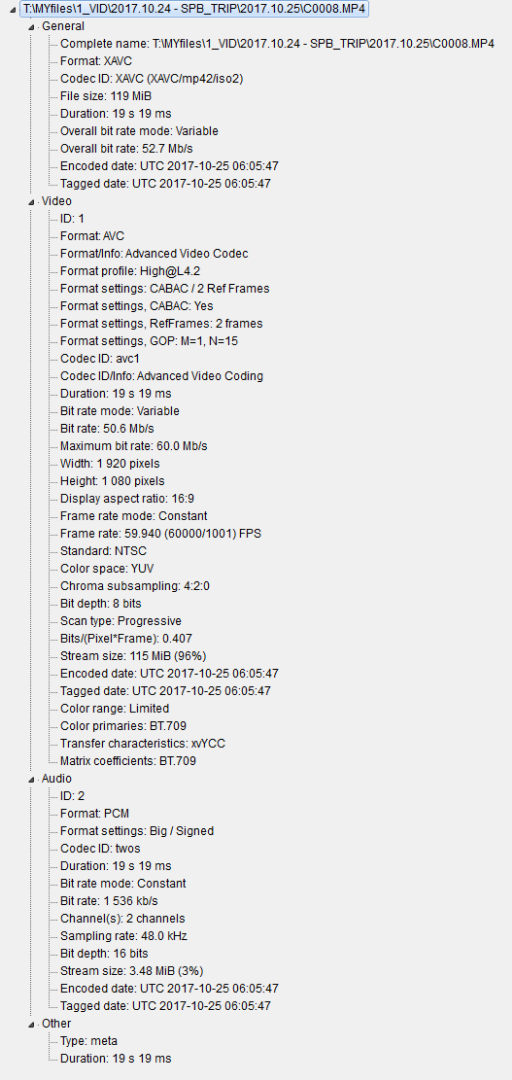
Copy link to clipboard
Copied
Well, that's a very standard plain vanilla XAVC file.
Which should play. I'm puzzled.
Have you tried uninstalling and rebooting then reinstall?
Neil
Copy link to clipboard
Copied
Yes, I've tried almost everything, that have found on the Internet. Nothing works.
The most embarrasing fact is that PP tells in properties, that it sees video track in the imported videofile, however shows it as audio-only file...
Copy link to clipboard
Copied
Neil, thanks for your support and suggestions. It looks like the only way is to upgrade my windows 7 to 8 or 10. Adobe....
Copy link to clipboard
Copied
Wish I'd had more help!
Neil
Copy link to clipboard
Copied
Hi dmitriyv,
Sorry for the frustration. Your issue is likely due to the following: Dropped support for Quicktime 7 era formats and codecs
Try transcoding the footage in an earlier version of Premiere Pro or Media Encoder. Let us know if it works.
Thanks,
Kevin
