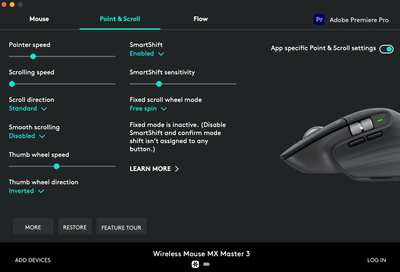- Home
- Premiere Pro
- Discussions
- Re: Zooming in timeline problem (Mac OS and Logite...
- Re: Zooming in timeline problem (Mac OS and Logite...
Copy link to clipboard
Copied
I'm using the Logitech MX Master 3 on a MacBook Air M1.
I have mainly 2 problems...
1 - When I zoom in a timeline with the Alt+Vertical Scroll, the timeline zoom all the way without any issues, at any speed. But when I try to zoom out fast, it goes all the way out and sudently goes all the way in very fast at the zoom. It's very annoying because when I wanna see all the project by zooming out, I have to do it very slowly. (In the video: 00:00 - 00:13)
2 When I use the the zoom in/out with the Alt+Horizontal Scroll of the MX Master 3, the "stops" are not quite smooth. Between one and another stop the change is too much abrupt... (In the video: 00:13 - final)
Any solutions for this problems?
 1 Correct answer
1 Correct answer
I had this issue on my 2020 iMac. I found that if I changed the scroll speed to the minimum for premiere pro it would fix that issue.
The main issue I'm having with this mouse is that now my timeline navigation doesn't work, but I'm pretty sure it's unrelated. It worked last week, but when I started working this monday I could no longer control the playhead with my thumbwheel, or use the side buttons to go frame by frame.
Copy link to clipboard
Copied
No solution, but as much as I like my MX mice, Logitechs Mac software/drivers are (in my opinion) not good.
Have they updated their software to support M1's? Or are they running in emulation mode ... that might be part of the problem.
Check to see if they have any updated software.
I can only suggest that you use the '+' & '-' keys for timeline zooming and the backslash key to return to full timeline width.
Not what you want but still a (alternate) fast way to navigate the timeline.
Copy link to clipboard
Copied
Everything is up to date, unfortunately...
Maybe is a problem with the M1, hope they fix it, Im using the timeline bar to navigate now, but it's a lot more time consuming
Copy link to clipboard
Copied
I had this issue on my 2020 iMac. I found that if I changed the scroll speed to the minimum for premiere pro it would fix that issue.
The main issue I'm having with this mouse is that now my timeline navigation doesn't work, but I'm pretty sure it's unrelated. It worked last week, but when I started working this monday I could no longer control the playhead with my thumbwheel, or use the side buttons to go frame by frame.
Copy link to clipboard
Copied
That solved my problem apparently, now is much better, thanks for the help!
Copy link to clipboard
Copied
Solved my problem too! Thanks so much for this one!
Copy link to clipboard
Copied
The Logitech Options application was recently updated for Big Sur.
On my M1 Mac Mini, my Logitech MX Anywhere 2 Mouse works as expected in a Premiere Pro with or without the drivers installed.
Copy link to clipboard
Copied
I don't know if it was the update or the scroll speed, but now it's working much better, thanks!
Copy link to clipboard
Copied
I have this same issue. I downloaded the new Logitech MX for mac BETA software and it fixed my issues. Recommended!
Copy link to clipboard
Copied
I had the same Issue on Windows 10.
Wasted a whole load of time trying different things.
I beleieve the issue started after I updated to the latest utility (Logi+), so I rolled back to a previous version (9.70.68) and all functionality has returned, thankfully.
Copy link to clipboard
Copied
It happens to me with MX Vertical and the lastest Logi Options+, it's very very annoying....
Copy link to clipboard
Copied
Just as a workarround you can install Smooze Pro and activate the smooth scroll for adobe premier with the following settings: vertical lines: 1.00, acceleration: 0.0, hold alt to divide lines by: 3, duration: 50
Copy link to clipboard
Copied
Find more inspiration, events, and resources on the new Adobe Community
Explore Now