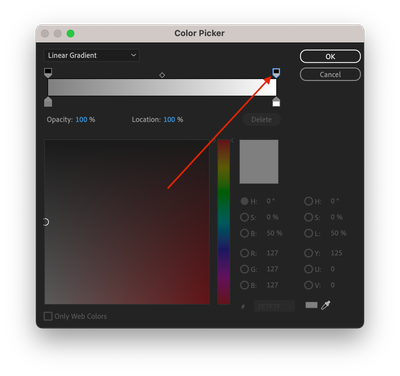Adobe Community
Adobe Community
Copy link to clipboard
Copied
文字のバックを左側は不透明度90~100にして、途中から右側にかけてどんどん薄くしていきたいです。画面右側は不透明度0。画像素材でもいいのですが見つからなくて。プレミアムプロしか契約しておりません。上記可能でしょうか?ご教授願いたいです。
 1 Correct answer
1 Correct answer
Use th rectangle tool to draw a rectangle the same size or bigger than your frame size. In the Essential Graphics panel, choose the 'Fill' option and then click on the colour swatch to choose the colour for your fill. In the Color picker window, choose Linear gradiant rather than Solid and then set the opacity of the right hand side to 0%.
Copy link to clipboard
Copied
Use th rectangle tool to draw a rectangle the same size or bigger than your frame size. In the Essential Graphics panel, choose the 'Fill' option and then click on the colour swatch to choose the colour for your fill. In the Color picker window, choose Linear gradiant rather than Solid and then set the opacity of the right hand side to 0%.