hi there.
Whenever sequences are made(from clips or nest in timeline), I want Composite in Linear Color to be unchecked in Video Previews section in the sequence setting.
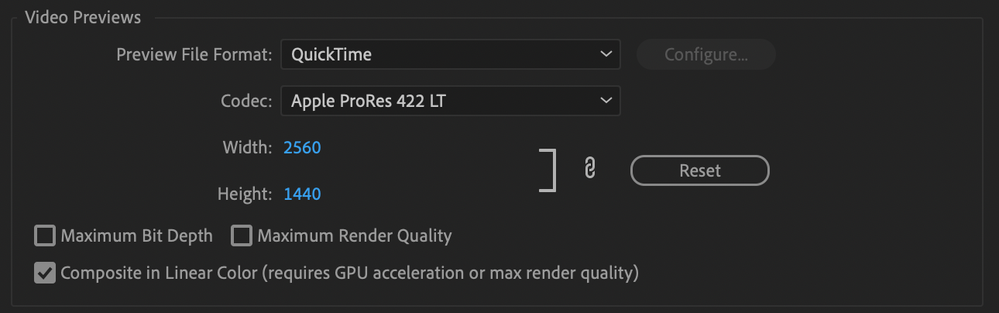
Since I recently worked with hundreds of PSD files and thousands of layers in a single project file, some layers look very different between the original image in Photoshop and the imported footage in Premiere Pro. (layers whose opacity values are not 100%) and I figured out that when 'Composite in Linear Color' is unchecked in the sequence setting, it looks the same as in Photoshop.
I believe there has got to be a way not to change every single setting of hundreds of sequences.