Keyframes are something we constantly use in Premiere Pro, especially for common tasks like zooming in, zooming out, or zooming to specific corners. Over time, people have come up with creative ideas to make this process less tedious and more enjoyable. I'm not suggesting getting rid of the Effects Panel, as we still need the ability to fine-tune keyframes in detail, but I think there should be a quicker, more intuitive way to work with keyframes—something more engaging and fun than constantly clicking on stopwatches.
One feature I’d love to see in Premiere is something similar to DaVinci Resolve’s Dynamic Zoom.

Essentially, you’d have a set of presets with quick access in the Effects tab, and Premiere Pro could apply a default zoom effect to all clips, which would save a lot of time.
Another tool I’m a big fan of is a plugin called DragAndZoom Pro for Premiere.
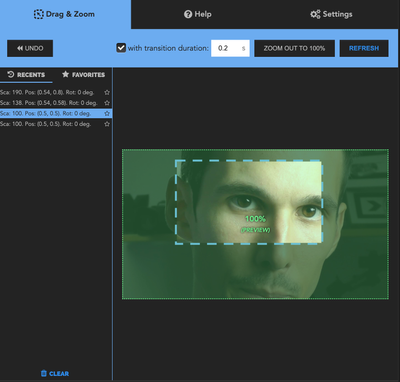
It allows you to drag a box over the area of the screen you want to zoom into, and a transform effect is automatically applied based on your selection.
It’s a great feature, but the downside is that you have to press REFRESH every time you want to use it because it relies on a custom screenshot of the program monitor instead of interacting directly with it. If Adobe could integrate this functionality into the Program Monitor, with an option for direct zoom manipulation, that would be a game changer.

imagine having a sub-panel where you can drag and zoom directly within the Program Monitor in Premiere, with customizable options for zoom and shutter effects.
This would greatly improve the keyframe experience, making it more dynamic and enjoyable to use. I believe there are better ways to streamline keyframing, and I'd love to see more fun, creative approaches to it.
Thank you!
-Gabriel