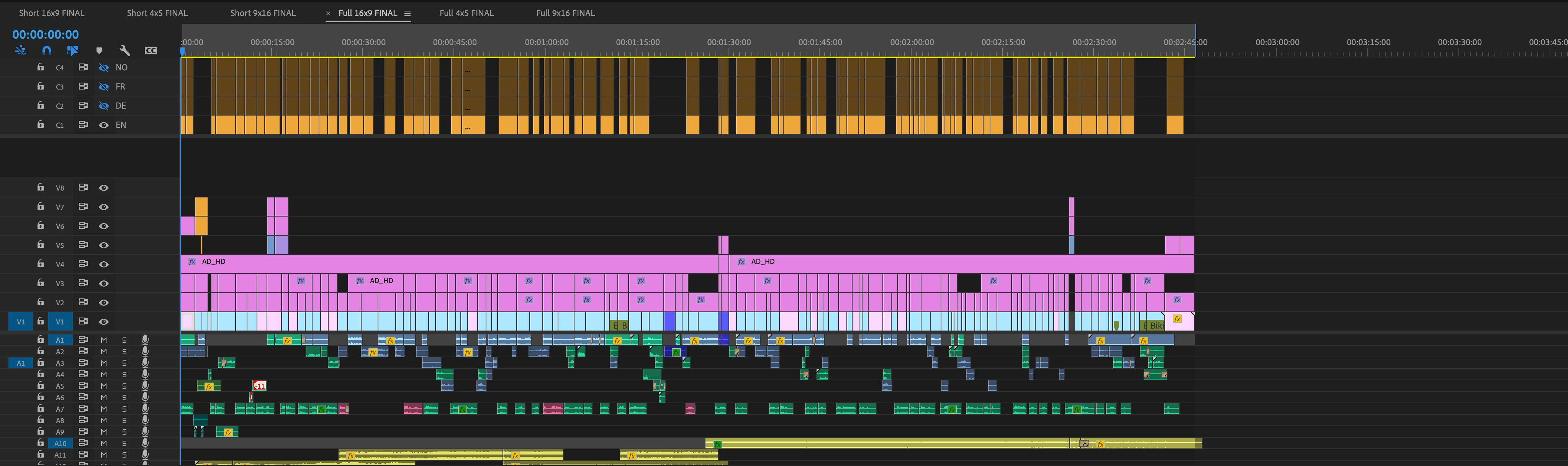Open for Voting
Batch export with different hardcoded subs
When having several layers of subtitles stacked on top of each other, is it possible to batch export with one version for each subtitle track? I want them hardcoded for each language, but the export settings of the movie can be the same. It's a tedious task to do single exports for each language and aspect ratio..
Screenshot from timeline: