FEATURE REQUEST: Speed ramp AUDIO when speeding up VIDEO
- October 2, 2024
- 返信数 17.
- 6482 ビュー
Right now when you use the time remapping feature in Premiere Pro, it does not influence the audio linked to the video, so if you want to make a gradual speed ramping, your audio looses synchronization after the point where the speedramp starts. I suggest adding speed ramping for the audio as well - an automatic one that changes the audio pitch to the same extent as the speed of the video, and a separate one - to manipulate the speed of an audio that is unlinked from the video or has no video at all. I'm not talking about changing the pitch but rather changing the speed with the time remap handles like it's done with the video, so the duration of the audio track is changed as well when applying this time remapping for the audio.
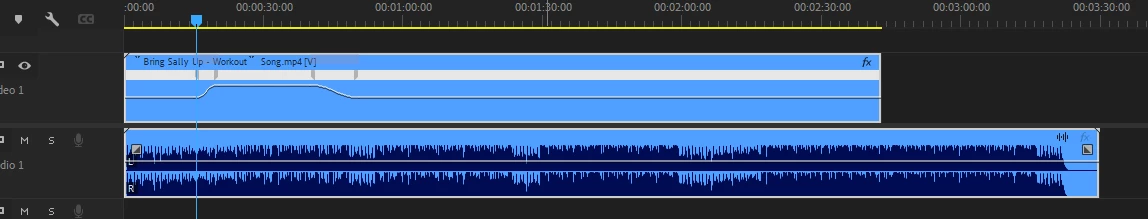
I know, I can cut the part I want to change the speed of and use "Maintain pitch" checkbox but this is not time remapping, but rather changing the speed abruptly. Suppose I have a video of a basketball match and I want to speed-ramp the goal moment retaining the sound change as well, make it gradually slow down and lower the pitch - I'll have to do the time remap for the video and then cut the audio of this moment from both sides and apply an animated pitch effect trying to approximately set it to the level where the sound would be as slow and guess its length. This is dreary and ridiculous especially when there's a "software for phonies and tiktokies" - Capcut that does it with JUST a single remapping feature.
PS: do not sugest After Effects where it works with the sound as well. Capcut loads faster and I'd better go there instead... AND it's done with a SIMPLE custom curve there!

