 Adobe Community
Adobe Community
- Home
- Premiere Pro
- Discussions
- Adobe story desktop app won't allow login
- Adobe story desktop app won't allow login
Adobe story desktop app won't allow login
Copy link to clipboard
Copied
Please help,
when I attempt to log in to the app, this phenomenon occurs-
- I open the app
- there is a quick loading bar
- app sigh-in screen appears
I click sign in
- loading bar "processing" screen appears
- Adobe account sign-in window appears
I sign in
- there is a quick loading bar
- app sigh-in screen appears (again)
This cycle repeats whenever I sign in; i'm immediately redirected back to app "sign-in"
Why is this occurring?
Copy link to clipboard
Copied
Several members of our department are having these same issues today. I ran into problems like those mentioned above when I first started this morning but I've been able to finally access through the desktop app and via browsers. Other co-workers are still waiting to sign in.
Any help with this?
Copy link to clipboard
Copied
Hi brent.hinson,
Which version of Adobe Story are you and your co-workers using?
Thanks,
Rameez
Copy link to clipboard
Copied
Hi SilasTibbs,
I understand you're using the desktop version of Adobe Story, is that right?
Have you tried logging in via the web browser?
Thanks,
Rameez
Copy link to clipboard
Copied
Yeah ... I primarily use the desktop version but I logged into via Chrome and Firefox yesterday and both worked.
We're running Adobe Story CC Plus.
I actually had problems opening my desktop version yesterday afternoon and this morning but I ran a compatibility test on my computer and that seems to have solved the issue ... at least for now.
Brent
Copy link to clipboard
Copied
Glad it is working for you!
Let us know if you need further assistance.
Thanks,
Rameez
Copy link to clipboard
Copied
I was having this same issue with story free, then signed up for the free trial of the new version. That solved the issue, but now the new version will not load script documents as of this afternoon. Similar to the previous issue, I try to open the script documents but I just get a perpetual loading wheel animation over blank grey space. I paid for the monthly subscription thinking this would solve the issue, but it has not, and the desktop version will not open scripts created with the new version.
Copy link to clipboard
Copied
Hi lukem,
I understand that you're having issues loading the new version of Adobe Story. Is that correct?
Try this:
- Allow access to Flash and Popups in the browser and try loading the page again.
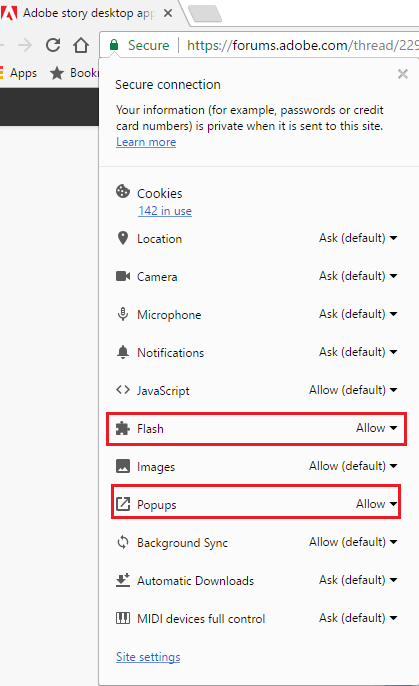
Let us know if that helps.
Rameez
Copy link to clipboard
Copied
It's not a browser issue. It is through the desktop app ... it doesn't want to load that way.
Copy link to clipboard
Copied
Hi Brent,
What happens when you try to open the desktop app?
-Rameez
Copy link to clipboard
Copied
Actually, after being out of the office for 2 days, I'm not able to open Adobe Story using my desktop app at all. I can access online via my browser, though.
B
