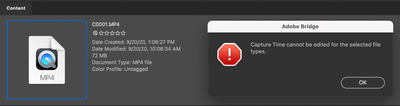Adobe Community
Adobe Community
Turn on suggestions
Auto-suggest helps you quickly narrow down your search results by suggesting possible matches as you type.
Exit
- Home
- Premiere Pro
- Discussions
- Batch Update Capture Date and Timestamp
- Batch Update Capture Date and Timestamp
0
Batch Update Capture Date and Timestamp
New Here
,
/t5/premiere-pro-discussions/batch-update-capture-date-and-timestamp/td-p/11697017
Dec 21, 2020
Dec 21, 2020
Copy link to clipboard
Copied
Is there a way to batch update the “capture date and time” of a video in Premiere? I want to update a batch of clips that had the incorrect time offset by a few hours. I forgot to sync my cameras after changing time zones.
TOPICS
How to
Community guidelines
Be kind and respectful, give credit to the original source of content, and search for duplicates before posting.
Learn more
LEGEND
,
/t5/premiere-pro-discussions/batch-update-capture-date-and-timestamp/m-p/11697050#M318805
Dec 21, 2020
Dec 21, 2020
Copy link to clipboard
Copied
You might be able to do this in Adobe's Bridge program. They let that languish for quite a few years, but recently massively updgraded it including it's ability to work with video format/codec settings.
Neil
Community guidelines
Be kind and respectful, give credit to the original source of content, and search for duplicates before posting.
Learn more
conquerthedigitalempire
AUTHOR
New Here
,
/t5/premiere-pro-discussions/batch-update-capture-date-and-timestamp/m-p/11699347#M318986
Dec 22, 2020
Dec 22, 2020
Copy link to clipboard
Copied
Adobe Bridge didn't allow to update the capture time for MP4 files.
Any other suggestions?
Community guidelines
Be kind and respectful, give credit to the original source of content, and search for duplicates before posting.
Learn more
LEGEND
,
LATEST
/t5/premiere-pro-discussions/batch-update-capture-date-and-timestamp/m-p/11699586#M319012
Dec 22, 2020
Dec 22, 2020
Copy link to clipboard
Copied
I have heard of utility apps, often freeware/indie creations, that allow for file header changes for files of various types. I have no experience with any of them however.
Neil
Community guidelines
Be kind and respectful, give credit to the original source of content, and search for duplicates before posting.
Learn more
Resources
Troubleshooting Software & Hardware
Frequently Asked Questions
Premiere Pro New Features
Copyright © 2024 Adobe. All rights reserved.