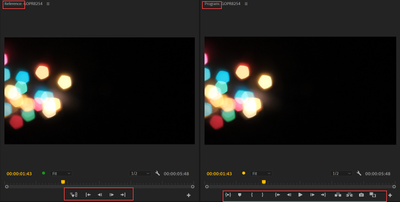Adobe Community
Adobe Community
Turn on suggestions
Auto-suggest helps you quickly narrow down your search results by suggesting possible matches as you type.
Exit
- Home
- Premiere Pro
- Discussions
- Button Editor is not presenting buttons.
- Button Editor is not presenting buttons.
0
Button Editor is not presenting buttons.
New Here
,
/t5/premiere-pro-discussions/button-editor-is-not-presenting-buttons/td-p/11600252
Nov 16, 2020
Nov 16, 2020
Copy link to clipboard
Copied
I have an issue with Premiere Pro 2020 program monitor. Button editor shows only few buttons. - transport and gang. I can't add anything else. Source monitor has no problem. I know there is a thread with the similar problem, but it's not exaclty the same. Any help? Pretty urgent. It was fine before, BTW
TOPICS
Editing
,
Error or problem
Community guidelines
Be kind and respectful, give credit to the original source of content, and search for duplicates before posting.
Learn more
Community Expert
,
LATEST
/t5/premiere-pro-discussions/button-editor-is-not-presenting-buttons/m-p/11600286#M311052
Nov 16, 2020
Nov 16, 2020
Copy link to clipboard
Copied
I will repeat what I said in the other thread.
Sounds to me you are looking at the Reference Monitor instead of the Program Monitor.
To fix the issue: Reset workspace.
Community guidelines
Be kind and respectful, give credit to the original source of content, and search for duplicates before posting.
Learn more
Resources
Troubleshooting Software & Hardware
Frequently Asked Questions
Premiere Pro New Features
Copyright © 2024 Adobe. All rights reserved.