 Adobe Community
Adobe Community
Copy link to clipboard
Copied
Hello,
I pressed accidentally Control + W, now my timeline is empty !
What must I do, that it shows me my Projects ?
Thank you!
Arne from Germany !
 1 Correct answer
1 Correct answer
or double click on sequence in project panel.
Copy link to clipboard
Copied
Ctrl + Z.
Copy link to clipboard
Copied
or double click on sequence in project panel.
Copy link to clipboard
Copied
Thank you, Ctrl does not work and where I have to press Seqence ?

Copy link to clipboard
Copied
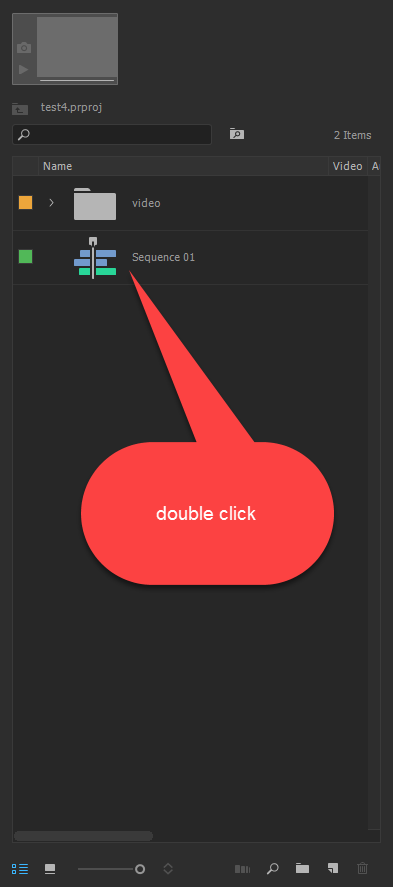
Copy link to clipboard
Copied
PLEASE HELP ME!
i left the project and clicked to svae changes and then i join back and everything is empty pls help it took me 4 hours for this video.
Copy link to clipboard
Copied
And i didn't do the sequance thing first, i just started editing it.
Copy link to clipboard
Copied
In the file folder click on your project, in each of the files you used there will be a blue icon saying that you used it in your timeline. click that icon and it will take you back to the timeline you deleted.
Copy link to clipboard
Copied
I did the same, but found the fully compiled video within my images to the left. It combined them all. Couldn't undo anything, but didn't lose anything.