 Adobe Community
Adobe Community
Copy link to clipboard
Copied
Hi,
This is not a major crisis, but is annoying, so would love a fix for this.
A couple of weeks ago, my 30" Dell Display, which was my primary editing display, died a painful death .
Fortunately, it was under warranty, and Dell offered to replace it, [which was amazing, thank you, Dell!]
Whilst I was waiting for my replacement, I used my old 24" Dell display so that I could continue editing, and obviously,
I had to resize PrP to fit the smaller screen.
When I got the replacement screen, I had to resize PrP to fit the larger display - but now the Save/Render dialogue bar
always shows up towards the upper left of the screen [which is where it was due to the smaller display] - and NOT in the centre of the
30" display.
How can I reset that setting or cache, or whatever, so that PrP displays the dialogue bar in the right place?
Resetting the Windows Layouts doesn't seem to help with this issue. No matter what Windows Layout I choose, the dialogue box is still on the t upper left of the screen.
Thanks in advance,
W.
 1 Correct answer
1 Correct answer
I think the dialog box placement is sticky. I rendered a sequence and saw that the Rendering dialog box appeared in the middle of the screen. So I moved the dialog box during the render process (to the upper left corner) and then canceled the remainder of the render. When I rendered the sequence again, the same dialog box appeared where I had just moved it. So I moved it back to the middle, canceled the render, and then rendered again and saw the dialog box appear back in the middle of the scree
...Copy link to clipboard
Copied
Hi WMK,
Please post a screenshot FAQ: How do I capture and post a screen shot or video?
Thanks,
Vidya Sagar.
Copy link to clipboard
Copied
Hi Vidya,
Here you go.
Thanks,
W.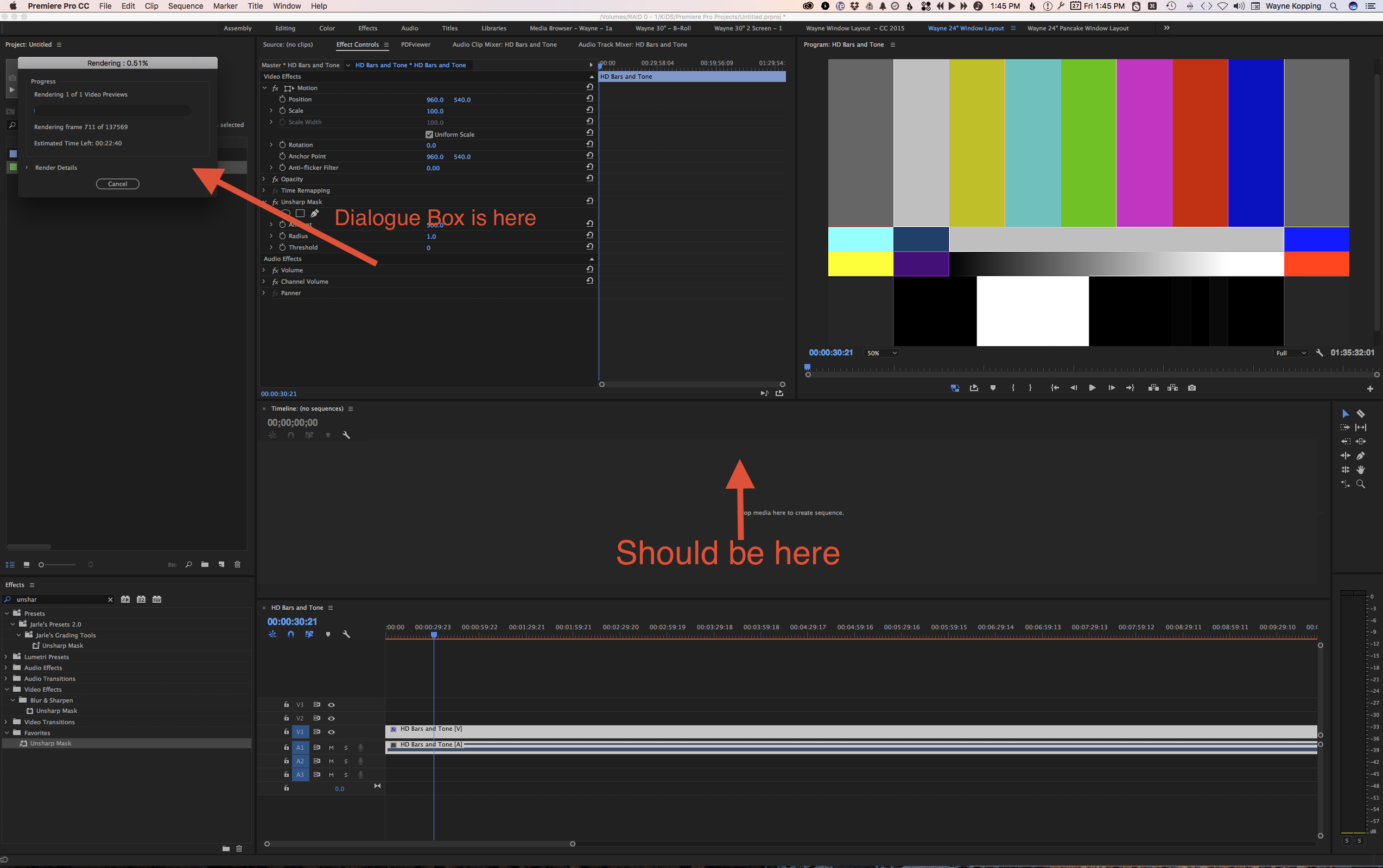 x§
x§
Copy link to clipboard
Copied
Does it also happen when using a default workspace?
Copy link to clipboard
Copied
Hi Ann,
Just tried it with a default workspace, and yeah, same issue persists.
Tx,
W.
Copy link to clipboard
Copied
Hi WMK,
Go to the following location in the machine
In Mac, Documents > Adobe > Premiere Pro > 11.0
Rename the 11.0 folder to Old_11.0
Launch Premiere Pro, Create a new project(do not open Old projects)
In Menu bar, Window > Workspace > Uncheck Import Workspace from Projects.
Open the old project & check the issue.
Please let us know the status of the issue.
Thanks,
Vidya Sagar.
Copy link to clipboard
Copied
Thank you so much, Vidya,
I followed your instructions, but am still getting the same issue.
Thank you so much for trying to help.
Any other ideas?
Copy link to clipboard
Copied
Hi WMK,
Is it possible to install previous version of Premiere Pro & test the issue?
FAQ: How do I reinstall a previous version of Premiere Pro
Thanks,
Vidya Sagar.
Copy link to clipboard
Copied
Hi,
I've still got a copy of 2105.3 on my system - and the Dialogue Box is in the regular place.
Does that help?
Copy link to clipboard
Copied
Any progress on fixing this? I have been experiencing the same issue for weeks and it's getting very tiresome!
Thanks,
jason
Copy link to clipboard
Copied
Maybe if you updated to 2017.
Copy link to clipboard
Copied
I had to resize PrP to fit the smaller screen.
You should not have had to resize anything. This is taken care automatically by the OS and GPU driver.
Copy link to clipboard
Copied
This is an issue I've had for years on my MacBook Pro. Same exact placement doesn't matter the monitor or layout... Reseting preferences hasn't helped and this has been an issue across a few different versions of Premiere. Certainly feels super rare as I almost never even come across posts that even mention such an issue.
For the record the same layouts work on my other Mac without any issues in Dialogue Box placement... so there you go... more questions.
Anyway, I'm curious as the next person to know what in the world is causing this issue.
Copy link to clipboard
Copied
I think the dialog box placement is sticky. I rendered a sequence and saw that the Rendering dialog box appeared in the middle of the screen. So I moved the dialog box during the render process (to the upper left corner) and then canceled the remainder of the render. When I rendered the sequence again, the same dialog box appeared where I had just moved it. So I moved it back to the middle, canceled the render, and then rendered again and saw the dialog box appear back in the middle of the screen. So why don't you try that yourself — place it wherever you want it to appear — and then cancel the render and see if later renders display the dialog box where you want it, even after closing the app and reopening it.
Copy link to clipboard
Copied
Oh that is messed up! It actually worked! But the key was CANCELING the Render after moving it. If I let it finish or do anything else it just reverted to the original place it was. But once I had moved and canceled it seems to be good there.
The only catch is my other dialogue boxes (i.e. a project loading) still appears in the top left corner. Alas, the Render Box is the most annoying one to see out of place and now that its back in order I don't think the others bug me.
Thanks for the tip Stefan!
Copy link to clipboard
Copied
BK: You're welcome. I updated my post to emphasize canceling the render for this tip to work. ![]()
Copy link to clipboard
Copied
On Windows, try to right click at the top bar of the dialogue box (ex: áudio gain pop up) and choose MOVE.
Use the cursor to position it wherever you want and then close the window (DON'T HIT NEITHER OK OR CANCEL).
Let me know if that worked.
Copy link to clipboard
Copied
Created an account just to thank you!
Spent like an hour trying to fix it.
THANKS!

