 Adobe Community
Adobe Community
- Home
- Premiere Pro
- Discussions
- DJI Mavic Pro where is the Preset Lens Distortion ...
- DJI Mavic Pro where is the Preset Lens Distortion ...
Copy link to clipboard
Copied
I'm using Premiere and i'm looking for the preset for the DJI Mavic Pro Lens Distortion Removal. I don't see one. I noticed in other forums there is such a thing for Lightroom and other products.
 1 Correct answer
1 Correct answer
Then you will need to file a Feature Request:
Feature Request/Bug Report Form
I am not familiar with drones, perhaps the camera on the specific model drone you are looking for is also used on the other DJI products - so you could use one of the other presets.
Did you try any of them to see if they are effective in reducing the distortion?
MtD
Copy link to clipboard
Copied
Not answering your question directly I have had good results with GoPro footage using this plugin:
Copy link to clipboard
Copied
In the Effects Panel, type DJI in the search box:
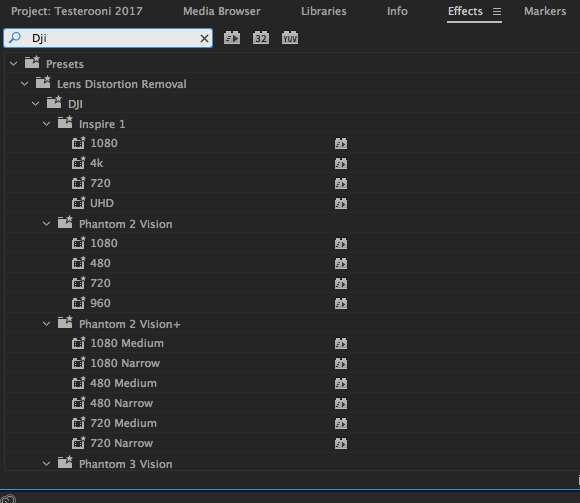
MtD
Copy link to clipboard
Copied
Yes, you will notice there is no Mavic Pro in the list.
Copy link to clipboard
Copied
Then you will need to file a Feature Request:
Feature Request/Bug Report Form
I am not familiar with drones, perhaps the camera on the specific model drone you are looking for is also used on the other DJI products - so you could use one of the other presets.
Did you try any of them to see if they are effective in reducing the distortion?
MtD
Copy link to clipboard
Copied
You will notice there is a lens correction for the mavic pro in lightroom however
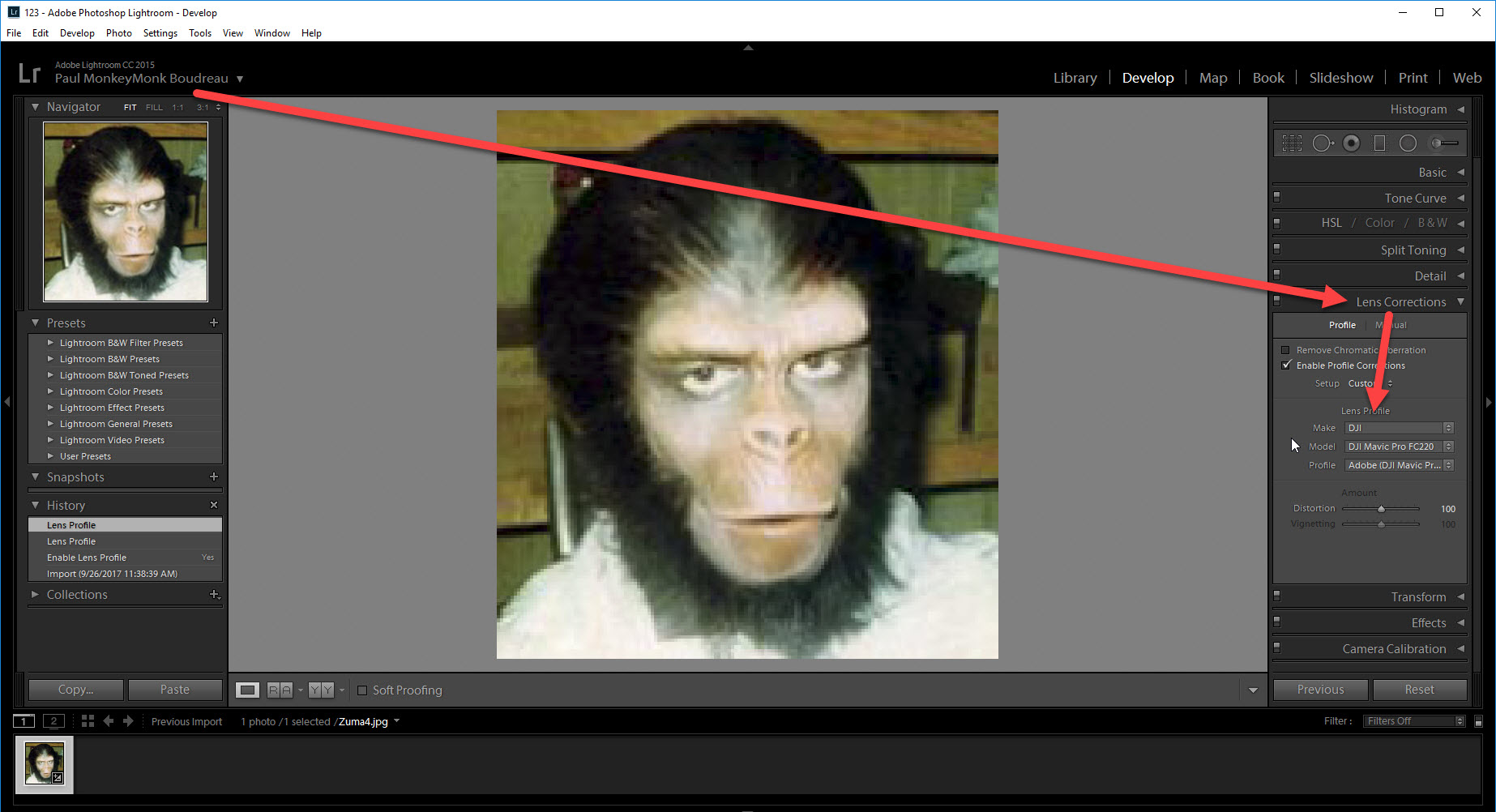
Copy link to clipboard
Copied
Not all features exist across all applications. If someone knows how (or if it is possible) to import a lightroom preset into Premiere, maybe they can tell you.
MtD
Copy link to clipboard
Copied
I have not tested the other presets, but i would guess that the distortion is not the same. Otherwise there would not be a specific preset for the Mavic Pro in lightroom which is separate from the other drone cameras.
Copy link to clipboard
Copied
Lightroom is a stills program, which is a very very different thing from a video program.
The teams have no sharing of persons, space, or project management. Adobe's programs tend to be "based" as much as that applies, in various cities around the globe.
Neil
Copy link to clipboard
Copied
Stills are different from video but lens distortion should be the same regardless of still or video if you are using the same lens.
I'm not debating the internal structure of the Adobe company. I was only pointing out that the Mavic has it's own lens distortion preset, separate from Inspire or Phantoms. That is proof in my mind that there are different distortions from the Mavic's camera vs the other DJI drones. Otherwise there would be no need for a separate mavic preset in lightroom. Even so, i am still planning on trying the other lens distortion options as suggested. Also, I've feature request as suggested.
Thank you for your help.
I'm hoping that someone who uses the Mavic might know which manual distortion setting to use. Maybe someone has already ran into this and has figured out a solution.
Copy link to clipboard
Copied
It isn't the distortion being different between stills & video applications, it's the coding.
Which wouldn't be even close to the same ... I doubt any part of the stills coding would even work in the video coding. So because they have one in Lightroom for stills does not mean they could grab any part of that preset and use it in PrPro. It would still have to be coded from scratch.
And as a 40-year stills professional, yea, any of these rigs with different cameras & sensors would have different distortions, almost certainly. You're right about that.
One more thing ... having talked with engineers/designers for both apps, PrPro is maybe only 20 times more complicated a program. Tis the nature of being a video app, where instead of dealing with one image at a time, you're dealing with sequences with 24 to 120 images per second, cut from different spots of different files maybe on different discs, decompressed & played back ... with all sorts of effects added.
It's much easier and faster to code a new tool for Lr than PrPro. So yea, they get their distortion tools & such faster.
Neil
Copy link to clipboard
Copied
If it were me I try a few and see what happens.
MtD