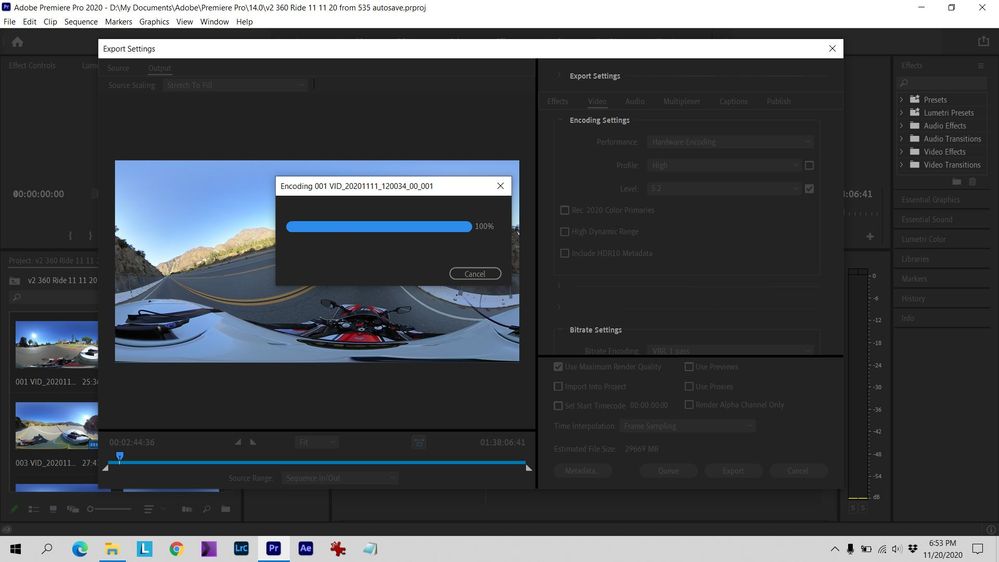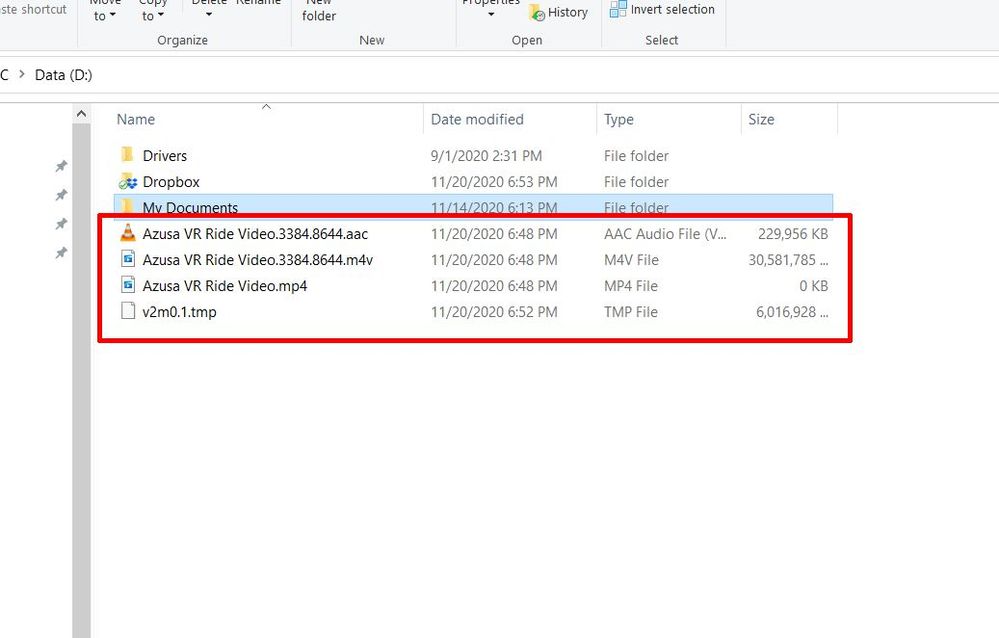Adobe Community
Adobe Community
- Home
- Premiere Pro
- Discussions
- Export will not finish little window still open af...
- Export will not finish little window still open af...
Export will not finish little window still open after 100%
Copy link to clipboard
Copied
I'm exporting video and I get to 100% and the little window is still open a hour later... I can "X" out or "Cancel" then I go to where the export video file is to be and there are 3 files that look like it's supposed to be merged when doen to 1video file.. here are the screnshots:
I don't have a finished video file.
Copy link to clipboard
Copied
OS Name Microsoft Windows 10 Home
Version 10.0.18363 Build 18363
Other OS Description Not Available
OS Manufacturer Microsoft Corporation
System Name LAPTOP
System Manufacturer LENOVO
System Model 81Y6
System Type x64-based PC
System SKU LENOVO_MT_81Y6_BU_idea_FM_Legion 5 15IMH05H
Processor Intel(R) Core(TM) i7-10750H CPU @ 2.60GHz, 2592 Mhz, 6 Core(s), 12 Logical Processor(s)
BIOS Version/Date LENOVO EFCN38WW, 7/30/2020
SMBIOS Version 3.2
Embedded Controller Version 1.38
BIOS Mode UEFI
BaseBoard Manufacturer LENOVO
BaseBoard Product LNVNB161216
BaseBoard Version SDK0R32862 WIN
Platform Role Mobile
Secure Boot State On
PCR7 Configuration Elevation Required to View
Windows Directory C:\Windows
System Directory C:\Windows\system32
Boot Device \Device\HarddiskVolume3
Locale United States
Hardware Abstraction Layer Version = "10.0.18362.1171"
Time Zone Pacific Standard Time
Installed Physical Memory (RAM) 16.0 GB
Total Physical Memory 15.9 GB
Available Physical Memory 12.2 GB
Total Virtual Memory 21.7 GB
Available Virtual Memory 16.4 GB
Page File Space 5.75 GB
Page File C:\pagefile.sys
Kernel DMA Protection On
Virtualization-based security Not enabled
Device Encryption Support Elevation Required to View
Hyper-V - VM Monitor Mode Extensions Yes
Hyper-V - Second Level Address Translation Extensions Yes
Hyper-V - Virtualization Enabled in Firmware Yes
Hyper-V - Data Execution Protection Yes
Card name: NVIDIA GeForce RTX 2060
Manufacturer: NVIDIA
Chip type: GeForce RTX 2060
DAC type: Integrated RAMDAC
Device Type: Full Device (POST)
Device Problem Code: No Problem
Driver Problem Code: Unknown
Display Memory: 14125 MB
Dedicated Memory: 5980 MB
Shared Memory: 8145 MB
Current Mode: 1920 x 1080 (32 bit) (144Hz)
Copy link to clipboard
Copied
this is prossibly normal behavior. premiere exports multiple files and when the export finishes, it must combine the files to create the finished file. With a large sequence, this can take quite a while. How long have you waited til cancelling? and of course, make sure you have plenty of free space on the target drive (at least 20% on your startup drive and 10% on your other drives and beyond that, at least twice the space of the output file size...).