 Adobe Community
Adobe Community
- Home
- Premiere Pro
- Discussions
- HELP! Premiere Pro won't import the full video fil...
- HELP! Premiere Pro won't import the full video fil...
HELP! Premiere Pro won't import the full video file
Copy link to clipboard
Copied
PLEASE HELP!
I'm trying to import my footage into premiere but its only importing pieces of each clip. For instance, I have a 27min piece of footage that premiere imports only 2:28mins of. Just so you understand the full context of the situation, I have created proxies for all the footage I wish to import in Media Encoder.
Thank you!
Copy link to clipboard
Copied
Take a look at Steps 2B and C below.
Copy link to clipboard
Copied
I am having a similar issue. I am trying to import 17 min clips I captured using my elgato device into premiere pro and it only gives me a minute or so of the footage, plus when I try to use it it crashes the entire program. Thing is it imports some clips Ive captured just fine, while others not so well. They playback fine and completely in VLC or Windows media player. They are captured as. Mp4 files
It's kinda sad that a video editing program has issues like this. Maybe a switch is in order
Copy link to clipboard
Copied
Would it be possible to provide some details on how the clips were created and could you please supply us with sample clip(s) that have this issue? This will help us investigating the issue.
Thank you.
Copy link to clipboard
Copied
I am having the same issue. The video that my friends and I are using for our podcast comes via Skype. It is MP 4. I might add that this happens in Adobe Media Encoder as well.
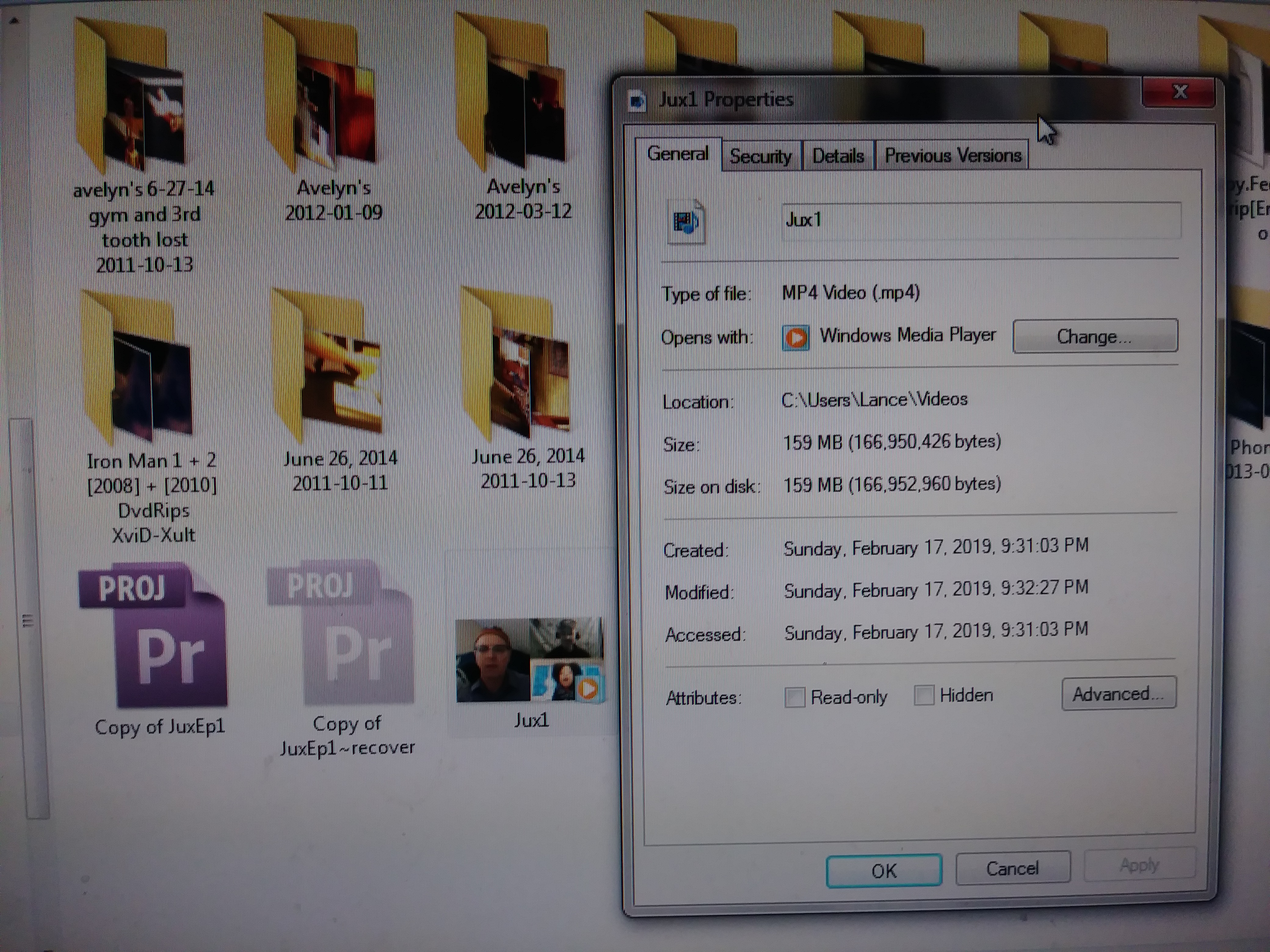
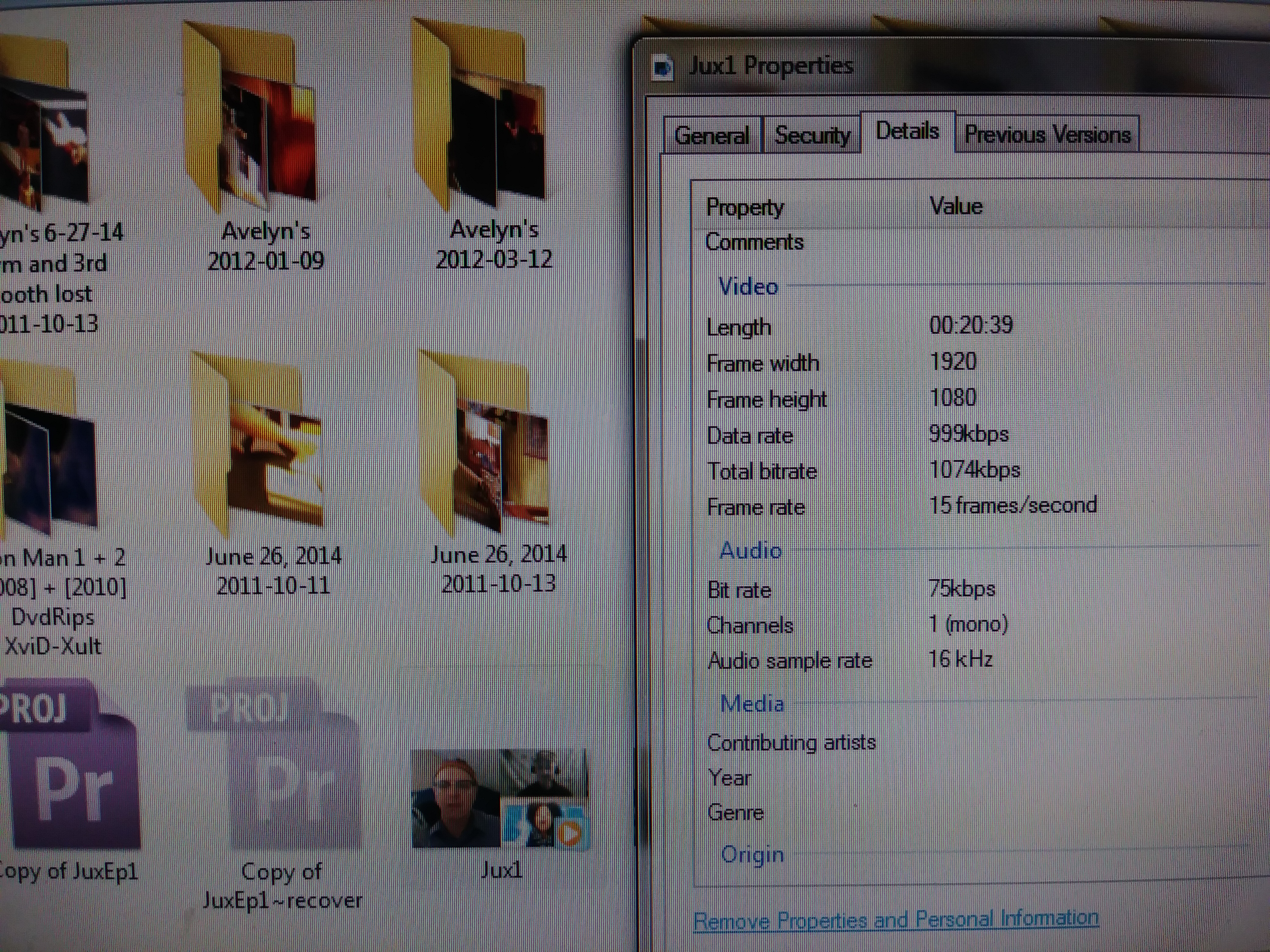
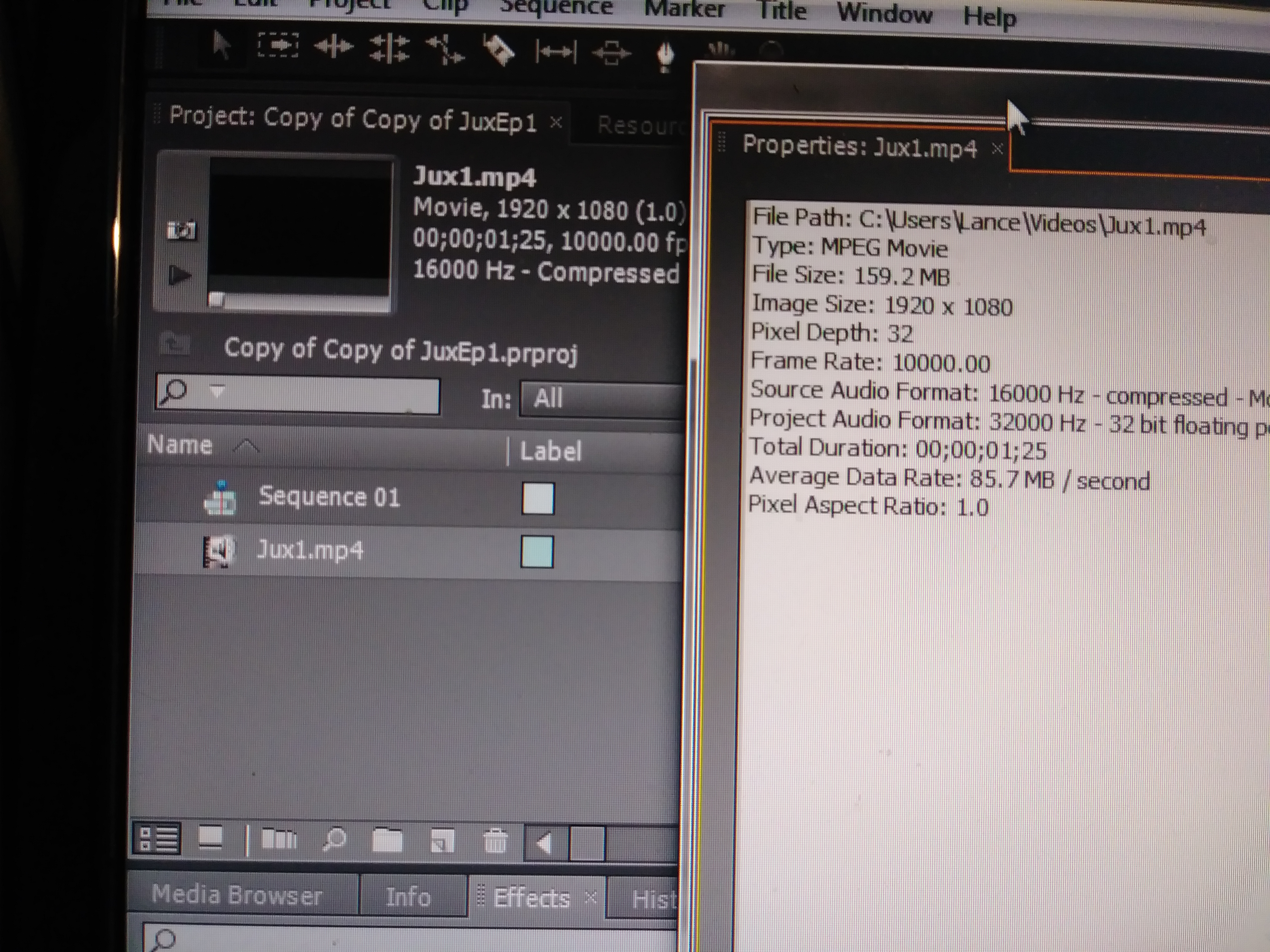
Copy link to clipboard
Copied
Would it be possible to supply us with some sample file(s) that reproduce the issue? This would be greatly appreciated and help us with the investigation.
Thank you.
Copy link to clipboard
Copied
I am having the same issue. It has happened like 5 times already where only 5 seconds of a 20 minute video import. It is getting quite frustrating as I have redone the videos thinking it was a problem with It.