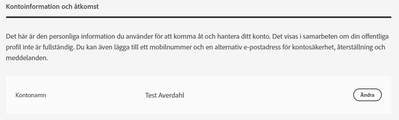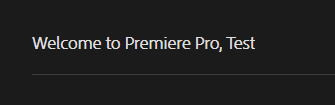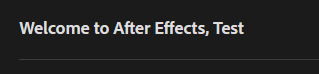Adobe Community
Adobe Community
- Home
- Premiere Pro
- Discussions
- How do you change your name on the start-up window...
- How do you change your name on the start-up window...
How do you change your name on the start-up window of the newest Premiere Pro?
Copy link to clipboard
Copied
Hi I use mostly all of the adobe programs for my class and I notice in the newest update (I just noticed this for the first time recently? So it must be new? and also I googled it and no answers to fix this?) and on the window that prompts whether you want to start or open a project it says at the top above suggestions/tutorial, "Welcome to Premiere Pro, [my birth-name]" I opened all my other programs to see if they also welcome using my birth name which I hate and the only other that has it is After Effects, used in also the same exact place (start/open project window). My adobe account (this one I'm posting with) has the name set to my preferred name and I looked in the preferences of Premiere/After Effects but still couldn't find a way to change it. So I'm asking if there is a way to go into the build to remove this welcome or did I skim over the option to change this in preferences/my Adobe account or because my Adobe are under my class organization do I need administrator help (I can ask them if I do need admin account help but they probably don't know how to change this without an helpful answer to this question)? 😞 very important because it's very embarrassing seeing that name in class with all my peers near me.
Premiere Pro Version: 14.5 After Effects Version: 17.5
Copy link to clipboard
Copied
Guessing you need to change Public Profile in your account.
Copy link to clipboard
Copied
No sadly, my public profile has the right/prefered name. Might be the class management of my account who has permissions.
Copy link to clipboard
Copied
I did this to change it:
- Log in to your Adobe Account.
- Change the account name under Profile.
- Save the changes.
- Log out and close the web browser.
- On the computer, launch the Creative Cloud app and log out.
- Re-start the computer.
- Launch Premiere Pro and log in when promted.
Now i get "Welcome to Premiere Pro, Test" instead of "Welcome to Premiere Pro, Roger" and "Welcome to After Effects, Test" instead of "Welcome to After Effects, Roger"
I could not get this screen dump in another language than Swedish, but hopefully it will give you a hint on where to change.