 Adobe Community
Adobe Community

Copy link to clipboard
Copied
Dear experts,
Unfortunatelly I have got some juddered footage. Must be some smartphone camera fault. However, I have to make the best of it. Anybody has some idea, how to remove this judder?
Warp stabilizer did not work, even with maxed out parameters, which is because not the video needs to be stabilized, but the timeline.
Thanks!
 1 Correct answer
1 Correct answer
Thanks to all of you for your help - I really appreciate it! Finally I got time to work on it again. I solved the problem with a little AutoIt Script, which sends Shortcuts to Premiere in a loop: 13 times the right key to jump to the 14th frame, then "I" to set the in mark, "O" to set the out mark and in my case "Ä" to extract the marked frame. Then again 13 times the right key ...
For $i = 1 to 200 Step +1
For $j = 1 to 13 Step +1
Send("{RIGHT}")
Next
Send("ioä")
Next
That did the trick
...Copy link to clipboard
Copied
You cannot. Its a bad recording.
Copy link to clipboard
Copied
It looks like there might be duplicate frames, the person seems to jump back before continuing forward, try going through frame by frame and cut out the 'jump backs'
Copy link to clipboard
Copied
How's this?
I went through roughly and quickly and pulled the jump back frames:
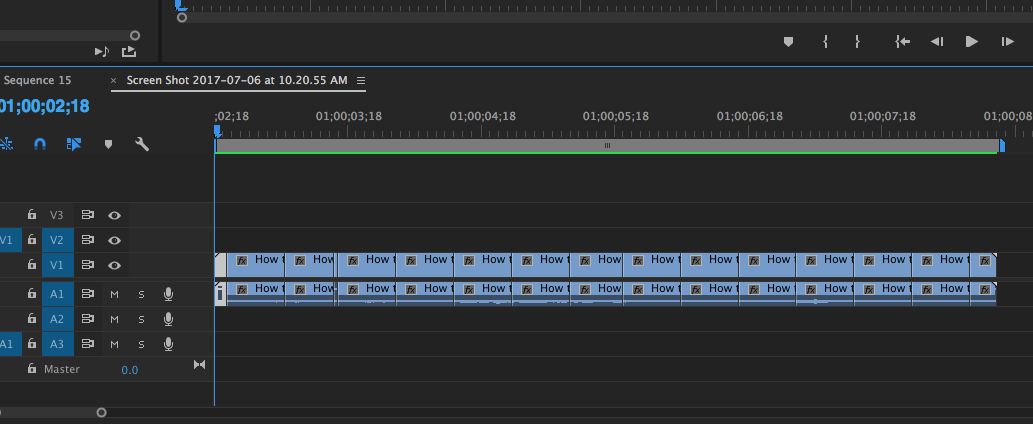
If you spend more time on it you could probably make it better.
MtD

Copy link to clipboard
Copied
Wow, thanks Med and Richard - you are right! I took a closer look at the frames and found out, that exactly every 14th frame is a jumpback frame. Cutting every 14th frame out, nesting the clips together and then applying the Warp Stabilizer makes the footage very useable. The problem is: The footage is more than 10 minutes long. I really do not want to manually delete thousands of single frames. Is there any way to automatically cut every 14th frame?
Copy link to clipboard
Copied
How did you get the problematic source footage? Is it possible to get the original footage again and try to re-ingest into your system, to see if you can get the repeating frame problem fixed that way?
If it is from a smartphone it very likely is variable frame rate footage, which does not work correctly in Premiere Pro. You could try running the source file through Handbrake Software (free) and converting the footage to Constant Frame Rate.
MtD
Copy link to clipboard
Copied
You could export the footage as an image sequence.
Then remove every 14th frame from the stills sequence.
I'm sure there is some software that will do this automatically.
After removal you will have to renumber the stills to make the jpeg names consecutive again. Import back into Premiere.
Copy link to clipboard
Copied
10 min x 60 sec x assuming 25 frames = 15.000 jpegs......
That is a lot of jpegs.
Copy link to clipboard
Copied
I din't say it would be easy ![]()
Copy link to clipboard
Copied
Enable time remapping in after effects.
Alt click stopwatch
n = 14; // skip every nth frame
frameToSkip = 0; // 0,1,2 ...n-1
currFrame = Math.round(time/thisComp.frameDuration);
currFrame += Math.floor((currFrame - frameToSkip)/(n-1)) + 1;
framesToTime(currFrame);

Copy link to clipboard
Copied
Thanks to all of you for your help - I really appreciate it! Finally I got time to work on it again. I solved the problem with a little AutoIt Script, which sends Shortcuts to Premiere in a loop: 13 times the right key to jump to the 14th frame, then "I" to set the in mark, "O" to set the out mark and in my case "Ä" to extract the marked frame. Then again 13 times the right key ...
For $i = 1 to 200 Step +1
For $j = 1 to 13 Step +1
Send("{RIGHT}")
Next
Send("ioä")
Next
That did the trick after some time ![]()
Cheers!