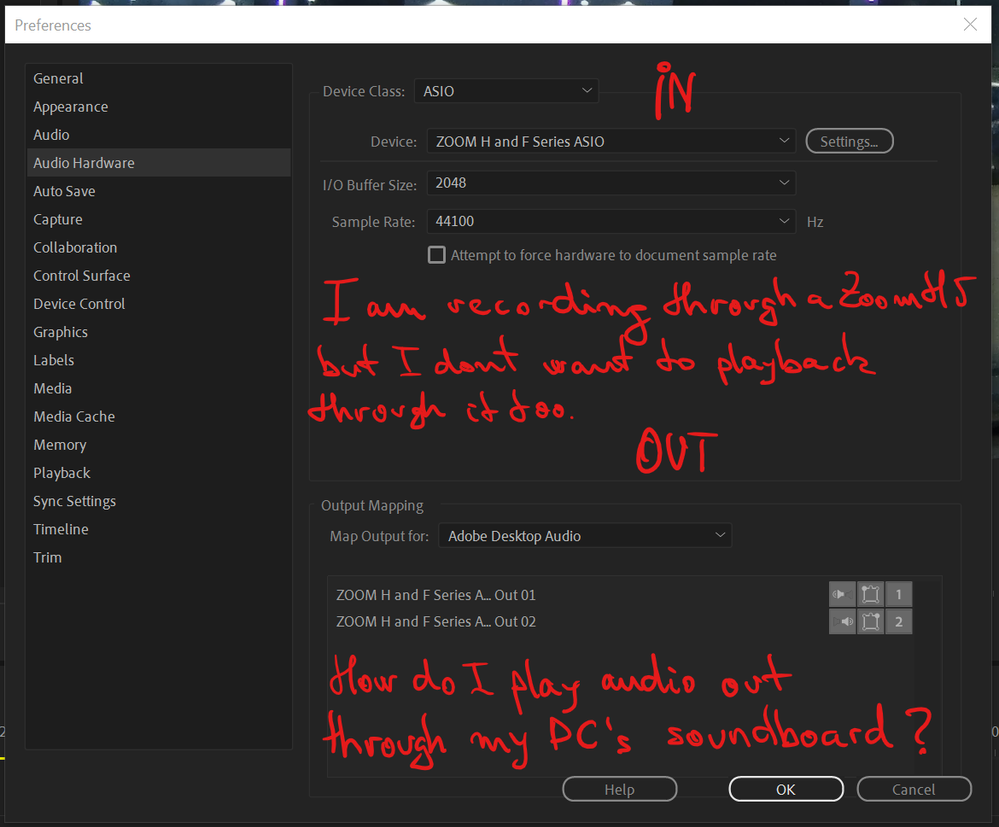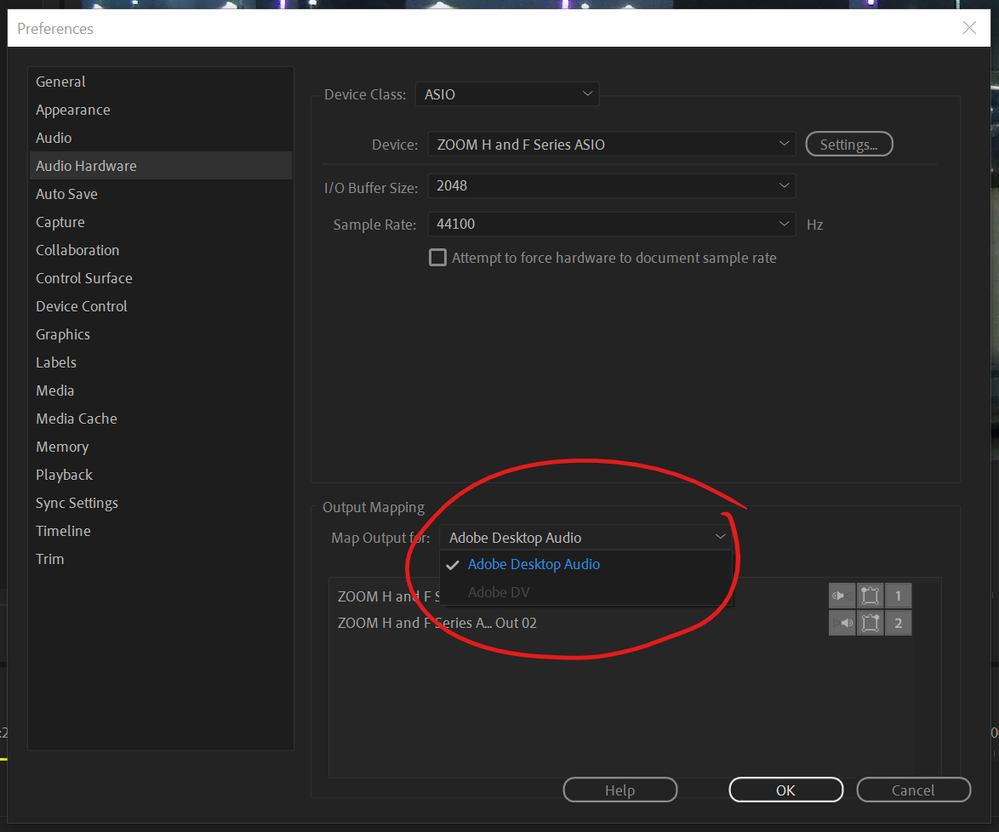Adobe Community
Adobe Community
- Home
- Premiere Pro
- Discussions
- Re: I can record sound through Zoom H5 but can't p...
- Re: I can record sound through Zoom H5 but can't p...
I can record sound through Zoom H5 but can't playback through computer sound board.
Copy link to clipboard
Copied
Hi there!
I hope the screen caps will help figure out this one.
I am recoding voiceover in Premiere Pro through a Zoom H5 recorder ( USB connected ).
When I playback my audio, it plays into the recorder as well ( usless ), instead of my computer's sound interface.
I can't seem to figure out how to set the my computer's sound card as the playback interface.
When I disconnect the Zoom H5, switching to MME Device class, the playback goes back to my computer's sound and speakers attached.
Can anyone offer any suggestions please ?
Windows 10, Latest updates on all adobe apps.
Thanks !
Copy link to clipboard
Copied
Hi Quanteloop
Sorry to hear about this. After changing the Device Class to MME are you able to select Zoom H5 as an audio input?
Thanks,
Sumeet
Copy link to clipboard
Copied
This is a very old thread now. Did you find a solution? I was so happy to find a thread with my exact setup... and problem.