 Adobe Community
Adobe Community
Copy link to clipboard
Copied
I use the canon c100 data import utility to import the clips into a named folder in windows. The clips are in saved in consecutive order in which they were filmed. However when i import the clips into prem pro as a block from my windows file, they are placed in random order which obviously is a huge problem for my workflow!
Anyone help please?
 1 Correct answer
1 Correct answer
Click here to set the sort order in icon view:
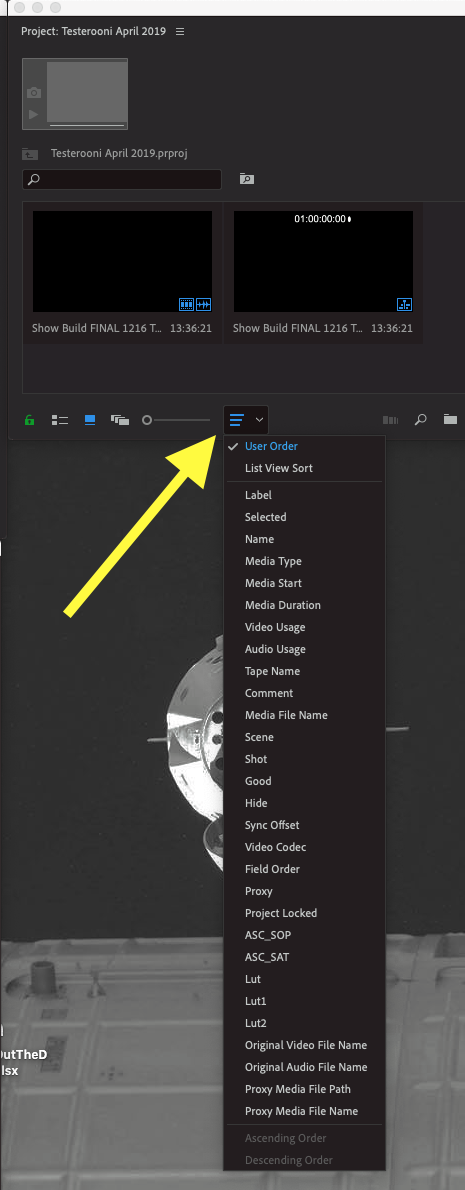
MtD
Copy link to clipboard
Copied
In the Project Panel click on "Name", it will sort your files by name (A -->Z or Z-->A)
Copy link to clipboard
Copied
Thanks, but the problem is in icon view, they are ok in list but you can't edit efficiently without actually seeing clips in the order they were filmed.
Copy link to clipboard
Copied
Click here to set the sort order in icon view:
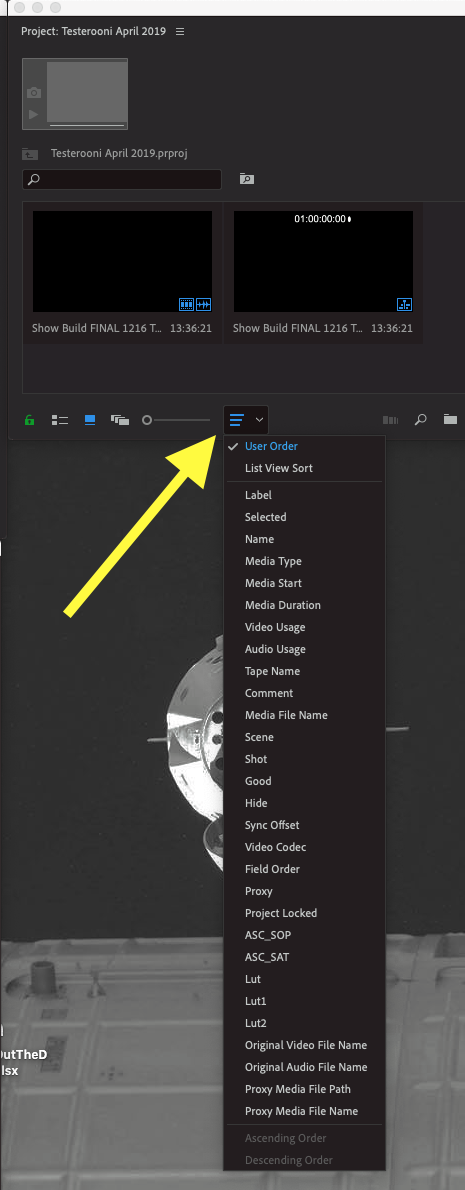
MtD
Copy link to clipboard
Copied
Hi
Yes, great that works!
I clicked on list view sort and it did it.
Thanks for that!