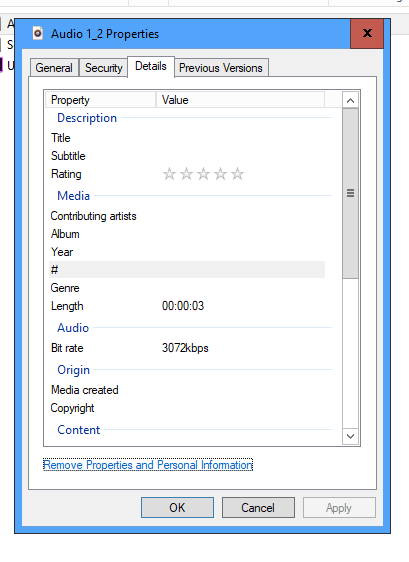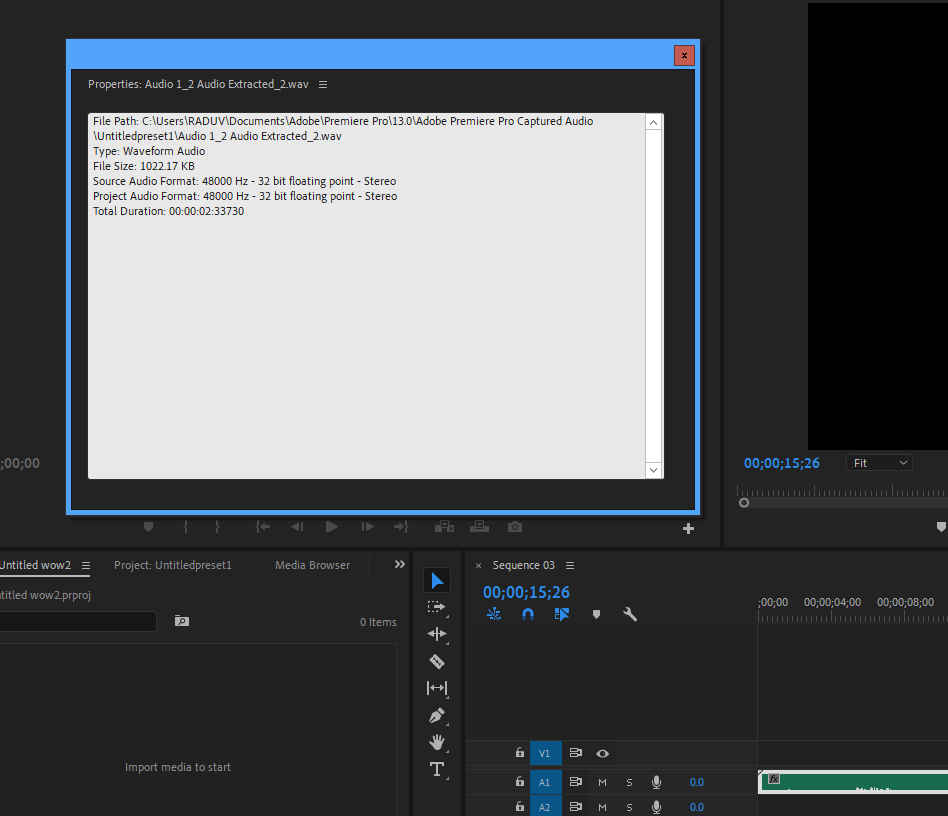Adobe Community
Adobe Community
- Home
- Premiere Pro
- Discussions
- Re: Importing Presets into Project Manager Changes...
- Re: Importing Presets into Project Manager Changes...
Copy link to clipboard
Copied
I'm using the latest version or Premiere Pro CC 2017 on Mac and I'm trying to use the Project Manager to Consolidate and Transcode Individual clips from a 4k (4096x2160) timeline. When I used the "Match Source Settings - Apple ProRes 422" preset the resulting files were only 1080. Ok, no big deal. I just made an Encoder preset to export 4k ProRess 422..
But then when I import the preset in Project Manager it switches Format to DNxHR. And when I change the Format to Quicktime and look in the Preset dropdown only the default presets are there. In other words, my preset doesn't import.
Except... when I try and import it again it says it's already imported and I'd have to overwrite it to import it again. Which I have tried, and it switches to DNxHR again.... So I made another preset to try again, but it doesn't work.
I'm now trying to export after I imported the preset. So I imported my ProRes preset and then clicked Ok (even though it says DNxHR) just to see what happens.
P.S. I tested my Preset just from the regular Media Export window and it rendered out in ProRess 422 at 4K. So the Preset it working correctly, it's just that Project Manager doesn't import it.
 1 Correct answer
1 Correct answer
Never mind, I'm dumb.
You have to change the source to Preset... Thanks me!
Copy link to clipboard
Copied
I just realized I'm I'm the wrong subforum. Shall I repost or can a moderator move it?
Copy link to clipboard
Copied
Never mind, I'm dumb.
You have to change the source to Preset... Thanks me!
Copy link to clipboard
Copied
How I can create or where I can download a preset? I need a preset for Project manager for a lot of audio individual clips, quicktime and the others doesn't work right...i need something like 44100hz 16bit waveform...preset, for this, can you help me? thanks!
Copy link to clipboard
Copied
You can create a preset in Media Encoder. Please start a new thread in the Media Encoder forum if you need further assistance.
Copy link to clipboard
Copied
Thanks, I make the presets...but still not working, all the voice that I recorded is set to 3072kbps bit rate, and the audio that I recorded I right click in premiere pro and is 48000khz and 32bit, I need 44100 and 16bit, did you know how can I change this? Thank you
Copy link to clipboard
Copied
If you are working only with audio files, I would do all the conversions in Adobe Audition.