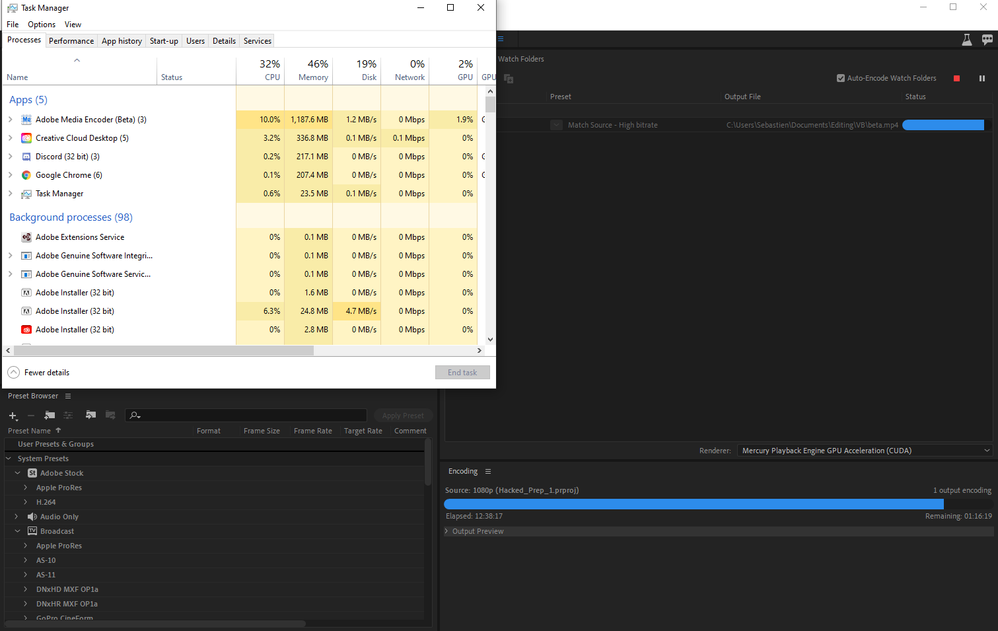Adobe Community
Adobe Community
- Home
- Premiere Pro
- Discussions
- Insane Render Time With Premiere Pro 2021 v 15.0
- Insane Render Time With Premiere Pro 2021 v 15.0
Insane Render Time With Premiere Pro 2021 v 15.0
Copy link to clipboard
Copied
I took a deep dive into the issue and any possible articles but still did not find anything.
I had been using an older version of premiere for months now. I officially updated to the newest version of premiere pro yesterday since I got access to the speech-to-text early release. Little did I know, updating would turn my life and my work into a literal nightmare.
I export 3 hour long videos DAILY and that exporting process usually takes my PC 30 minutes max and it's complete. With Premiere Pro v15 the same export is still going on as I'm writing this article TWELVE HOURS LATER. I don't understand how such a big difference is even possible. My PC specs haven't changed ONE BIT. All I did was update premiere pro and media encoder.
Here are some pictures for proof:
This was the first attempt at rendering my video.
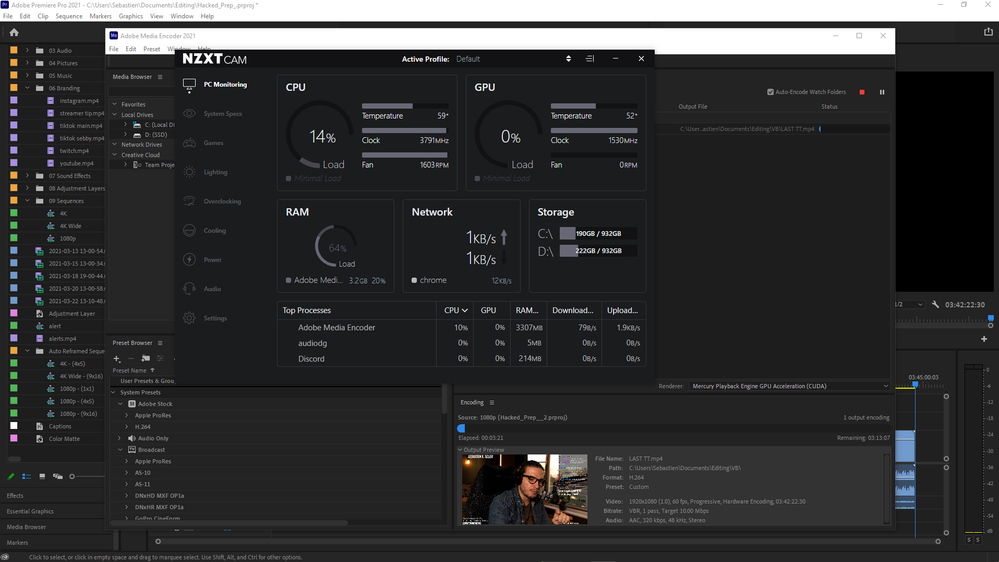
As a solution I gave the beta version of premiere and media encoder a go:
It started off better with both GPU and CPU usage up in the 15% range yesterday, and this morning I'm sitting back down in front of my computer to notice once again no GPU usage at all and very minimal CPU usage.
It seems to me the exporting process simply does NOT use the computer's components AT ALL.
We are talking MORE THAN 25 TIMES longer render and export process.
My specs:
CPU: AMD Ryzen 5 2600
GPU: Asus Geforce GTX 1660 ti
Motherboard: Asus TUF B450M-PLUS GAMING
Memory: G.Skill Flare X 16 GB
Storage: Sabrent Rocket Q 1 TB
If you try to say it's my computer, then explain to me why exporting another 3-hour video took me only 30 minutes the day before I made the mistake of updating to the new version of premiere, and every single day leading up to yesterday.
As a possible fix, I obviously have been looking to get back to an older version of the software, but in the creative cloud it seems only v15 and v14.9 are available.
Can ANYONE help me?? This is HOURS of wait time added to my livelihood and can have a very negative impact on my workflow if I don't find a solution very soon.
Copy link to clipboard
Copied
1) Turn off hardware accelerated Decoding in Preferences > Media... (Remember to do app restart)
2) Manually clear media cache - close Adobe PP/AE/ME, go to cache location and clean/delete folders: Media Cache, Media Cache Files, PTX, Peak Files