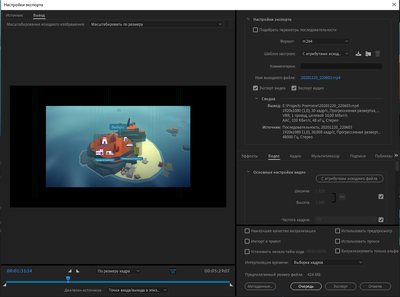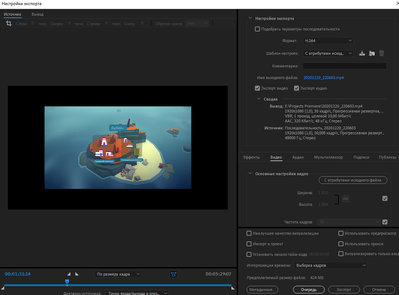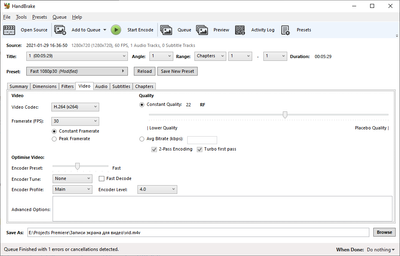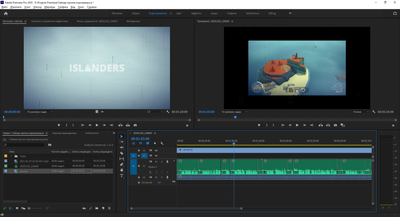Adobe Community
Adobe Community
Lines in exported videos
Copy link to clipboard
Copied
I'm only starting to dive into the Premiere Pro, but I've already got stuck.
All of my vids, im preview panels. When I'm trying to export it this lines are exported too.
When I'm trying to export it this lines are exported too.
However, in the souse page of export everything seem normal.
If sombody has ever faced that and solved, help pls)
[title edited by mod]
Copy link to clipboard
Copied
If the footage is variable framerate (which it is) convert to constant framerate with Handbrake before bringing into Premiere.
Copy link to clipboard
Copied
I have changed framerate to 30.That did not help. Or I did somethong wrong?
Copy link to clipboard
Copied
In Handbrake, you need to both set the specific number frame-rate and check the CFR box for it to convert the media to CFR. Did you do so? That little utility is very handy for capabilities but not very handy for "intutitive" work.
Neil
Copy link to clipboard
Copied
That still has no effect.
Copy link to clipboard
Copied
I've just discovered, have the same issue with footage shoot on the phone. So that may be not only because if the framerate.
Copy link to clipboard
Copied
Here is a tutorial:
https://www.youtube.com/watch?time_continue=34&v=xlvxgVREX-Y