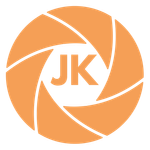Adobe Community
Adobe Community
Copy link to clipboard
Copied
yesterday was kinda automatic premiere update, however also from yesterday one huge project of mine is having a media pending sign in my mein sequence, only audio is playing, but everything is actualy there...i can even export the video, and everything is visible...i tryed all online advices...disabling/enabling, deleting cashe or preview files and all that stuff...two days ago all was ok, i also have multiple versions of same project, and all of them have same problem, which little while ago didn't exist...any advice?
 1 Correct answer
1 Correct answer
ok, i finaly did it, hope it works for you too:
go up to- file, project settings, general...little window will pop up
in general tab there is a render setting, normaly set to- mercury playback engine GPU acceleration....
click there and change that to- mercury playback engine software only
press ok, and wualla!!, your files are visible! (if not sorry, but for me it did the trick)
than if you like you can go and switch back to GPU (for it exports faster)...and bisarely enough, now it works
tell us if i
...Copy link to clipboard
Copied
Same exact issue... don't know what to do either... perhaps I'll try downgrading
Copy link to clipboard
Copied
ok, i finaly did it, hope it works for you too:
go up to- file, project settings, general...little window will pop up
in general tab there is a render setting, normaly set to- mercury playback engine GPU acceleration....
click there and change that to- mercury playback engine software only
press ok, and wualla!!, your files are visible! (if not sorry, but for me it did the trick)
than if you like you can go and switch back to GPU (for it exports faster)...and bisarely enough, now it works
tell us if it worked for you
Copy link to clipboard
Copied
problem april 2020, yr suggestion it works for me. But I do think is a bug to solve ASAP, thank You Adobe if You read it
Copy link to clipboard
Copied
You are a genious!!!!!
Copy link to clipboard
Copied
Open a brand new project and import your old project entirely.
Copy link to clipboard
Copied
hey, i solved the problem other way, before i seen this post, so i cant say if it would work , but guess it may be helpful to someone, tnx!
Copy link to clipboard
Copied
No changes, unfortunately.. Changine engine it works, but it is not the solution, just a palliative.. something better?
Copy link to clipboard
Copied
answered directly to the right post, sorry my first urgency...
Copy link to clipboard
Copied
You sir are the hero we need in these trying times.
Worked for me.
Copy link to clipboard
Copied
Thank you soooooo much for this. I have been tearing my hair out over this one, wondering what I am going to tell the client about not being able to access a massive sequence, and then starting again. You're a star!
Copy link to clipboard
Copied
The only thing is, if I switch back to GPU acceleration the problem comes back... Anyone else have this issue?
Copy link to clipboard
Copied
Have you updated your video drivers?
Copy link to clipboard
Copied
Not knowingly, however, the version of Premiere is the latest, so if driver updates were included, then yes. What was intersting, was that if I copied a sequence as a subsequence, the clip ran ok in the sub sequence timeline.
Copy link to clipboard
Copied
Video drivers are not included in program files.
Try updating or rolling back your graphics driver directly from the video card manufacturer’s site.
Copy link to clipboard
Copied
I cannot find an update driver. The graphics card is a NIVIDIA GeForce GTX 680mx. The OS is Mac Catalina. Sadly it looks as though there is no option on Navidia's download page for any Mac OS'. Not sure what to do now.
Copy link to clipboard
Copied
Drivers come with OS updates on Macs.
Copy link to clipboard
Copied
I'm running the latest version, so in that case I'm out of luck for this being a possible solution. I haven't tried to export any of my original sequences using the Mercury Playback Engine but it does allow me to access my sequences and indeed edit them. Not sure where I go from here in relation to a long term solution, if indeed one exists without the purchase of a newer Imac (currently late 2012).
Copy link to clipboard
Copied
That would explain it. Your iMac is not fully compatibile with Premiere 2020. Your video card is not a supported card: https://helpx.adobe.com/premiere-pro/system-requirements.html
Copy link to clipboard
Copied
That would explain it then. Thanks for your help.
Copy link to clipboard
Copied
Based on the graphics card not being supported I bought a new iMac 2019 and tried opening the project. The exact same issue is there. If I try to view the timeline using the recommended Mercury playback Engine GPU Acceleration Metal Recommended I get Media pending. If I select Mecury software only I can view and edit my timeline.
Looking in the media bin I noticed there a large number of duplicated files both audio and video and I wondered if this might be the cause of this issue? All media files are located in an external drive, none on the actual Mac drive itself.
Anyone have any ideas please?
Copy link to clipboard
Copied
Updated drivers, updated windows update update update... it worked for 45 minutes of edit...
THIS IS A JOKE!!!
WHY AM I PAYING FOR THIS?!?!?!? [edited by moderator]
Copy link to clipboard
Copied
Copy link to clipboard
Copied
WHY isnt this SOLVED ADOBE ?!
Copy link to clipboard
Copied
hey im having the same issue right now, did you ever find a solution?
-
- 1
- 2