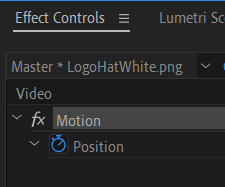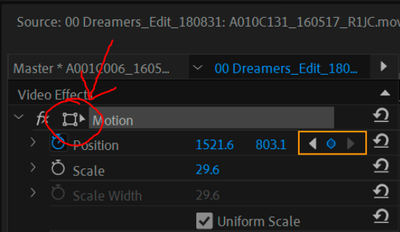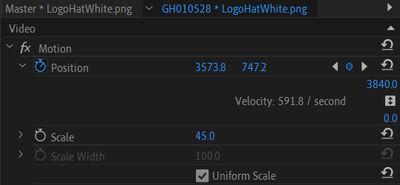Adobe Community
Adobe Community
- Home
- Premiere Pro
- Discussions
- Re: Missing transform button next to Motion in Eff...
- Re: Missing transform button next to Motion in Eff...
Missing transform button next to Motion in Effect Controls Panel
Copy link to clipboard
Copied
The Transform icon is missing from the Motion effect in the Effect Controls panel on my Premeire Pro workspace.
This has previously prohibited me from being able to use arrow keys to position an object, but I have used After Effects as a workaround for that issue.
Now it seems this lack of transform icon is prohibiting me from copy/pasting keyframes from one clip to another. I could probably find another workaround with After Effects, but I would prefer to be able to use Premiere Pro as intended instead of having to keep finding workaround.
How can I restore the Transform icon in my Motion effect in the Effect Controls panel?
Copy link to clipboard
Copied
Transform is an effect you would apply from the Effects panel. And then to apply to another clip, you would copy that instance of Transform and paste to the other clip.
The "intrinsic" or always-there effects are Motion (position, size/scaling) and opacity.
Neil
Copy link to clipboard
Copied
Neil,
Thanks for the quick response! I have tested your suggestion by adding transform as an effect the the clips I am trying to manipulate, but this did not solve the problem.
The Transform icon is referenced repeatedly in this User Guide Topic. Not only does clicking this icon, that should be present with the intrinsic Motion effect, enable the ability to move items in the program monitor using keyboard arrow keys, but from research in the community forum suggests that its absence is inhibiting me from copy/pasting keyframes.
Here is an image from the linked user guide topic above showing the Transform icon (top) and my workspace (bottom):
Copy link to clipboard
Copied
Nicholas,
I think developers removed that icon. Not sure why. I will let the tech writer know.
Try clicking on the word "Motion" for the same action. You can also double click the image directly in the Program Monitor. If there are multiple clips at that time on multiple tracks, I find that locking the other tracks helps select the right one.
Thanks,
Kevin
Copy link to clipboard
Copied
Kevin,
Thanks for the reply!
I have tried clicking on the word 'Motion' previously. With the Motion effect row highlighted in the Effect Control panel, it does not seem to have all the same functionality as has been described with Transform icon.
Does the removal of the Transform icon also mean the removal of the ability to nudge object with the arrow keys (currently I can't find any way for keyboard keys to do anything other than move the Playhead)?
If so, it kind of feels like Adobe is pushing all animation into After Effects instead of maintaining a light version within Premiere Pro.
Thanks!
Nick
Copy link to clipboard
Copied
That Transform icon hasn't been there since the 2018 (12.x) builds.
Go to the Keyboard shortcuts panel, type 'nudge' in the search bar, and you can see all the various options for nudging in various panels. You can use them as-is or of course change the short to something you'd rather use.
Neil
Copy link to clipboard
Copied
Click on the word motion if you want to use the wireframe.
For nudging you need to make kbsc.