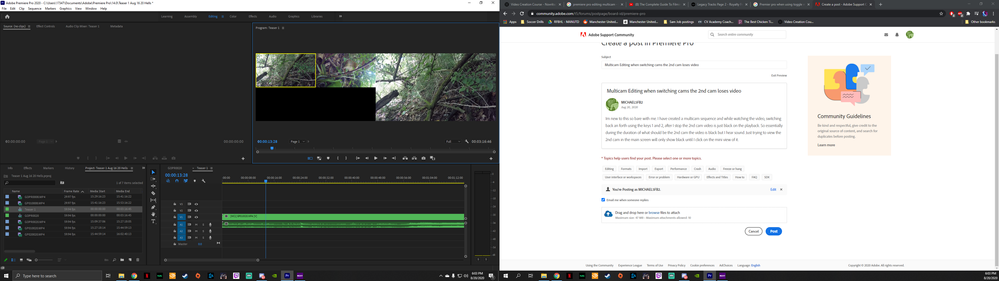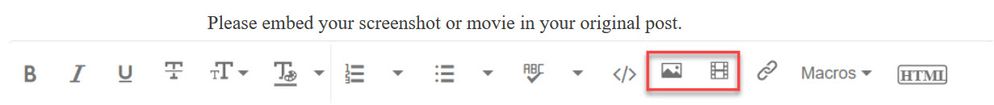Adobe Community
Adobe Community
Turn on suggestions
Auto-suggest helps you quickly narrow down your search results by suggesting possible matches as you type.
Exit
- Home
- Premiere Pro
- Discussions
- Multicam Editing when switching cams the 2nd cam l...
- Multicam Editing when switching cams the 2nd cam l...
0
Multicam Editing when switching cams the 2nd cam loses video
New Here
,
/t5/premiere-pro-discussions/multicam-editing-when-switching-cams-the-2nd-cam-loses-video/td-p/11375268
Aug 20, 2020
Aug 20, 2020
Copy link to clipboard
Copied
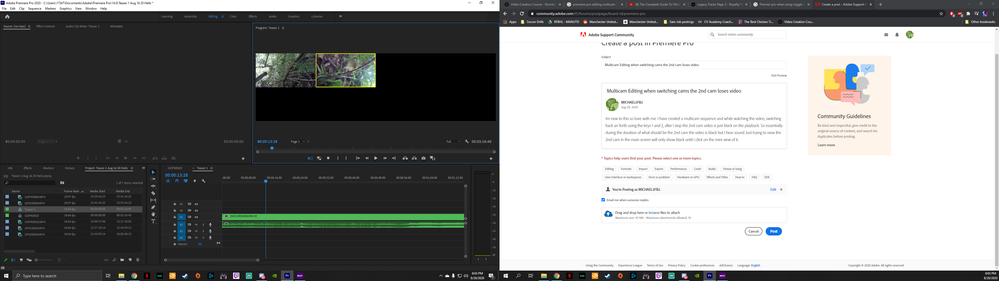
Basically how do I switch between cameras with out making cuts? I aanna be able to just switch back an forth until I decide where I wanna cut.
TOPICS
Editing
Community guidelines
Be kind and respectful, give credit to the original source of content, and search for duplicates before posting.
Learn more
Community Expert
,
/t5/premiere-pro-discussions/multicam-editing-when-switching-cams-the-2nd-cam-loses-video/m-p/11375298#M290071
Aug 20, 2020
Aug 20, 2020
Copy link to clipboard
Copied
...so we dont have to download unknown files: we help you, you help us. Thanks!
Community guidelines
Be kind and respectful, give credit to the original source of content, and search for duplicates before posting.
Learn more
MICHAEL5FB2
AUTHOR
New Here
,
LATEST
/t5/premiere-pro-discussions/multicam-editing-when-switching-cams-the-2nd-cam-loses-video/m-p/11375642#M290102
Aug 20, 2020
Aug 20, 2020
Copy link to clipboard
Copied
Done. thanks
Community guidelines
Be kind and respectful, give credit to the original source of content, and search for duplicates before posting.
Learn more
Resources
Troubleshooting Software & Hardware
Frequently Asked Questions
Premiere Pro New Features
Copyright © 2024 Adobe. All rights reserved.