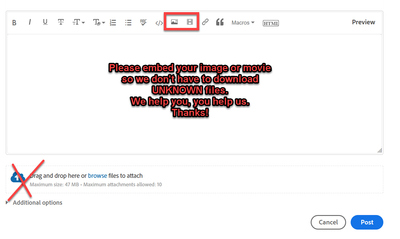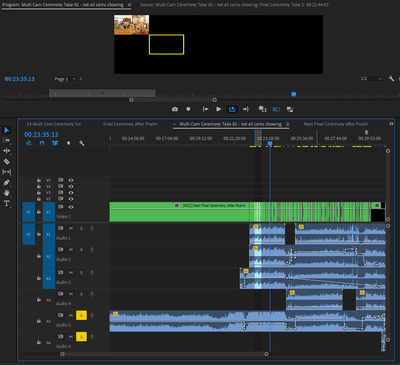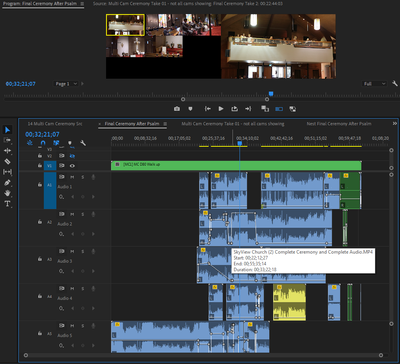Adobe Community
Adobe Community
- Home
- Premiere Pro
- Discussions
- Re: Multicam Worked but will not replay a day late...
- Re: Multicam Worked but will not replay a day late...
Multicam Worked but will not replay a day later
Copy link to clipboard
Copied
I completed a 5 camera multicam cut with no issues - it was actually very rewarding.
I only complete half of the 1 hour sequence. When I returned the next day, I can see all my cuts, the camera switches in the program window but only Cam 1 has any content. The other four cams are black in the program window and a quick export shows them back as well.
I am try to avoid starting from scratch again and avoid the many hours on the 30 min I cut the first session.
I also dublicated the sequence before cutting. The duplicate sequence shows all cameras and seems ready for me start again from scratch,.
Can you help
Copy link to clipboard
Copied
Copy link to clipboard
Copied
Sorry community,
Here is the post again with embedding pics
I completed a 5 camera multicam cut with no issues - it was actually very rewarding.
I only complete half of the 1 hour sequence. When I returned the next day, I can see all my cuts, the camera switches in the program window but only Cam 1 from V1 has any content. The other four cams are black in the program window and a quick export shows them back as well.
I also dublicated the sequence before cutting. The duplicate sequence shows all cameras and seems ready for me start again from scratch,.
Here is the source sequence before nesting
I am try to avoid starting from scratch again and avoid the many hours on the 30 min I cut the first session.
Can you help
Copy link to clipboard
Copied
And one pic is incorrect. Here is the pic of the sequence copied but not yet edited
It show all five cameras working as they were when the sequence that is malfunction was first cut.