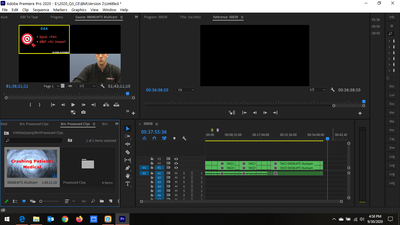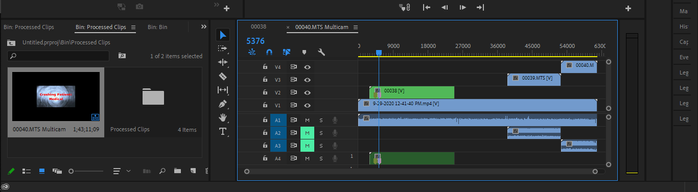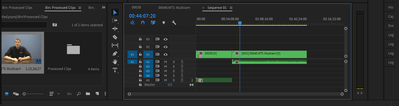Adobe Community
Adobe Community
- Home
- Premiere Pro
- Discussions
- Re: Not source patching - cant pull in multicam cl...
- Re: Not source patching - cant pull in multicam cl...
Copy link to clipboard
Copied
I just updated to version 14. Having an issue with being unable to pull a multicamera clip into the timeline. Verified the source patching was turned on but still get the hand with line through it. I read this was the most common cause of being unable to put someting in the timeline. Wasn't able to find anything beyond that.
[Moderator note: please simply drag/drop images onto your reply text box, do NOT use the 'attach' box, as that makes users download strange files onto their computers. I fixed this for you this time.]
 1 Correct answer
1 Correct answer
Are you sure you are adding from the correct bin: I see three different bins open.
You cannot add a sequence into its own timeline.
Copy link to clipboard
Copied
I just took a look at the sequence setting and noticed that the sequence frame sizes didn't match thinking that was it but no luck. I made them match but still get the hand when I dry to drag and drop this new multicam into the timeline.
Copy link to clipboard
Copied
Also, it does permit me to open the multicam sequence in the timeline to view all its composite videos (see below) just not add it as an editable multicam sequence to the other project in the timeline.
Copy link to clipboard
Copied
Are you sure you are adding from the correct bin: I see three different bins open.
You cannot add a sequence into its own timeline.
Copy link to clipboard
Copied
That was it thanks!
So what I did, for anyone else who has the issue, is I made a new sequence, dropped in the original multicam sequence I'd been trying to put this one into, then added the one I was trying to add.