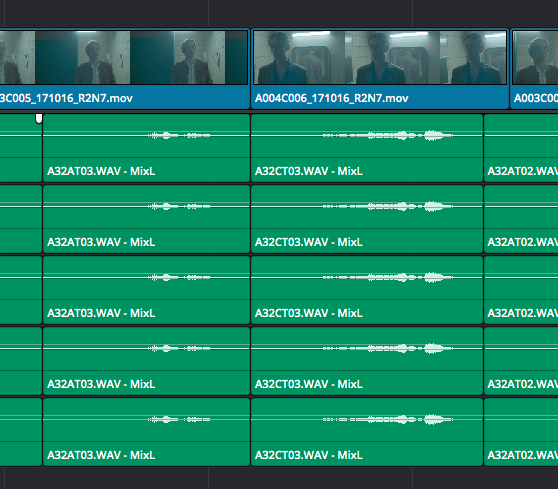Adobe Community
Adobe Community
- Home
- Premiere Pro
- Discussions
- Premiere AAF export with Merged Clips FIXED
- Premiere AAF export with Merged Clips FIXED
Premiere AAF export with Merged Clips FIXED
Copy link to clipboard
Copied
Unable to export an AAF from Premiere having used Merge Clips?
If you've found out not to use merge clips too late, I think I’ve found a solution to the issue. The feedback from my sound team has been positive and they do not seem to have had any issues with my AAF in Pro Tools.
SIMPLY:
1. Export your edit xml from Premiere.
2.a) Download the free version of DaVinci Resolve.
2.b) Import the premiere xml into DaVinci Resolve 16.0 - ( be sure to check files - mine thankfully had relinked to their pre merge clips state)
(2.c) It may be possible to export an AAF or OMF at this point directly from Resolve. I did not try and decided to head back into premiere.
3. Export your xml from DaVinci Resolve.
4. Import the Resolve xml into premiere. - My video media/scratch track had gone offline but my edit was in tact had reverted to its un-merged state.
5. Re-link any media/ missing assets resolve could not process.
6. Export AAF
This solution has allowed me to essentially un-merge clips and avoid having to rebuild the edit from scratch. It’s far from a perfect workflow but it worked for me.
I additionally noticed that the process unlinked any scratch tracks from the original video footage. I was able to re-link them along with external audio. This makes me believe it may be possible to avoid the need for merge clips entirely. By this I mean a possible workflow could be:
A) Sync audio and video in premiere.
B) Follow steps 1-5.
C) Link A/V clips rather than group or merge them. (Select clips/audio. Right-hand click. Link)
D) Edit as usual and export an AAF without issues of merge clips.
In theory, the metadata should remain intact and AAF exports won’t be a problem. And Metadata is the main issue with merge clips.
Having read other horror stories about this exact issue, dating back years. I’m shocked that Adobe (SHAME!) hasn’t implemented a fix. Fortunately Resolve - the free version none the less has provided a fix that paid software could not.
Frankly, syncing video and external audio has been a nightmare within premiere. From my research, AVID has much better and effective tools for this whole process that work and save time. The following is a great explanation for managing media. Well worth the watch https://www.youtube.com/watch?v=YNpgl7weKEY (Especially for you Adobe).
Hope this helps.
Copy link to clipboard
Copied
I'm trying this method, but when I import the XML into Resolve, all audio channels are set to the first channel (notice in the image how every track is set to channel MixL). This means I have to go through every clip and reassign each clip to the correct channel. It's really tedious. Any way to avoid this?
Copy link to clipboard
Copied
Same thing happened to me when trying the Resolve solution. I went another route that worked, you can send your sequence to Adobe Audition which will create new audio files with handles based on your edit, then export an OMF out of Audition. It's not quite as good as an AAF but will still work for your sound mixer.
Copy link to clipboard
Copied
I've checked and Premiere replaces all channel information to "1" when exporting XML. Unbelievable.
Copy link to clipboard
Copied
Thank you! Thank you! THANK YOU!
Just had this issue after trying to export an AAF for a short film of which I'd synced everything via merging clips. Followed your steps above and it worked perfectly. Thank you so much.
What's the best way to sync picture and sound in Premiere if merging clips causes this issue?
Copy link to clipboard
Copied
Alternative methods I've seen are:
1) making nested sequences/multicam sequences instead of "merging" them. You can basically treat them like clips. This is probably the route I'll be doing in the future.
2) Using string-out timelines and avoiding the project window almost entirely. An editor friend creates a string-out timeline, wherein all clips are strung out and synced and linked to their corresponding audio tracks. He then just keeps his "source" timeline (aka, the string-out) window above his edit timeline window, and scrubs through and pulls down whatever he needs from the "source" timeline. This way the audio and video are linked, but never merged.
Copy link to clipboard
Copied
Yeah, agree with that.
I think merge is fine if you're not going to be leaving Premiere. But if you're in a professional setting and working with other people - like colorists and audio engineers - it's not great to use some Premiere-proprietary features. Merge clips is a habit I fortunately steered clear of.
Copy link to clipboard
Copied
I have another suggestion, which I just tried and seems to be working for my post sound team.
Create an audio only timeline, then select all and unlink everything, then export aaf. Somehow this seems to have worked for everyone, and I just sent a separate video for reference.
Hope that helps!
Copy link to clipboard
Copied
Copy link to clipboard
Copied
My god, if this works I am going to track you down and kiss you.
Copy link to clipboard
Copied
Hi!
Some time ago I discovered this solution by a friend editor. Having the montage made with merged clips locks the audio tracks and erases the video track. It works great and does not show any errors.
Now I'm working on another project with merged clips, but the problem is that sending the aaf to protools creates more tracks than there are in the project. The project has a countdown clip for synchronization. This countdown is a .mov with audio that I duplicate to all the audio tracks in the project. The problem is opening the aaf in protools because the countdown audios are left on different tracks than the project and edit audios. Does anyone know on how to fix it? Is it Premiere or Protools problem?
Copy link to clipboard
Copied
Do you have to use the countdown .mov that you created? I just use the "create bars and tone" feature in Premiere and use it to generate a 2-pop with some text. I don't think you need to copy that audio to every track - just have the 2-pop on one track. You could still use the video track from your countdown, but probably will simplify things for everyone to just have a single 1-frame 2 pop on a single audio track at the 00:59:58:00 mark. I know Studio one then generates exactly one new track expressly for the 2-pop, but otherwise intact.
Copy link to clipboard
Copied
I will track you down and kiss you, because it worked!! Just to clarify for anyone who is a little lost:
1. I had a film that I edited. I had synch sound, so I merged dozens upon dozens of clips. Used those to edit with.
2. Tried to export an AAF. Total fail. Sound designer reported not a single clip loaded into his DAW.
3. Did was Gui Carl said:
- created a new timeline (I simply selected one of my sound files and right-clicked "create new sequence from clip", then deleted that clip.
- LOCKED ALL THE VIDEO TRACKS so no video files whatsoever could be pasted into this sequence.
- Copied the entire timeline from my completed edit sequence.
- Pasted that material into my new sequence, with the result that NO VIDEO files were pasted. ONLY AUDIO. I made sure to include the 2-pops at beginning and end of my sequence as I copied. Made sure to paste the 2-pop at exactly 01:00:00:00 as is customary.
- Exported an AAF from this timeline. NO ERRORS.
- This does require exporting a reference video file from the the full timeline, but that's a cinch. Tell the sound designer to use the reference video file (MAKE SURE IT HAS THE 2-POPS), as the AAF he's getting won't have any video.
And voila! Loaded up like a champ in the DAW. Sound designer is happy, I'm swimming in a sea of joy.
Thanks Gui Carl!!
Copy link to clipboard
Copied
Thank you!! This simple fix came after hours of stress, and just in time!
Copy link to clipboard
Copied
Slight edit to my post: I said "Made sure to paste the 2-pop at exactly 01:00:00:00 as is customary." What I meant to say was "made sure to line up the beginning of my program at exactly 01:00:00:00 as is customary." The 2-pop of course goes 2 seconds before that, at 00:59:58:00.
Copy link to clipboard
Copied
When I make the audio only timeline and lock all the video tracks and copy and past the entire edited sequence, the video files are still copied above the locked tracks, any way to prevent the video files from being pasted on the new timeline? Thank you!
Copy link to clipboard
Copied
Hm . not sure. But if video clips did end up in your timeline, you can lock all the AUDIO tracks, then delete all the video and you should be good to go.
Copy link to clipboard
Copied
You are heaven sent
Copy link to clipboard
Copied
I've made some code that unmerges clips, using XML exports. Does anybody know if new premiere does channelization right? https://github.com/sergeiventurinov/Racoon
Copy link to clipboard
Copied
I could not make an AAF because of merged clips. I found this solution.
Create and EDL and import it into a NEW PROJECT. Then relink the media where needed.
The audio was seperated and I was able to create the AAF.
You will have to relink some media. But that's not bad compared to rebuiding your show. Make sure to take a pass through the timeline as you may find some audio that needs tweeking.
There really should be a warning about merging clips. I had not edited in many years and followed forums etc. to find a workflow. Mergimg took a lot of time and so did finding a cure for it. I hope this helps anyone in the same boat.
Copy link to clipboard
Copied
Can Confirm. This worked. Thanks so much.