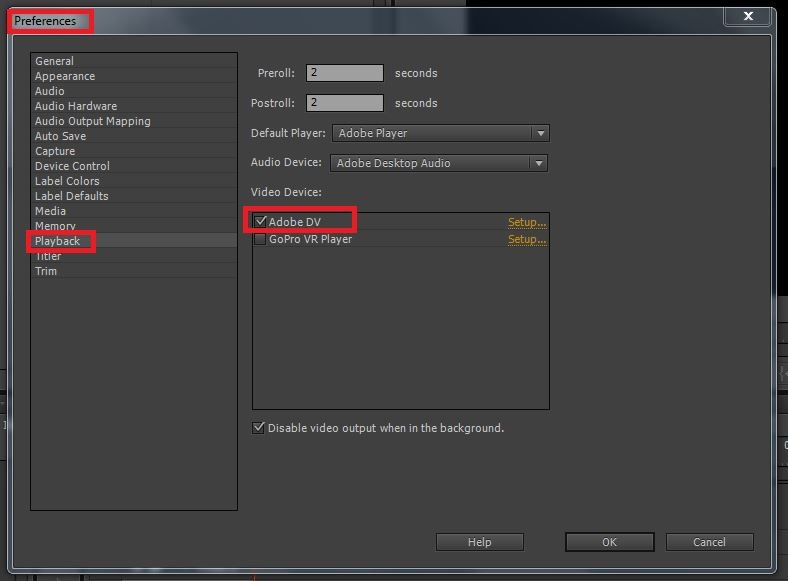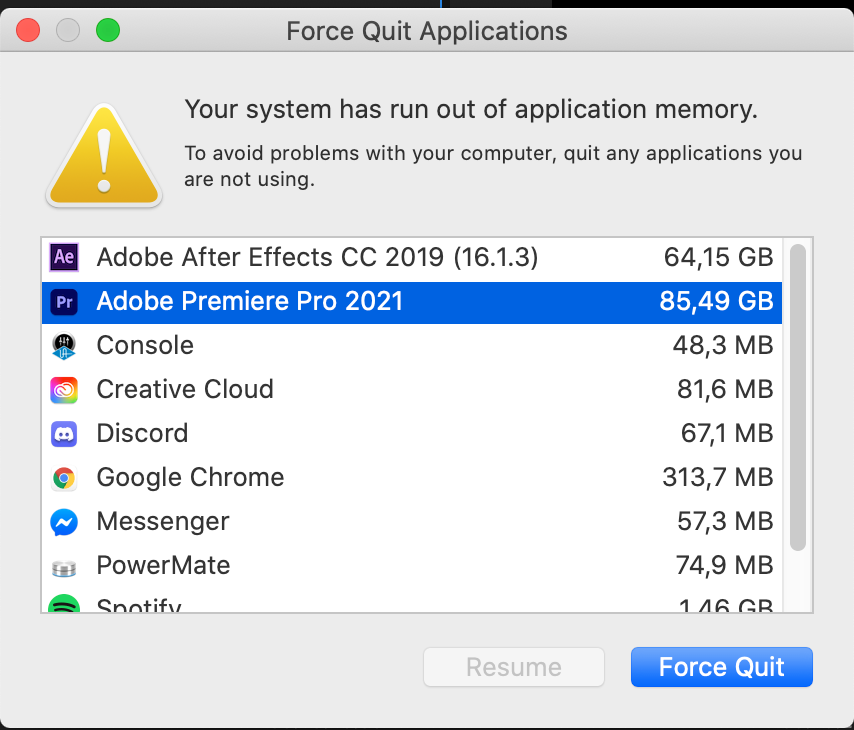Adobe Community
Adobe Community
- Home
- Premiere Pro
- Discussions
- Re: Premiere Pro 2019 randomly using all system RA...
- Re: Premiere Pro 2019 randomly using all system RA...
Copy link to clipboard
Copied
Recently I have been having a troublesome issue with Premiere Pro 2019 and was hoping to get some help. Without any reason I can find, in the middle of editing, Premiere will suddenly stop playing back any video. Occasionally audio will continue but that soon stops as well. When this happens, within a matter of seconds, my RAM usage will basically sky rocket and max out my computer, going from 8 GB to around 55GB+ (see screenshot). At this point, I can only very slowly navigate the interface and save the project, still with no playback or frame updates when dragging or attempting to move the playhead. Usually, however, if I try to do anything, the program will crash. Strangely, if I leave my computer idle, after 10-20 minutes, playback may suddenly resume and RAM usage quickly drops to normal as if nothing happened. I can continue working at that point until it happens again. Sometimes I can get 2 or 3 hours of work, sometimes only 5 minutes, until the issue returns. I am not doing anything complex at this point. So far, I've just been importing footage, cutting and nesting different takes, and putting a few multicam sequences together. As such, I've mostly noticed this issue simply when playing through source material.
I tried doing several steps to fix this already all with no luck. I deleted my unused media cache in the preferences menu. I reset all preferences. I turned off GPU acceleration. I made sure I had the latest driver for my GPU. I imported my project into a new project. Closed unused programs. Restarted my computer. Uninstalled and redownloaded Premiere. Etc. Still no solution. This is my first project with Premiere 2019 but it is also my first time using my new machine. I was concerned it might be an issue from my video footage (.MOV files with h.264 compression from my Canon 80D) but I didn't experience this problem before on a different machine with Premiere 2018.
Does anyone have any idea what the issue might be? Is it a bug in Premier? I am especially concerned as this is my first time on my custom build and was unsure if this may be a hardware related issue (although this only happens in Premiere, so I find it unlikely that my computer is at fault).
My build is as follows:
Windows 10
Cpu: intel i7-8700k
GPU: NVIDIA RTX2080Ti
RAM: 64 GB DDR4
Storage: 500GB Samsung evo 970 (program files & disk cache), 1TB Samsung evo 860 (source material, project, scratch disks, etc.)
I would truly appreciate any help as this is consuming an immense amount of my time!
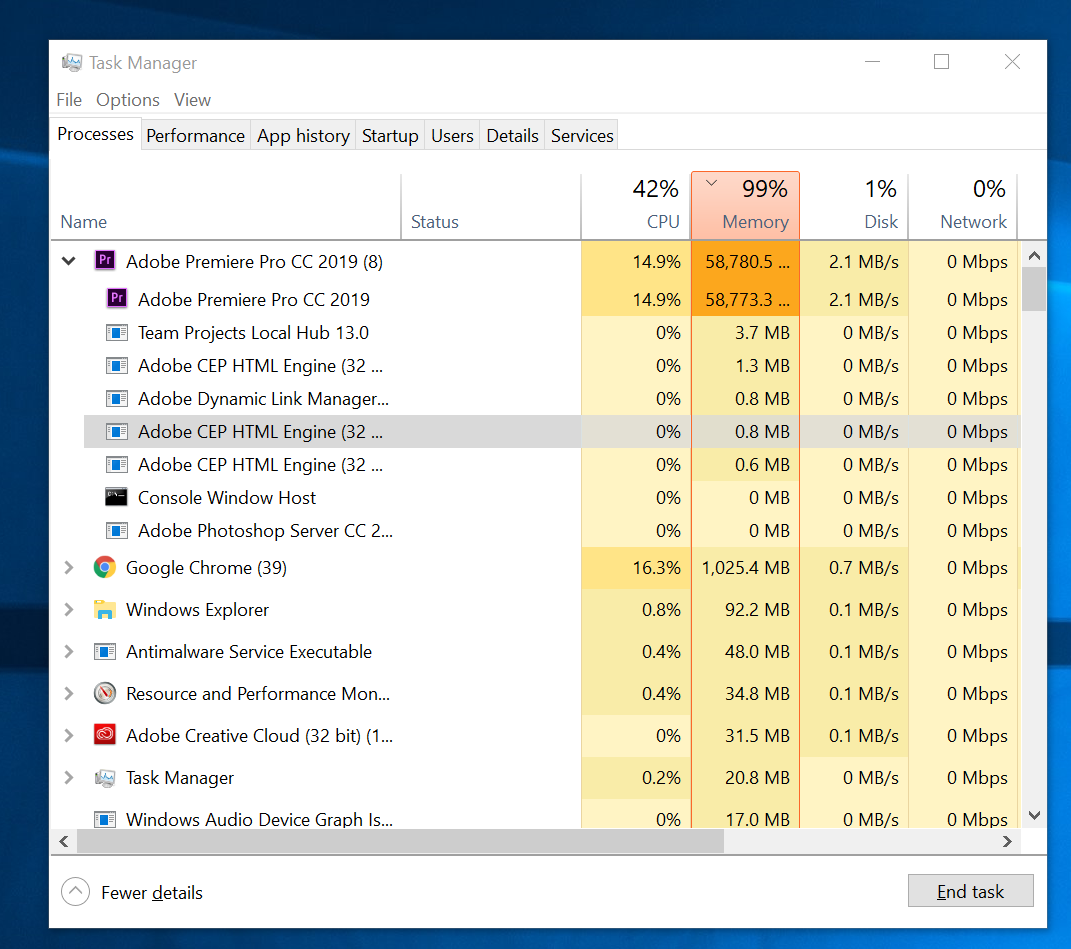
 1 Correct answer
1 Correct answer
Been having a the same problem too. Lost about 3 days because of that...
But it seems Robbo338 saved my day - I deleted all photo files from my project and now it's working fine again. Will have to add them at some point back again though - will let you know what happens.
Working on:
MacOS 10.14.2. - MacBook Pro 2017 - Premiere CC 13.0.2.
Copy link to clipboard
Copied
I was able to finish my project on another laptop. The camera I used was a Canon C100 mk1. Since this hiccup, I have not had the issue again. A bit of a mystery, but try taking the footage to another laptop and working on it there. Then test some new footage from the same camera and see if you get the same problem.
Copy link to clipboard
Copied
I've had the exact same issue but with mine it also goes to 100% CPU and 100% disk space when the disk is nowhere near half full
Copy link to clipboard
Copied
Hey there, I am not sure if you found a solution or not. But I am also facing the same issue. I just purchased an iMac 2019 and it arrived this wee. It is a substantial investment for me to be able to edit and work from home since I don't have access to my university's suits during the pandemic.
This is exactly what happens: When rendering a 50-minute film, which is only HD footage, the Activity Monitor shows that the premiere suddenly shoots up the memory usage. All of a sudden from using 6-7 GB it goes all the way to 20, then 40, and then to 60GB, at which point the computer gives the message "there is not enough application memory."!
I have to force quit premiere and repeat the process which so far has resulted in no success.
This iMac is brand new; it has a 3.6 8- core 1-9 processor, Radeon Pro Vega GPU, and 1TB SSD Storage, and 8GB RAM. I invested in the CPU and GPU and decided to upgrade the RAM later to 32 GB. I am in shock about this and very stressed, to be honest. The storage is basically empty as I always work from Hard Drives and since it is brand new I literally have nothing on the desktop yet.
Is this a premiere problem or the new macOS?
Please help!!!
Thank you from NY!
Copy link to clipboard
Copied
This is clearly a bug. Premier is using more than what it's allowed to according to the memory settings. I can't use Premiere at all as a result, what a waste of a product.
Copy link to clipboard
Copied
This is a user-to-user support page. For posting things to the development team about buggy behavior, please file a detailed report on their UserVoice service. Every post there is read by an engineer, and collated to deliver to the upper managers who determine budgets and such.
And yes, I have talked with one of the engineers who works those posts, and his biggest complaint was not getting near enough detail to reproduce the issue. So ... give the the full details on what you're working on both gear and media, plus the effects/processes of Premiere in play. There aren't many complaints of memory issues, but there are a few. And they need data on them.
Neil
Copy link to clipboard
Copied
I had to make a username just to say after trying for 5 hours..deleting and re adding the images worked!!! Thank you so much!
Copy link to clipboard
Copied
Did anyone get anywhere with this thread.. I've read every comment and can't find an answer that helps.. Nor can adobe support.. 😞
Copy link to clipboard
Copied
Nope I don't have any pictures in mine and it does the same thing no matter what.
Copy link to clipboard
Copied
SOLVED:
In this way I solved every problem.
I converted in Encoder all the audio and video files from 44 Khz to 48 Khz and replace them in the project.
Then I checked all the sequences and multycams was with the correct audio setting.
Then I disabled "show waveform audio", clicking on the wrench icon in the timeline settings.
Copy link to clipboard
Copied
WHAT FIXED IT FOR ME?
What fixed it for me was going to adobe creative cloud desktop -> settings -> Services -> Disable adobe fonts.
Restart your project if still open.
PROBLEM SOLVED.
Copy link to clipboard
Copied
just went through this... it was a corrupted file on my preferences and reset everything and worked
Copy link to clipboard
Copied
Hi All,
I hope this helps you,
I am using Adobe Premiere Pro CS6 but I think the solution applies to the CC versions as well. I think the problem might be the default video playback is changed from Adobe DV to whichever new video editing program you might have installed. In my case.. Premiere was working smooth as butter, till I installed GoPro Studio Pro software to try and get their video codec for transparent video creation. This automatically changed my default video Playback from Adobe DV to GoPro VR Player.
When I changed it back to Adobe DV.. its back to normal and memory is well within the given range.
Copy link to clipboard
Copied
Having the same problem as well, as soon as I work in premiere my system RAM starts building up more and more, even surpassing the limit that exits on my system . I have 72GB of ram and premiere crashes using 170 GB of ram.
I've also noticed as soon as I open Premiere (version 14.9) it starts using 101% of my CPU (10 Core 2020 iMac).
I have a basic timeline with RED footage and some grading and glow plugins.
What I've tried :
-Installing red cinex and apple workflow
-delete all media cache
-change player to Adobe DV
-Disable GPU acceleration
Nothing helped, now reverted back to version Adobe Premiere 14.5 from 14.9 and it seems to be working now , also the footage plays way better while in 14.9 i had to render everything as there was no way to play the footage smooth.. will keep you all updated
Copy link to clipboard
Copied
Hi,
Can you try the following and see if this will help you. Choose the Adobe DV in the Video Device
Copy link to clipboard
Copied
Hey, thanks for the reply. As stated above I already tried that before and it didn't work.
Reverting back to premiere 14.5 fixed the problem. Cpu and Ram usage is normal again.
Even just opening Premiere's main menu (without an opened project) the cpu usage spiked to 100% when opening premiere.
Glad I've got Premiere working again but the developers should really look at this
Copy link to clipboard
Copied
right it could be specific to the version itself and the hardware used.
Copy link to clipboard
Copied
What's your computer specs, Andras? Let me know.
Thanks,
Kevin
Copy link to clipboard
Copied
Hi Kevin, sorry for the late reply. After reverting back to 14.5 everything has been running smoothly.
My specs are a 2020 10-core iMac with 72 GB of ram and RX 5700 XT .
I'm back here again because today I've worked on another mac with Premiere 15.0 installed - after just 60 minutes of working on a basic timeline with only low-res video clips everything froze and same error : Premiere was using 70 GB of Ram while this was a macbook with 16GB Ram.
I'd like to insist in explaining this was a completely different computer with different footage, no FX or colorgrading, only low-res cellphone clips... the most basic footage that you could even edit on an iphone.
I'm 100% sure this has got something to do with the latest version of Premiere.
Kind regards
Copy link to clipboard
Copied
Hi Kevin, Just following this up again as My Adobe premiere auto-updated again to 2021 and the hell started again, RAM starts filling up completely after a while... with the most basic projects - just a composition in which I loaded some clips.. Will revert again to older version but Adobe should really solve this issue... Same problem when using latest media encoder and AE.
Copy link to clipboard
Copied
Hi Kevin, just following this up.. thanks
Copy link to clipboard
Copied
Having the same problem here is my build:
PC Part picker link: https://pcpartpicker.com/user/AfroBlanket1/saved/#view=f9rRvK
Summary:
CPU: Intel i7-7700k
GPU: Nvidia GTX 1080-ti
RAM: G.Skill Ripjaws Series 32 GB (4 x 8 GB) DDR4-2666 CL15 Memory
MOBO: MSI Z170A SLI PLUS ATX LGA1151 Motherboard
Storage: Boot + Program installations on: 1TB Samsung 970 EVO SSD
All my media is either on an external WD Book, or a Seagate 2TB Barracuda.
Description of my problem:
I sync music to dance videos, I mark a song, split it into individual 4 counts, and rate stretch the music to fit with the dancing. Each video is about an 8 minute long multicam sequence. On my first project file, I had a lot of these done, but when I started working on one in particular, my preiere became unusable. So I brought it into a new project file, all the same media, but all new sequence. I finished that video without any problems, but then the second I start to work on the second video, it begins to happen again. I can provide further details, and even a project file if you wish.
Copy link to clipboard
Copied
My Adobe premiere auto-updated again to 2021 and the hell started again, RAM starts filling up completely after a while... with the most basic projects.. Will revert again to older version but Adobe should really solve this issue... Same problem when using latest media encoder and AE.
Copy link to clipboard
Copied
I found a solution that worked for me:
Switching between the workspaces empties the ram.
Try to create a custom workspace and switch to it.
It's weird but it work for me every time i have this problem.
I have 32GB going from full to 1/4 🙂
Copy link to clipboard
Copied
Mine does it while rendering, not while editing.
Copy link to clipboard
Copied
Starting about 1 week ago I can no longer render videos. Coincidently I also got a Samsung S22 Ultra 5g at the same time. What happens are various render failures and if you look at the memory usage all 16gb are being used and then it fails with random errors like unable to fetch frame on disk or frame error or something like that and error creating disk aligned video frame. I've read all available posts and this has happened to a LOT of people. If I break sequences down to really short segments, render those, then nest them into a sequence and render that, I have been able to render 1 thing which makes zero sense because it's still actually rendering. When this happens of course it crashes almost everything else in the computer.
I've tried everything and nothing works.
1- Updated from 20.0 to 22.2
2- Tried Media Encoder instead to render-
3- Changed memory settings back and forth from performance to memory, no effect.
4- Removed and reinstalled premiere pro 3 times.
5- Uninstalled and then used cloud cleaner and reinstalled.
6- Changed install location.
7- Downgraded video drivers.
8- Upgraded video drivers. (Quadro FX1200)
9- Tried software rendering instead of Mercury.
10 - Transcoded clip in Handbrake first to high quality 4k.
11- Different preset.
12 - Reset preferences (now most of my presets are missing as well, like all the youtube options)
13- Changed ram reserved settings, it ignores it completely and goes over 12gb.
14- Changed swap file from manual settings to system managed.
Every single thing here doesn't work.
Driver - Nvidia RTX/Quadro Desktop and Notebook Driver Release 510
Version 511.79
I did notice that after uninstalling and reinstalling that it had kept some of my preferences and this is after using cloud cleaner as well. How can this all of a sudden be a problem?