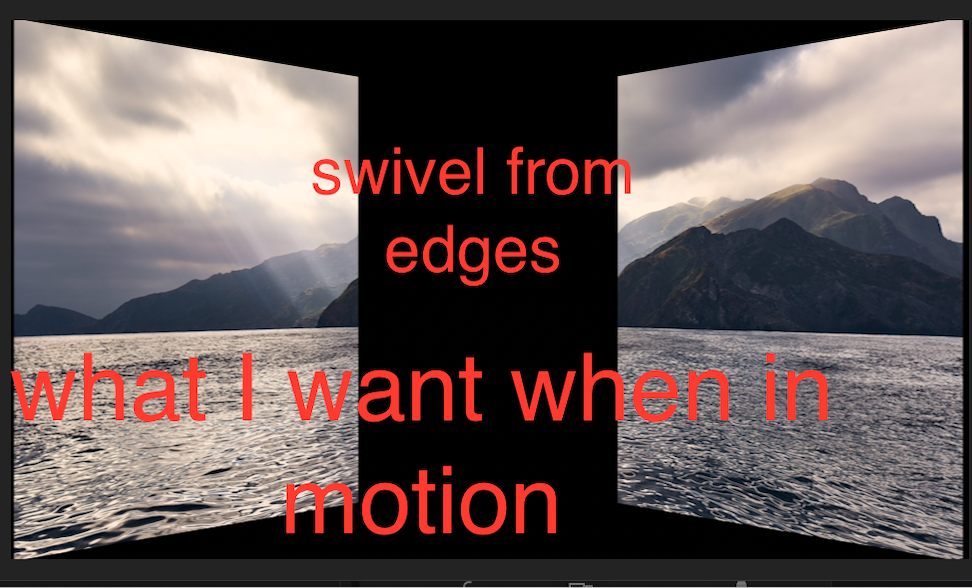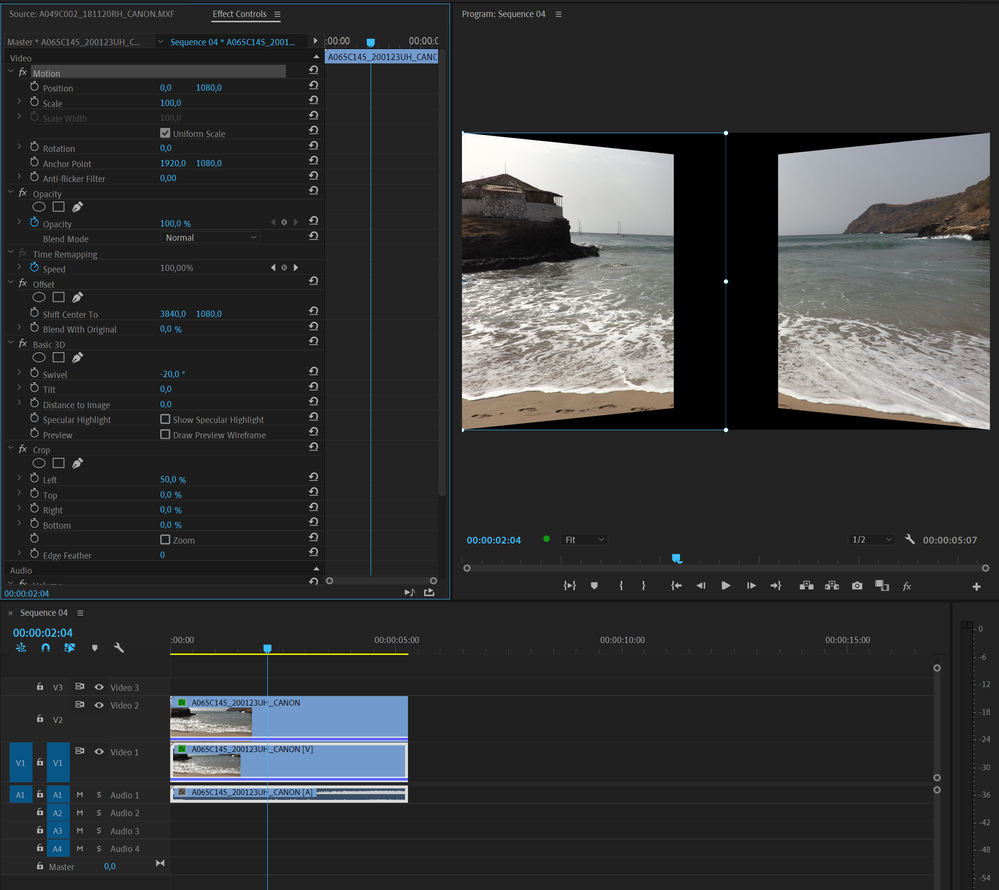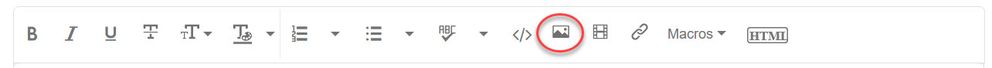Adobe Community
Adobe Community
- Home
- Premiere Pro
- Discussions
- Premiere Pro CC video clip opening like double doo...
- Premiere Pro CC video clip opening like double doo...
Copy link to clipboard
Copied
HI. I am trying to make my video look like it is some double doors opening up. I'm using a combination of crop and basic 3d swivel effect. The problem I'm running into is that the swivel effect only seems to swivel from the center of the frame but I need it to swivel from the edge and it won't follow the ancor point that I moved to the edge. I tried using position keyframes but it looks very unnatural. Any tips? Or is there an easy effect or template I can use to do this effect?
 1 Correct answer
1 Correct answer
Swap (left/right) the images and use the Offset effect first.
Then swivel and crop.
Copy link to clipboard
Copied
Hi,
You need to adjust your x axis anchor point ofr the footage.
You will find it on the Effect Control panel > Motion > Anchor Potnt.
The first set of numbers before the comma is x
hth
Copy link to clipboard
Copied
Please embed screenshot in original post.
Copy link to clipboard
Copied
Swap (left/right) the images and use the Offset effect first.
Then swivel and crop.
Copy link to clipboard
Copied
Thanks! That finally worked!