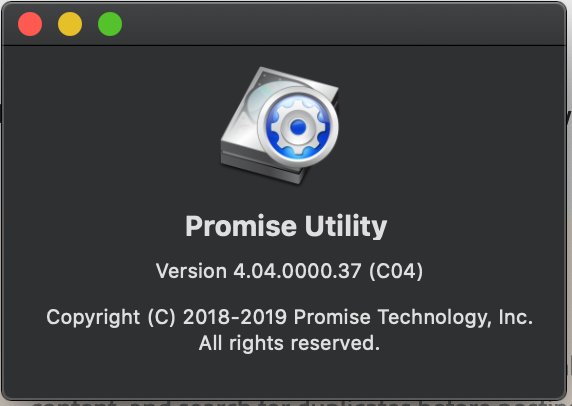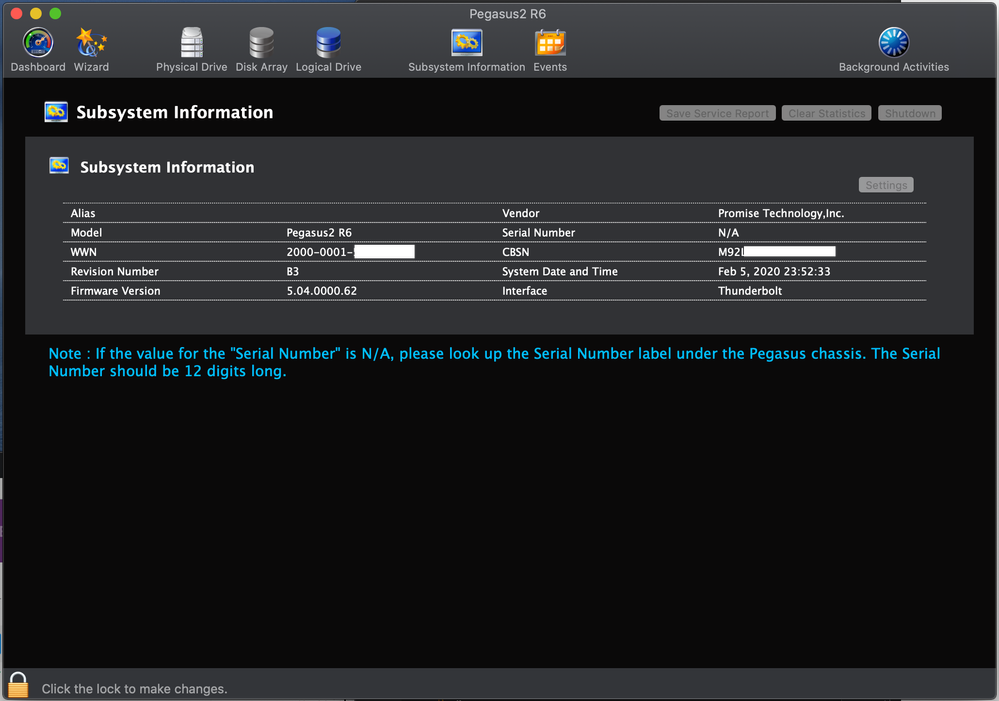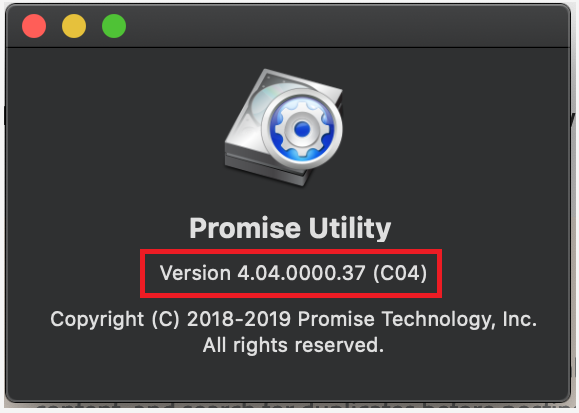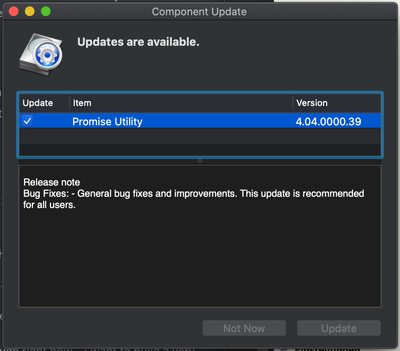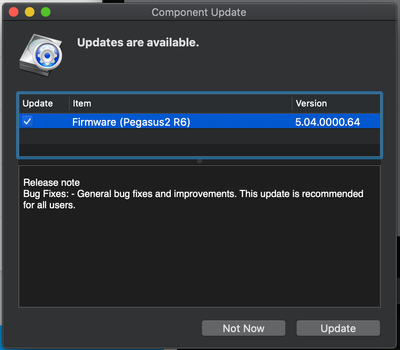- Home
- Premiere Pro
- Discussions
- Re: Hi Mitch, Can you please describe what the "wi...
- Re: Hi Mitch, Can you please describe what the "wi...
Copy link to clipboard
Copied
Yesterday, I was editing fine in Adobe 2020 without any issues. Now, when I try to launch the program, it says, "Premiere Pro could not find any capable video play modules. Please update your video display drivers and start again." If I restart my computer, sometimes, the program will launch fine and I can edit. But most of the time, I get this error. And, it all started this morning without any recent updates that I'm aware of. And, when it closes out, my Mac OS says, "Adobe Premiere Pro" has crashed. Not sure what's happening. There was no change to my hardware.
 1 Correct answer
1 Correct answer
Hi Larry,
Yeah, I understand the confusion. The posts here are a bit out of order. Short answer is to uninstall the Pegasus Utility. If you can locate a copy of the Pegasus Utility version 4.04.0000.30 or earlier, you should be able to install and use it without hitting the problem. Otherwise, just leave the utility uninstalled. The Promise developers and the Adobe developers are both looking at the problem to try to understand what's occurring when the Pegasus Utility is installed that is thwar
...Copy link to clipboard
Copied
We're still digging into it but there's still things left to discover. Does anyone here with this problem have a Promise RAID? May be related, may be a red herring, but worth asking.
Copy link to clipboard
Copied
Why yes, I'm using the R6 Promise RAID.
Copy link to clipboard
Copied
As a test, I unmounted my Promise RAID and tried to launch Premiere 2020, but still got the same crash.
Copy link to clipboard
Copied
Hi Russell,
Unmounting wouldn't do it. Which driver version do you have for the R6?
Copy link to clipboard
Copied
Me too. Promise Pegasus2 R6 RAID, attached with a Apple Thunderbolt 3 to Tunderbolt 2 Adapter via Elgato Thunderbolt 3 Dock Pro.
No soecial driver installed? How do I know?
Copy link to clipboard
Copied
It's this bit right here:
I've been looking on the Promise site for an earlier driver version, but haven't found it yet. Again, so far this is just speculation, but there is some evidence that with driver version 4.04.0000.30 this issue doesn't occur. Too early to jump to conclusions, but if someone here can help us verify/deny this it would be great.
Copy link to clipboard
Copied
I too am using a Promise Pegasus R4i and am experiencing the problem. The machine in question is at work. I will have to check the driver version tomorrow.
Copy link to clipboard
Copied
Just to keep you up to date, I just got a new Version for Promise Utility and the Firmware.
Premiere ran once after reboot, but not again.
Nothing changed.
Copy link to clipboard
Copied
Thanks. The current working theory is that the OLD version of the drivers avoid the issue (version 4.04.0000.30) and the the NEW drivers are somehow involded in the problem.If you are able to locate and install the Promise Utility version 4.04.0000.30 and retest, that would help point the way.
Copy link to clipboard
Copied
Post #2:
I just rolled the Pegasus3 Series Utility back to to version 4.02.0000.21 (release date according to Promise was 2019.01.07) as I couldn't find 4.04.0000.30 – looks like they took it offline for some reason.
The next newer version is 4.04.000.37 (support for macOS 10.15.1) which is causing the issue.
Now with version 4.02.0000.21 installed I did a reboot and PR, AE and Media Encoder start again without problems.
Still I'm noticing some very weird behavior regarding GPU usage. The performance is very bad compared to PR2019. I'll try to do a screengrab later... now I have to work.
Copy link to clipboard
Copied
Did some testing. There's both the Promise firmware (resides in the RAID system) and the Promise Utility software (running on the Mac).
I first ran the firmware updater, and it updated to 5.04.000.61, but Premiere still wouldn't open. So, I downgraded my firmware to V5.02.0000.98 (SR 1.2), and Premiere still wouldn't open. So, the problem is not related to the firmware.
For the Promise Utility software, I was running the most recent version, which I think was 4.04.0000.37. I downgraded to 4.00.0000.09, and now Premiere 14.0.1 is opening super fast and without issues.
So, it's definitely the Promise Utility causing the issue.
Copy link to clipboard
Copied
My co-worker and I have identical 2013 MacPros and Promise Pegasus2 RAIDs. I was getting the error message when trying to open CC2020 apps, he wasn't.
We just checked and, sure enough, he's on Version 4.02.0000.21 of the Promise utility, I'm on 4.04.0000.39
Copy link to clipboard
Copied
And.... it looks like we have a winner! I've started a conversation with Promise about this. Thanks to everyone here that helped us chase this down!
Copy link to clipboard
Copied
Thanks Mitch!
I'd be nice to get feedback HERE about your conversations with Promise.
Just so it doesn't get lost in the netsplit 😉
On a sidenote: is there a way to choose which GPU PR is gonna use in a dual- or more-than-one- GPU setup? I just noticed this today (blame on me) :s
PR uses exactly one of the dual D500s – the one that also takes care of everything else 😕
Cheers!
Copy link to clipboard
Copied
You can set an e-GPU to be preferred, but not an internal GPU. I'd need to check with our development team to be sure, but I believe we select the GPU that your primary display is connected to as the preferred GPU. Premiere Pro will only use 1 GPU for real time transitions and effects, but will use multiple GPU for exports.
Copy link to clipboard
Copied
Thanks for the clarification Mitch!
Copy link to clipboard
Copied
Ayup, I'm on 4.04.0000.39 and I too can confirm the deliciously reproduceable issue. Huzzah, grats Adobe peeps. You beat the 2019-nCoV researchers. *Flex*
Copy link to clipboard
Copied
Hi Mitch, Can you please describe what the "winner" is? I have been having the issue of Premier, Encoder, and Audition 2020 not running on my new Mac Pro (I can run Premier 2019). I am running OS 10.15.2 and am using a Pegasus2 R6 and version 4.04.0000.37 of the Promise Utilty app. Based on this thread it is unclear whether the "winner " is to update the Utility to 39 or downgrade it to a lower version. What exactly should I do to implement the "winner" and address the issue? Thanks!
Copy link to clipboard
Copied
Hi Larry,
Yeah, I understand the confusion. The posts here are a bit out of order. Short answer is to uninstall the Pegasus Utility. If you can locate a copy of the Pegasus Utility version 4.04.0000.30 or earlier, you should be able to install and use it without hitting the problem. Otherwise, just leave the utility uninstalled. The Promise developers and the Adobe developers are both looking at the problem to try to understand what's occurring when the Pegasus Utility is installed that is thwarting our ability to check the GPU status. It'll take a little time to sort out but I expect that both companies will take steps to avoid something like this from happening again.
Copy link to clipboard
Copied
Post #1 (sorry I messed up the reply order).
Hi Mitch,
Promise Pegasus3 R4 here with Utility version 4.04.0000.37.
I just did a fresh restart, tried launching PR and got the crash.
As a first step I quit the PromiseUtilityDaemon (which is in the StartUp items) via the Activity Monitor. That didn't do the trick quite yet.
Second step I unloaded com.promise.BGPMain_R.plist with
"sudo launchctl unload /Library/LaunchDaemons/com.promise.BGPMain_R.plist" -- et voilà !!
PR, AE and Media Encoder all start without complaints and WITH GPU/Metal acceleration 🙂
Very nice catch there guys !!!
I'll try to roll back the Promise Utility next...
Copy link to clipboard
Copied
There is a new Promise software 4.04.000.39 and Premiere starts!
edit: Premiere starts, when i disable the LaunchDaemon Andreas decribes in the post before!
Its working with Premiere 14.0.1
But still no video output on the blackmagic ultrastudio 4k (fcpx do it)
so, some improvement.
edit 2: the problem with no video output, only audio output can be resolved with installing the blackmaagic drivers or plugins AFTER installing Premiere (i read that in a forum - i will test that tomorrow). It seems, that using the newest Utility from Promise (4.04.000.39) its working!!
Copy link to clipboard
Copied
I was also having the same 'could not find any capable video modules' error with Premiere Pro 2020 on MacOS Catalina 15.2 and 15.3. I also have Pegasus Raid devices and had the 4.04.0000.37 version of the Promise Utility installed. I uninstalled the PU and updated to version 4.04.0000.39 and did the unload the PUDeamon command in terminal and the 2020 video suite product now seem to be working fine.
You guys are awesome and have made my day! Hurrah!
Interesting how a raid server utility can cause an inability to recognise a GPU though!
Copy link to clipboard
Copied
Hi Stevie,
We're working with Promise to try to understand this. In the meantime, if you reinstall the Pegasus Utility, does the problem still occur after the reinstall? We're being told that this may fix the issue.
Copy link to clipboard
Copied
Unfortunately, yes it does. I did a restart after installing 4.04.0000.39 (I even deleted the PU Deamon from the login items under 'Users and Groups' in System Preferences). However, on relaunch, I get the spinning beach ball and same error on attempting to load PP2020. After I ran the command to unload the PU Deamon from terminal, PP2020 launches fine again. I will delete the PU at this time and keep my eye open for updates in this thread. Seems like the PU Daemon is the issue, hope my observations are of assistance!
Copy link to clipboard
Copied
Ah well. I knew it sounded too good to be true. Thanks for checking!