 Adobe Community
Adobe Community
- Home
- Premiere Pro
- Discussions
- Project window not opening & "Error parsing proper...
- Project window not opening & "Error parsing proper...
Copy link to clipboard
Copied
My soft: macOS 10.12.6; Pr 2019 (13.0.2)
Problem description:
1. Pr crushed and workspace was different when reopened.
2. After reopening, kept getting the error message "Error parsing properties list from memory".
3. Tried to open the project window and Pr kept crushing.
4. Deleted Pr properties (holding alt key while opening) and runed First Aid in Disk Utility. Nothing changed.
Thank you for your help.
 1 Correct answer
1 Correct answer
Hi Kevin, thanks for the follow up. I finally opened an auto saved file created before the issue had arisen and it opened OK. Just lost some minutes of work but it was OK.
Thanks,
Javier
Copy link to clipboard
Copied
bro i have solution go to windows viruses and threats and off the real time prodection and restart the premeior pro and check the workshop insha allah it will be working
Copy link to clipboard
Copied
Okay,
I just got off the phone with the tech team again and I think we figured out what may be happening. I will only know after a few days of working but it can't hurt to let you know what we think it is. In the Window>workspaces panel there is a setting that says Import Workspace from Projects. In my projects this was turned on. So the project would import any custom workspaces from a project when it was opened. Or, at least, it would attempt to do so. After de-selecting this option and attempting to crash my project again using the same method, the project did not crash would open and close with no problems. I was also able to choose a preset layout or reset layout and the project was fine. I hope this is the answer and we can all move forward until they fix this bug.
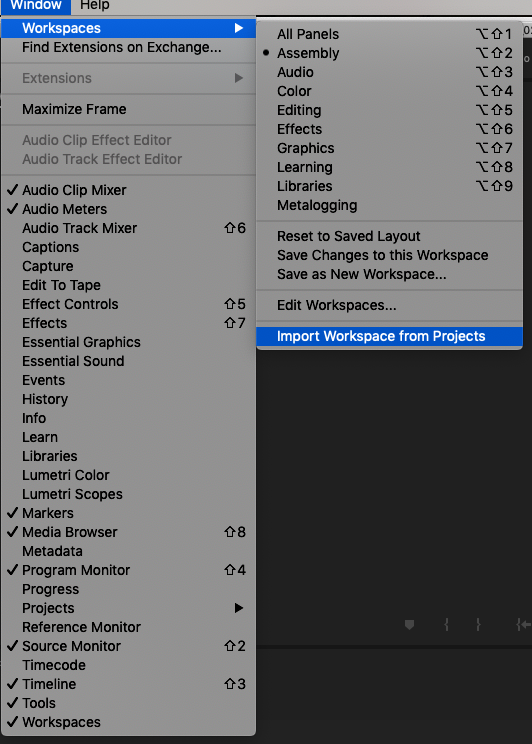
Copy link to clipboard
Copied
Hey Lounjay, thanks for posting this! I followed your lead with that option and haven't had any issues since. I also upgraded to the latest PPro, which probably addressed some of the issues with Mojave, maybe this one. So far so good! Cheers, and thanks for posting your info and screen cap, that was really kind and helpful. Best of luck editing!
Copy link to clipboard
Copied
This is the correct answer!
I was having the same issue with a project and the problem was the workspace embedded in it. As soon as I turned off the "Import Workspace from Projects" option, I was able to open it and work normally.
Thank you so much for the enquiries!
Copy link to clipboard
Copied
Hi guys,
Big thumbs up for Lounjay !!
After searching for a while and doing all kinds of magic, the 'Import workspace from projects' helped me too!
Thanks for your advice.
Have a lovely creative day!
Copy link to clipboard
Copied
Hello, I had the same problem, what solved it for me is;
I disabled the option "Import Workspace from Projects" that you can find under Window -> Workspaces -> Import Workspace from Project.
And the restart Premiere Pro with your original project file
Copy link to clipboard
Copied
i have solution go to windows viruses and threats and (OFF THE REAL TIME PROTECTION) and restart the premeior pro and check the workshop insha allah it will be working
Copy link to clipboard
Copied
Copy link to clipboard
Copied
-
- 1
- 2