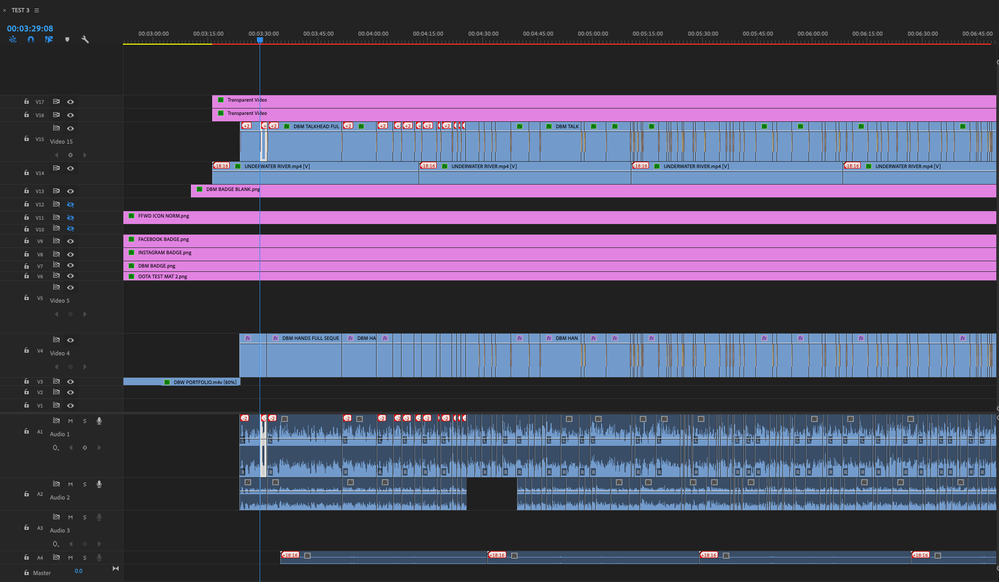Adobe Community
Adobe Community
- Home
- Premiere Pro
- Discussions
- Re: 'Q' short cut key doesn't appear to work at al...
- Re: 'Q' short cut key doesn't appear to work at al...
'Q' short cut key doesn't appear to work at all!
Copy link to clipboard
Copied
Hi, I'm running the latest version of Premiere Pro and have yet to be able to get the 'Q' ripple delete shortcut key to work and I can't figure out why? I'm on the Adobe default settings so it should work but when I press it nothing happens??
Can anyone help please?
Copy link to clipboard
Copied
Is the track targeted?
https://helpx.adobe.com/premiere-pro/using/source-patching-track-targetting.html
Also, if there is audio or another track below the gap, ripple delete won't work.
Copy link to clipboard
Copied
Thanks for the reply, I'll take a look and see if that works.
Copy link to clipboard
Copied
Q means Ripple trim previous edit to playhead.
Ripple delete is alt+backspace.
Post screenshot of what you want to achieve.
FAQ: How to reset (trash) preferences.
Copy link to clipboard
Copied
Hi Ann, thanks for the help. I want to be able to delete sections in V15 and when I do have everything move up automatically to fill the gap. Cheers!
Copy link to clipboard
Copied
Ripple Delete as in Alt+backspace or right click on clip.