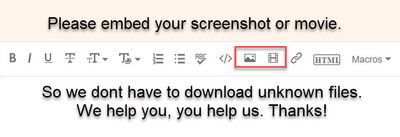Adobe Community
Adobe Community
- Home
- Premiere Pro
- Discussions
- Scrolling through the footage gives a different im...
- Scrolling through the footage gives a different im...
Scrolling through the footage gives a different image
Copy link to clipboard
Copied
I have a long time a problem with Premiere Pro 2020, when I stroll through the images with the blue arrow on my timeline, I see a completely different image than when I just let the images play back. despite the new update, this is still not resolved. does anyone have any idea why this is and whether this can be solved? see my screenshots as an example:
Copy link to clipboard
Copied
Copy link to clipboard
Copied
thanks for this tip, first time posting on this platform. will do it next time!
Copy link to clipboard
Copied
will do it next time
Please do it for this thread.
Copy link to clipboard
Copied
Have you tried resetting preferences and/or reseting your workspace?
Reset your preferences by holding shift+alt (or option) when you launch Premiere
Also deleting Cash files can help
Copy link to clipboard
Copied
Thanks for your responds, i will try this!