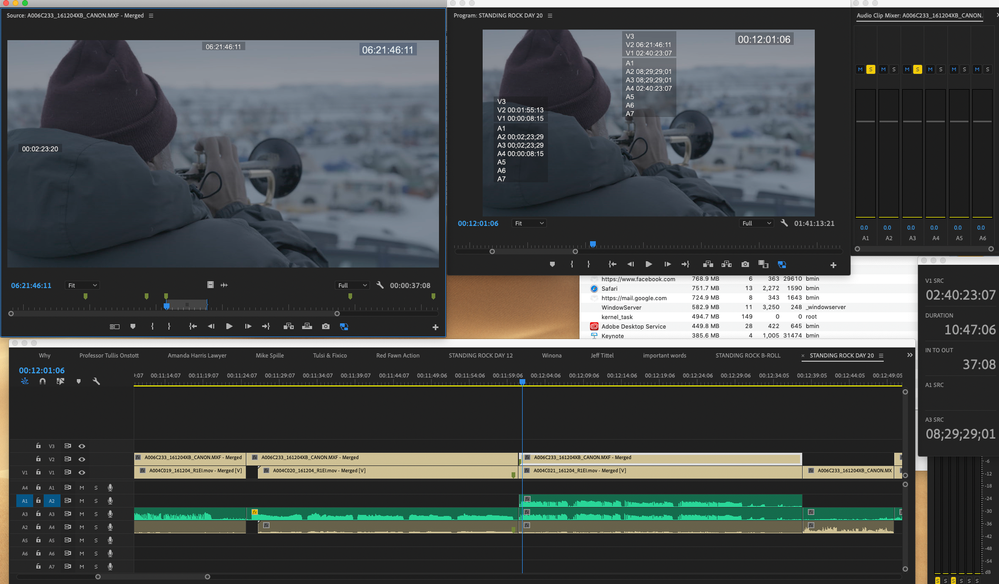Source Monitor not displaying all timecode
Copy link to clipboard
Copied
Hi,
I'd like my source monitor to display all of the timecodes that display in the program monitor. Is that possible?
In the screenshot example, note that in the timeline, A3 is the A1 source from the clip on V1. A2 is the A1 source from the clip on V2. You can see in the overlays in the Program monitor that both A2 and A3 timecode show up once it is in the timeline (08;29;29;01). But when you match back to the same clip displayed in the source monitor, that timecode does not show up. So, the metadata definitely exists. I have exhausted all the options for overlay settings within the source monitor and have been unable to make the overlays display all timecodes in the source monitor.
Please let me know if you have any quesitons or need any further clarificaiton.
Thanks!
Copy link to clipboard
Copied
Hi, following up on this... Any help?