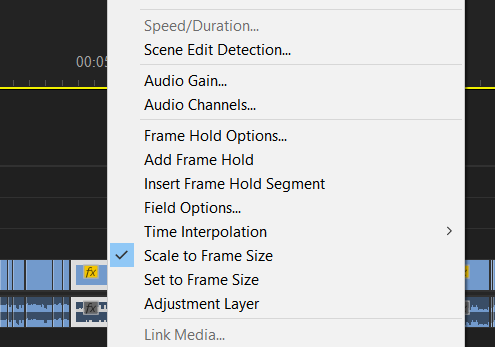Adobe Community
Adobe Community
Unable to use Speed/Duration
Copy link to clipboard
Copied
The "Speed/Duration" button is disabled for all of my clips. It also doesn't work in Clip > Speed/Duration or CTRL + R. There's an effect on each of the clips called "Time Remapping" with an invisible keyframe, when the keyframes are disabled, it just extends to the full length of the clip. Any ideas?
Copy link to clipboard
Copied
Update to 14..4 as a time remapping bug was fixed.
Copy link to clipboard
Copied
I'm already on 14.4
Copy link to clipboard
Copied
Update/Edit: I think the error may be caused because I started the edit in Premiere Rush and imported it into Premiere Pro while the video was sped up. Now it's in Premiere and the clips are locked at 150% speed and I can't revert them. Trying to place a marker and find the timestamps in another sequence with the same source also doesn't work, because the source and clips are apparently time-offset.
Copy link to clipboard
Copied
See if you can import offending clips under a different name and replace on timeline.
Copy link to clipboard
Copied
time remapping is another way to control the speed of your clip with more precision than speed/duration. One allows a gradual increase in speed (time remapping) and the other controls the speed for the entire clip.
You should still have access to Speed/Duration with Time Remapping. But as a test you can duplicate the clip, remove time remapping and then try speed/duration. If not try restarting Premiere whild holding down Option+Shift (alt+shift on PC) to clear preferences
Hope that helps,
mark
Copy link to clipboard
Copied
the "speed/duration" is what im talking about. i've already tried all of that and none of it has worked.
Copy link to clipboard
Copied
Might be a limitation with Rush to Premiere.
Edit: tested importing a rush project: no speed on timeremapping.