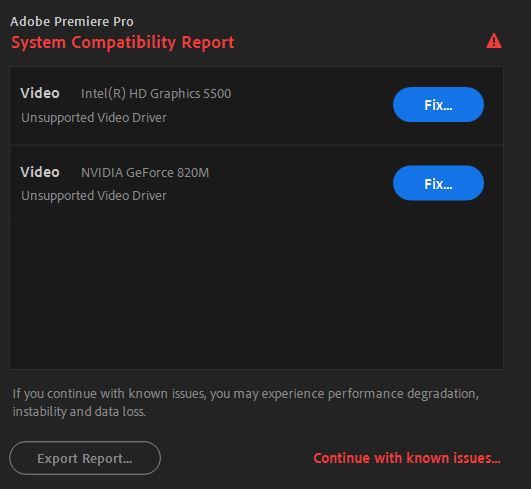Adobe Community
Adobe Community
- Home
- Premiere Pro
- Discussions
- Unsupported driver NVIDIA Geforce 820m & Intel(R) ...
- Unsupported driver NVIDIA Geforce 820m & Intel(R) ...
Copy link to clipboard
Copied
Hello,
Just downloaded the program and receiving this error. I have updated my Intel (R) and still can't get rid of the error when I open Premiere Pro.
Tried to updated the NVIDIA Geoforce 820m but again keep receiving an error that says 'No certified downloads were found for this configuration. To include beta downloads in your search, click here.'
Help is appreciated.
Thanks
Troy
 1 Correct answer
1 Correct answer
In addition to what I had stated in the discussion that Peru Bob linked to, your GeForce 820m is now completely obsolete. It is not of a newer GPU architecture at all - but is actually of the Fermi Refresh architecture (aka the GeForce 500 series) from way back in 2011. As such, all support for all Fermi GPUs - both desktop and mobile - had ended completely way back in March 2018. Driver version 391.35 - the very last driver version that was compatible at all with your discrete GPU - was release
...Copy link to clipboard
Copied
Copy link to clipboard
Copied
In addition to what I had stated in the discussion that Peru Bob linked to, your GeForce 820m is now completely obsolete. It is not of a newer GPU architecture at all - but is actually of the Fermi Refresh architecture (aka the GeForce 500 series) from way back in 2011. As such, all support for all Fermi GPUs - both desktop and mobile - had ended completely way back in March 2018. Driver version 391.35 - the very last driver version that was compatible at all with your discrete GPU - was released near the end of March 2018. And although Fermi technically continued in "legacy" support status until January of 2019, no new driver updates - not even security patches - had been released since then.
As a result, your laptop is now officially obsolete. The only fix, unfortunately, is a completely new laptop.
Randall
Copy link to clipboard
Copied
I've been reading some of your replies, Randall, and they have definitely opened my eyes as to what to look out for when I purchase a new device. Such a shame corporations are like this...
Copy link to clipboard
Copied
One of the ongoing issues with Premiere Pro for the last few years has been linked between stability and performance. Current management brought in a head honcho to go after that a bit over a year ago, and they've rebuilt their entire process to better get at such things.
One of the parts: they have to have specific code for every type of hardware the app could be used on. So every effect, every function, has a ton of iterative bits for different hardware. This adds a massive amount to the file size of the app, and to the logic process for the computer running the app on any X gear.
Cutting down on the complexity ... the 'extra' chunks of code ... for older gear was part of the needed steps to getting both performance and stability while gutting and updating the entire program over time.
So to keep the app "crisp", old code had to go. So it isn't that say Adobe is out to mangle anyone, they're trying to keep the product worthwhile. And the gear makers naturally make their living off their new gear. Like the 2080Ti in my new beast from Puget that's supposed to arrive tomorrow ... two days after the 3090 new monster card was trotted out by Nvidia.
That 2080Ti screams through Neat noise reduction compared to my current 1060. Yea, I'm eager to get this new beast. I'll be going from 6-core/12-threads at 3.2Ghz, 32GB RAM, and a GTX1060 to 24 cores, 128GB./RAM, and a 2080Ti all at significantly higher clock rates. The benchmark numbers they tested for my new rig have me drooling.
My "old" desktop is then going to my wife's workstation, as she does pro still portraiture. It's a significant upgrade for her. And it's a dance we do about every three years. Sigh. Have for over 30.
Neil
Copy link to clipboard
Copied
This seems like a bit of hogwash. I found this thread due to my Premiere no longer working with my graphics card on my laptop, an Intel 620. This is a pretty common card on decent laptops. It's not especially old.
What this is is a case against the damn subscription model. With everything upgrading constantly nowadays, both drivers and software, it makes it really hard to keep everything in tune. It makes me long for the old days (you know, like 5 years ago), when I could only update drivers when I wanted to and I could buy a piece of software and stick with it until I felt the need to update.
As it is, I'm now SOL on Premiere.
Copy link to clipboard
Copied
And as a result of these developments, the release of version 15.0 of Premiere Pro is on hold because the program itself is in the midst of a substantial re-write. The latest currently-available version of Premiere Pro is merely a refresh of a version that dated back to November of last year, which in turn has not had a significant rewrite in nearly 15 years. With new features and new hardware support added again and again over the years, it is no wonder why the existing software has been collapsing onto itself.
Copy link to clipboard
Copied
You don't have to update the CC apps unless of course you change to a new machine.
I've got everything basically from CS6 to 2020 installed on my current rig. But I've got a brand new hot rig sitting here ready to install. So ... on that rig, probably 2019 is the oldest I'll be able to run. I did get the original CC over from a previous computer to the current one simply by copying the Program file folder for it to the new machine.
Not sure that will work on the newer versions, as I know a number who've tried that without success.
Neilr
Copy link to clipboard
Copied
what features would I use by ignoring this incompatibility issue though? I just clicked on continue and tested with a few cuts and exported and everything works fine. not even slow
Copy link to clipboard
Copied
That all depends on what your particular machine is "deficient" in as far as Premiere is concerned, the media and effects you use, a number of other things. Yea, you may be able to simply ignore the warning and work fine.
But plan for when you're getting a new machine also ... which is a necessary part of working on computers with a complex and hardware-demanding app like an NLE, VFX, CAD, whatever complex calculation app you're dealing with..
Neil
Copy link to clipboard
Copied
thank you so much for the fast reply. that's a bit reassuring since I can't upgrade my pc for the time being.