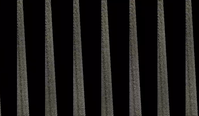- Home
- Premiere Pro
- Discussions
- Warped/distorted videos after exporting
- Warped/distorted videos after exporting
Warped/distorted videos after exporting

Copy link to clipboard
Copied
I'm a beginner at Premiere Pro. After I've exported some of my videos, (using the settings that Adobe recommends using in their tutorial (H.264 and "Match Source-Medium bitrate"), my videos keep coming out distorted/warped. I've included screenshots of what some of my videos look like. My videos still play but the picture quality is completely destroyed. Does anyone know why this is happening or how I can fix it?
Thank you!
Copy link to clipboard
Copied
tell us your source properties (select each clip and control click and choose "properties" and your sequence settings.

Copy link to clipboard
Copied
Hi mgrenadier,
The properties are:
Type: MPEG Movie
File Size: 3.69 GB
Image Size: 1920 x 1080
Frame Rate: 29.98
Source Audio Format: 44100 Hz - Compressed - Stereo Project
Audio Format: 44100 Hz - 32 bit floating point - Stereo
Total Duration: 01;06;57;15
Pixel Aspect Ratio: 1.0
Alpha: None
Video Codec Type: HEVC 4:2:0
Variable Frame Rate Detected:
Copy link to clipboard
Copied
the variable frame rate is probably the cause of the problem.
read this:
Use handbrake to convert to a constant frame rate and replace the footage and see if that fixes things.
post back with any questions.

Copy link to clipboard
Copied
Thank you.
When I used handbrake for the original footage it fixed my issues when I then reassembled my project and I exported it and had no problems. Then I went back to my project to make some changes and exported with the same settings and it has the same issues as the ones I have posted above.
Included in this project are several effects, like crossfades. I'm not sure if those could cause issues like these?
Copy link to clipboard
Copied
did you make sure when going back to your project
you still had the footage you encoded using handbrake?
if yes, try to update your GPU from the vendor's site
or try to export to QuickTime GoPro Cineform YUV 10 bit.
do you have GPU acceleration in project settings? or software only?

Copy link to clipboard
Copied
Sorry—I'm a bit new to this. I think I only have the software? I'm not sure what a GPU acceleration is.
Copy link to clipboard
Copied
did you relink to the constant frame rate footage? Might be part of the issue. Also, are you sure you did a project save after replacing the variable frame rate footage?

Copy link to clipboard
Copied
I didn't relink to the constant frame rate footage. How would I do this?
In answer to your second question, I started a new project with the footage I put in HandBrake. I'm not sure if that answers your question?
Copy link to clipboard
Copied
timeline and control click and choose "reveal in finder." is this a
constant frame clip?

Copy link to clipboard
Copied
Sorry, this may be a stupid question—how do I know it is a constant frame clip?

Copy link to clipboard
Copied
I'm not sure if this is what I was meant to do but I clicked on the clip properties and this is what it says:
Type: MPEG Movie File Size: 2.07 GB
Image Size: 1920 x 1080
Frame Rate: 29.98
Source Audio Format: 44100 Hz - Compressed - Stereo
Project Audio Format: 44100 Hz - 32 bit floating point - Stereo
Total Duration: 01;06;57;15
Pixel Aspect Ratio: 1.0 Alpha: None
Video Codec Type: MP4/MOV H.264 4:2:0
Variable Frame Rate Detected
Copy link to clipboard
Copied
in handbrake? If you need help doing that, post back.
Copy link to clipboard
Copied
Omg, this is the same problem I have. Is there anything I can do too?
Copy link to clipboard
Copied
As this is getting complicated I would start over in a new project with the converted files.
Copy link to clipboard
Copied
This image shows a gpu issue.
Update videodriver.

Copy link to clipboard
Copied
Thank you. Is there a way you recommend updating the video driver?
Copy link to clipboard
Copied
I'll put you out of your misery! In the export settings, do you have options for 'VR video'? If so, untick it.
I used premier Pro and it played fine it its preview and through Quickplayer, yet no matter what I did it was distorted in YouTube.
Here's the settings I used in Premier's export settings:
Preset: YouTube 1080p
Format: H.264
Frame size: Full HD (1920x1080)
Aspect: Square pixels (1.0)
Under the section 'VR Video'. Untick the box that says 'Video is VR'
That's it!