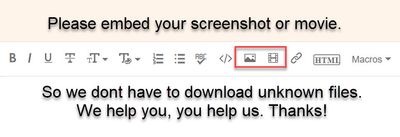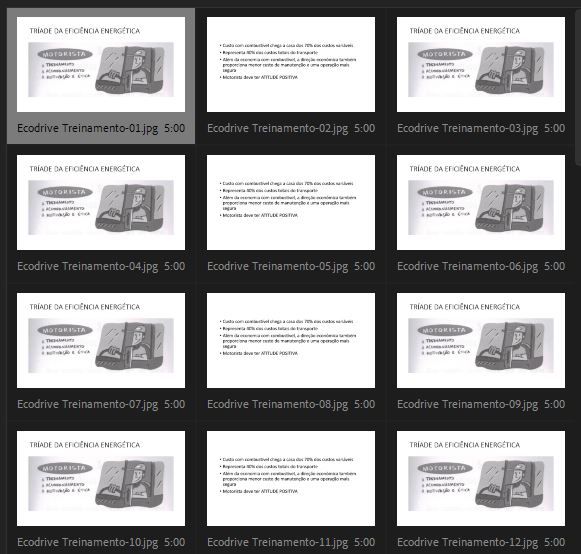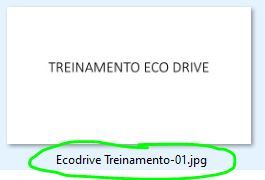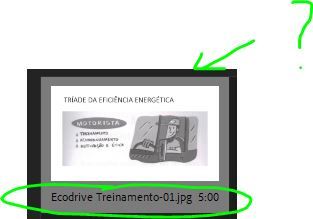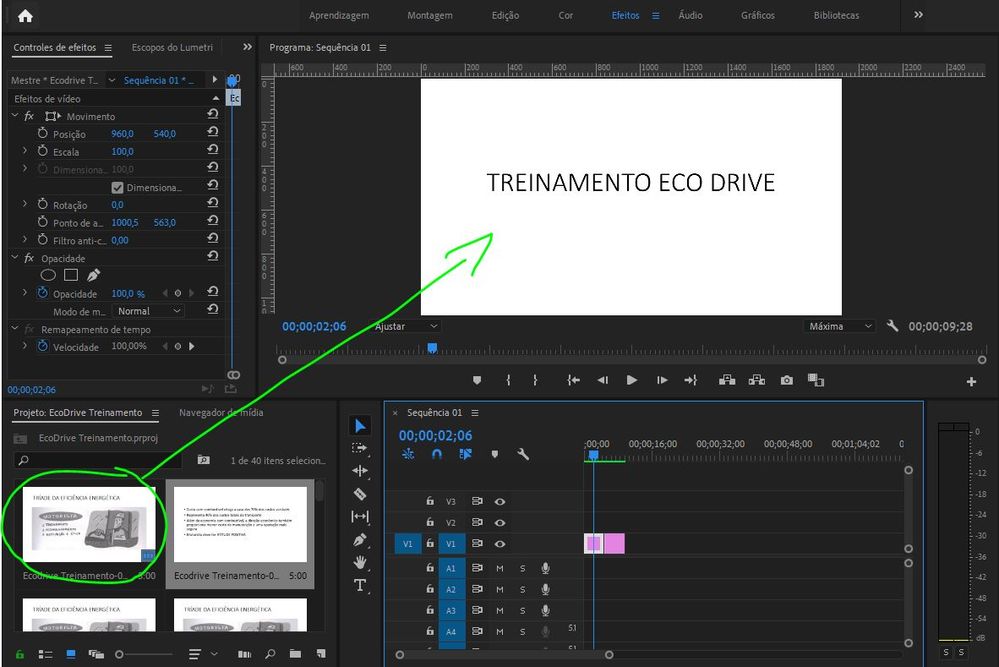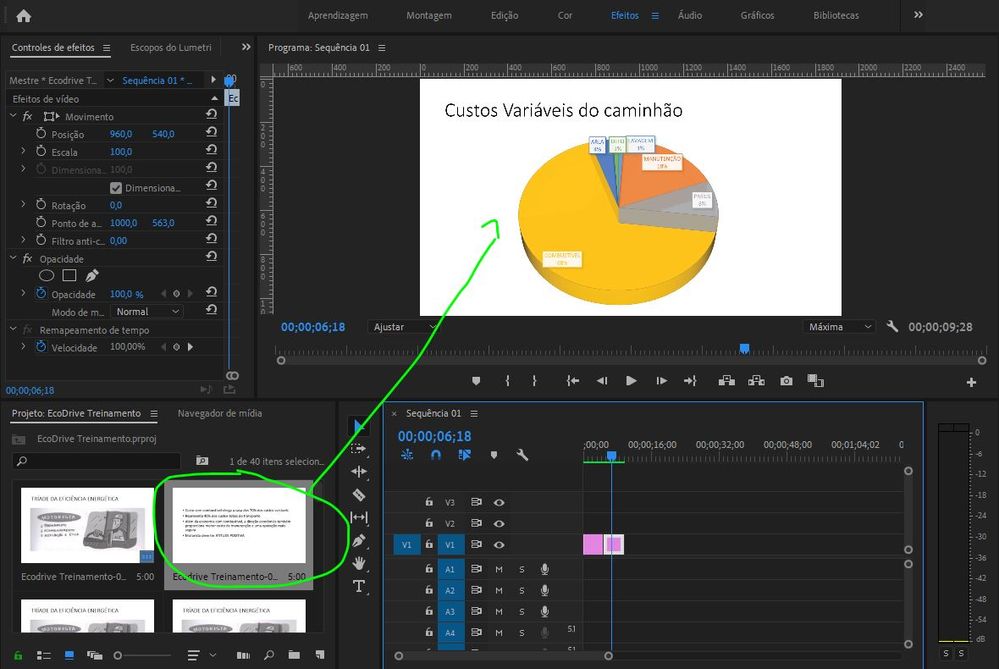Adobe Community
Adobe Community
- Home
- Premiere Pro
- Discussions
- When I import images, the files imported are dupli...
- When I import images, the files imported are dupli...
When I import images, the files imported are duplicated or are not the original file
Copy link to clipboard
Copied
Alright, so this is getting me crazy.
(Images attached to help the explanation):
I am trying to create a video with approximately 30 different .jpg images. I import the images, but there are some problems:
1 - I import the images and the thumbnail shows me like the 30 images are just 2, but duplicate.
2 - The file name is the one that I want, but the image itself is not the file Premiere claim it is. It has to show me "image 1.jpg", but the thumbnail is "image 4.jpg".
3 - I thought it was just a problem with the thumbnail. but when I put "image 1.jpg" into the sequence, it shows me "image 5.jpg", and then when I put "image 2.jpg" it shows me "image 6.jpg" and then all the other images are just "image 5.jpg" and "image 6,jpg" repeatedly. I really don't know what is happening.
Hope someone help me. Thank you!
(I am using a Premiere Pro 2019, v13.1)
Copy link to clipboard
Copied
how are you importing the images? from the project panel or drag and drop?
are you importing an image sequence? we need more info about those jpg
https://helpx.adobe.com/premiere-pro/using/importing-still-images.html
Copy link to clipboard
Copied
I imported both ways, but still the same. The files are .jpg that I imported from a PowerPoint presentation (saved as .jpg). There were other times this happened... In other project I worked, I saved some Illustrator artboards files as .jpeg that acted the same way.
Copy link to clipboard
Copied
Copy link to clipboard
Copied
I'm sorry for this... I tried to embed, but this option was crashing and I weren't able to do it.
Copy link to clipboard
Copied
Without having seen the screenshots: Resave all images in Ps and reimport.
Copy link to clipboard
Copied
Save in Ps but in what extension? .jpg again?
Copy link to clipboard
Copied
That is what i said resave or to whatever (png or psd).
And please embed the images as requested.
Copy link to clipboard
Copied