- Home
- Stock
- Discussions
- Re: how do I unlicense something that I purchased ...
- Re: how do I unlicense something that I purchased ...
Copy link to clipboard
Copied
I'm just now figuring out this adobe stock and there are buttons all over to license stuff, and I can't see any prices anywhere. I apparently have x photos that I can license as part of my subscription, but as I was traversing the site trying to see what stuff costs I ended up accidentally licensing a photo twice. It really needs more feedback on what I am about to do. So, how do I un-license the extra copy of a photo?
Thanks!
 2 Correct answers
2 Correct answers
Hi there
I've added a license credit to your account to replace the duplicate image ordered in error.
Kind regards
Bev
Hi K.,
Apologies, I only now saw your post. I don't see a record of you contacting customer care under the Adobe ID you are using here on the forums. I'm sorry you had a poor experience if you decide to renew your Adobe Stock subscription by the 19th, thirty days from when you closed your most recent subscription, I can assist you with receiving a replacent for the accidental licenses.
EBQ
Copy link to clipboard
Copied
Hello BSF,
I've granted you a replacement license for the asset.
EBQ
Copy link to clipboard
Copied
Hi Sheena,
I accidentally licensed #81871558 and #166396091 as others did, thinking I was just adding them to the cart for a later checkout. Could you please kindly credit me back? I will remove these images as soon as possible.
Thanks
Cecilia
Copy link to clipboard
Copied
Hello C.L.,
I've granted you do replacement licenses for the two assets.
EBQ
Copy link to clipboard
Copied
I was doing some prelimin research on my phone while finishing breakfast and was surprised that when I tap an image I only got options For what seemed like (add to cart, download, or search for similar). How about offering the ability to look at a larger version before someone decides whether to license!? At any rate, while trying to figure out whether or not there was a hidden way to view larger, I must have done whatever you guys have defined as the way to license an image because it now shows as licensed.
How can I reverse this?
Copy link to clipboard
Copied
Hello S.A.,
Please provide the asset ID for the asset you've accidentally licensed.
EBQ
Copy link to clipboard
Copied
I’ll have to see if I can look that up once I get to my destination (traveling today).
Copy link to clipboard
Copied
Hi there! I've licensed a business card template but the template is super small and blurry and so I'm wondering if there's anyway that I can unlicense the template?
Copy link to clipboard
Copied
hm, could you please give the item number? If it is a business card template you probably need the correct program to use that.
Copy link to clipboard
Copied
Copy link to clipboard
Copied
Hi John,
I checked your account details and I see that you've contacted our support team for the same.
As explained to you by the support staff there is no way that we can remove it from your license history even if we cancel this purchase of yours. The file will remain in your license history forever.
Let me know if I've misunderstood you.
Regards,
Sheena
Copy link to clipboard
Copied
No ma’am, I understand. I would like to put my voice with others as I would like to have this as a feature to remove from the history. This image was an accident and is appalling to us. We do not want to be associated with this at all. We also have younger people on the team that DO NOT need to see these things (As well as us older ones). They should not even be allowed on Adobe Stock.
If anything, can you remove the picture from the history to keep us and others on the team from seeing it?
Thank you for your help.
Copy link to clipboard
Copied
grubber01 wrote
If anything, can you remove the picture from the history to keep us and others on the team from seeing it?
Sorry about that but it is currently not possible to remove licensed data from the history, but you could use an ad blocker to carefully block that element in the list for showing up.
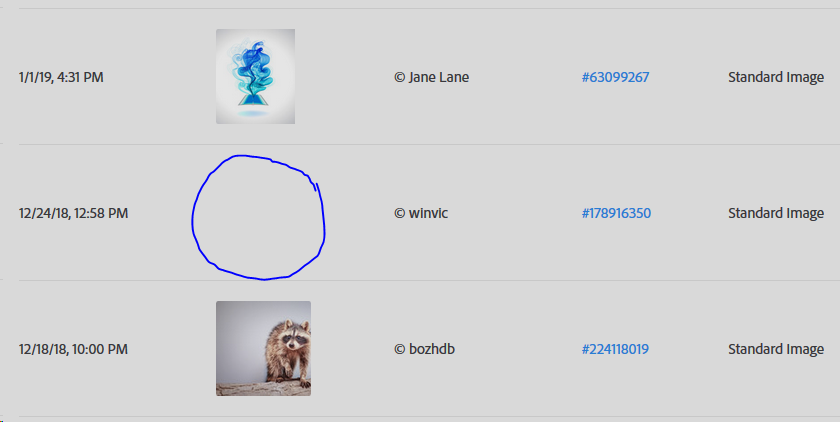
Copy link to clipboard
Copied
But that would only work on my computer right? I am glad that I can do that, not sure how to, but it is nice to know that it can be done. I would like this just to be gone. It is a real bummer for sure.
Copy link to clipboard
Copied
grubber01 wrote
But that would only work on my computer right?
Yes. And it's the browser hiding it. I used Firefox uBlock Origin for the demonstration. I do not know however if and how you can deploy that on the systems of your peers.
Copy link to clipboard
Copied
I got an image I did not want and by the looks of this forum adobe stock is just a cash grab. you cant unlicense an image unless you google and find this forum. why not instead have a button or something to click that unlicenses the pictures? have the other apps lock the photo so you cant open it? Like no offense but you have to reply then wait a few hours maybe days for a response is just insane. I licensed this one but it does not work for what I need. So I got another one now this one is taking up an image spot FILE #: 100476146
Copy link to clipboard
Copied
Hi Kyle,
I apologize for the trouble.
I've added the replacement to your account.
Regards,
Sheena
Copy link to clipboard
Copied
How could Adobe possibly lock files on your computer? That is quite impossible to me.
What is, however, a problem is that for licensing an image, the system does not ask for a confirmation. I too had once licensed an image that I did not want. It happened simply too fast.
Copy link to clipboard
Copied
The pictures are only available to use on the Adobe programs. In order to view the pictures you have to link your account to license them however my thoughts are that once you unlicense the picture you shouldnt be able to open the un water marked file. Then it would make you have to delete or re-license the product. It would be the same with paying monthly, you can access photoshop but once you stop paying for photoshop you are basically locked from using it until you pay for it. In this context what I was saying is once the picture is unlicensed then it should go through the online account and not allow you to open the unwatermarked image. Then it would save the hassle of having to Google and find this thread.
Copy link to clipboard
Copied
kyleh1518464 wrote
The pictures are only available to use on the Adobe programs.
The pictures are locally on your harddisk and can be opened in any application that opens that file type. You do not need an Adobe Creative Cloud subscription to access the data.
Copy link to clipboard
Copied
Hello,
can we remove license for the photo #107014576, accidentaly selected..
thank you
Copy link to clipboard
Copied
Hi there,
Sorry for the trouble it has caused to you.
Since you have accidentally licensed one Adobe Stock file, I have added 1 image license to your account so that you can use it against a different image.
Hope that helps!
Feel free to update this thread in case of any additional questions.
Regards,
Twarita
Copy link to clipboard
Copied
Twarita,
Would it be possible to add an image credit for an accidental click? It's for image #224139002.
Thanks!
Wayne
Copy link to clipboard
Copied
Hi Wayne,
Sorry for the trouble it has caused to you.
Since you have accidentally licensed 1 Adobe Stock file, I have added 1 image license to your account so that you can use it against a different image.
Hope that helps!
Feel free to update this thread in case of any additional questions.
Regards,
Twarita
Copy link to clipboard
Copied
Thanks!
Wayne Howard
Copy link to clipboard
Copied
You are welcome!
Find more inspiration, events, and resources on the new Adobe Community
Explore Now