- Home
- Using the Community
- Discussions
- Re: Attachments still getting queued for a long ti...
- Re: Attachments still getting queued for a long ti...
Attachments still getting queued for a long time
Copy link to clipboard
Copied
Others have probably observed as well that after the forum upgrade, attachments are still getting queued for a long time, e.g. the attachment in this post has been queued for almost two hours:
http://forums.adobe.com/thread/433930?tstart=0
(The attachment posted 9:56 AM PDT, it's now 11:49 AM PDT.)
Is there an ETA on a fix for this? If it's going to be awhile, can attachments just be disabled until it's fixed?
Copy link to clipboard
Copied
In the meantime people can be advised to just use the camera icon for images, they appear immediately.
Copy link to clipboard
Copied
John R. Ellis wrote on 2009-05-16 20:50:
Others have probably observed as well that after the forum upgrade, attachments are still getting queued for a long time
Is there an ETA on a fix for this?
It is being worked on: http://forums.adobe.com/message/1966745#1966745
Jochem
--
Jochem van Dieten
http://jochem.vandieten.net/
Copy link to clipboard
Copied
Thanks. I had searched this forum for previous postings with "queued" but forgot that search doesn't do stemming and that I needed to explicitly search subforums as well.
Copy link to clipboard
Copied
Copy link to clipboard
Copied
Oooh! Instant!
Copy link to clipboard
Copied
Copy link to clipboard
Copied
Wow! I wonder if the virus-checker is turned off, or just speeded up - a lot?

Copy link to clipboard
Copied
You shouldn't put such saucy messages up Kath! ![]()
Copy link to clipboard
Copied
this isn't the first time that attachments went instantly online, last time this happened it only lasted for a couple of days. Lets hope they finally figured it out and it stays like this
Copy link to clipboard
Copied
I seem to recall that it was also a weekend last time the queue was speedy.
Apparently the virus checking hamsters only work part time and on weekends.
Copy link to clipboard
Copied
Just seen an attachment that's been queued for over an hour. I wonder what we are to consider normal?
Copy link to clipboard
Copied
where? John wants links to stuck queues so he can send them to support
Copy link to clipboard
Copied
It was here: http://forums.adobe.com/message/1993019#1993019 but it's come through now.
Copy link to clipboard
Copied
someone must have scared it into submission![]() lets hope that this is the end of the "use the camera icon" posts
lets hope that this is the end of the "use the camera icon" posts
Copy link to clipboard
Copied
Copy link to clipboard
Copied
stuck in queue - posted May 29 12.26pm
http://forums.adobe.com/message/1998290#1998290
post 14
Copy link to clipboard
Copied
thanks, sent it higher up the food chain along with two others from the PS win forum
Copy link to clipboard
Copied
Another one, queued for 15 hours as of now:
Copy link to clipboard
Copied
thanks, but better tell users to use the Camera Icon until this gets sorted out as that doesn't have a queue
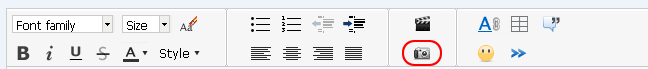
Copy link to clipboard
Copied
Only works for image files, of course.
Copy link to clipboard
Copied
Only works for image files, of course.
Not so, Kath. People have successfully inserted all sorts of files using the camera icon. Only displayable ones will display.
Noel
Copy link to clipboard
Copied
In lieu of working attachments, I prefer recommending www.pixentral.com, for a couple of reasons:
- The camera icon is limited to 2 MB, while Pixentral has a larger limit. For the metadata issues I often address, I of course want to see the original. And not only is it inconvenient for the original poster to resize the image to upload it, but many Photoshop Elements users have difficulty resizing the pixel dimensions of photos.
- When a 2 MB image is inserted with the camera icon, the Jive software inserts a link to the original 2 MB image and relies on browser-side image resizing, slowing down everyone's page downloads. For an example:
http://forums.adobe.com/message/2000474#2000474
Here's the HTML:
<a href="http://forums.adobe.com/servlet/JiveServlet/showImage/4336/skin91.jpg">
<img alt="skin91.jpg" class="jive-image-thumbnail jive-image" onclick=""
src="http://forums.adobe.com/servlet/JiveServlet/downloadImage/4336/skin91.jpg" width="620"/>
</a>
The SRC URL refers to the full 2 MB image.
Copy link to clipboard
Copied
right click and open in new tab to get the full image
blank eps file uploaded so it also works on other types of files, not that it matters much, this is a temporary solution until they figure out what's wrong with the virus scanner or whatever is blocking up the queues
Copy link to clipboard
Copied
right click and open in new tab to get the full image
Doesn't apply if the original image is larger than 2 MB, since the camera icon limits you to 2 MB or less.
-
- 1
- 2
