Copy link to clipboard
Copied
I'm new here and I can't figure out how to use the forum. I can search. I can look at all the unanswered questions. And then there's five or six recent questions on the main page. Is that it? I hope I'm missing something. Thanks.
 1 Correct answer
1 Correct answer
Here is the list of all Adobe forums... https://forums.adobe.com/welcome
When you go to any forum the default is an overview
Click on CONTENT to see a long list of messages
Jive Forum Getting Started https://forums.adobe.com/docs/DOC-7042
-and Forum Help https://forums.adobe.com/community/forumhelp
User Manual for the Adobe Community (the forums) https://forums.adobe.com/docs/DOC-4714
-or http://docs.jivesoftware.com/jive/7.0/community_user/index.jsp
Copy link to clipboard
Copied
Here is the list of all Adobe forums... https://forums.adobe.com/welcome
When you go to any forum the default is an overview
Click on CONTENT to see a long list of messages
Jive Forum Getting Started https://forums.adobe.com/docs/DOC-7042
-and Forum Help https://forums.adobe.com/community/forumhelp
User Manual for the Adobe Community (the forums) https://forums.adobe.com/docs/DOC-4714
-or http://docs.jivesoftware.com/jive/7.0/community_user/index.jsp
Copy link to clipboard
Copied
Thanks a lot, John, and sorry for the late reply. (I just found your reply.) I'm getting a little used to things here. I was just in such a rush at first. Thanks for the great links.
Copy link to clipboard
Copied
Hi,
I see that you posted to Photoshop Elements where your question was answered, and you also found this forum: “Forum Comments”
What did I do to make the change from image A to image B?
Here are the forum FAQs:
In the Elements (or any) forum, click Content to see more threads.
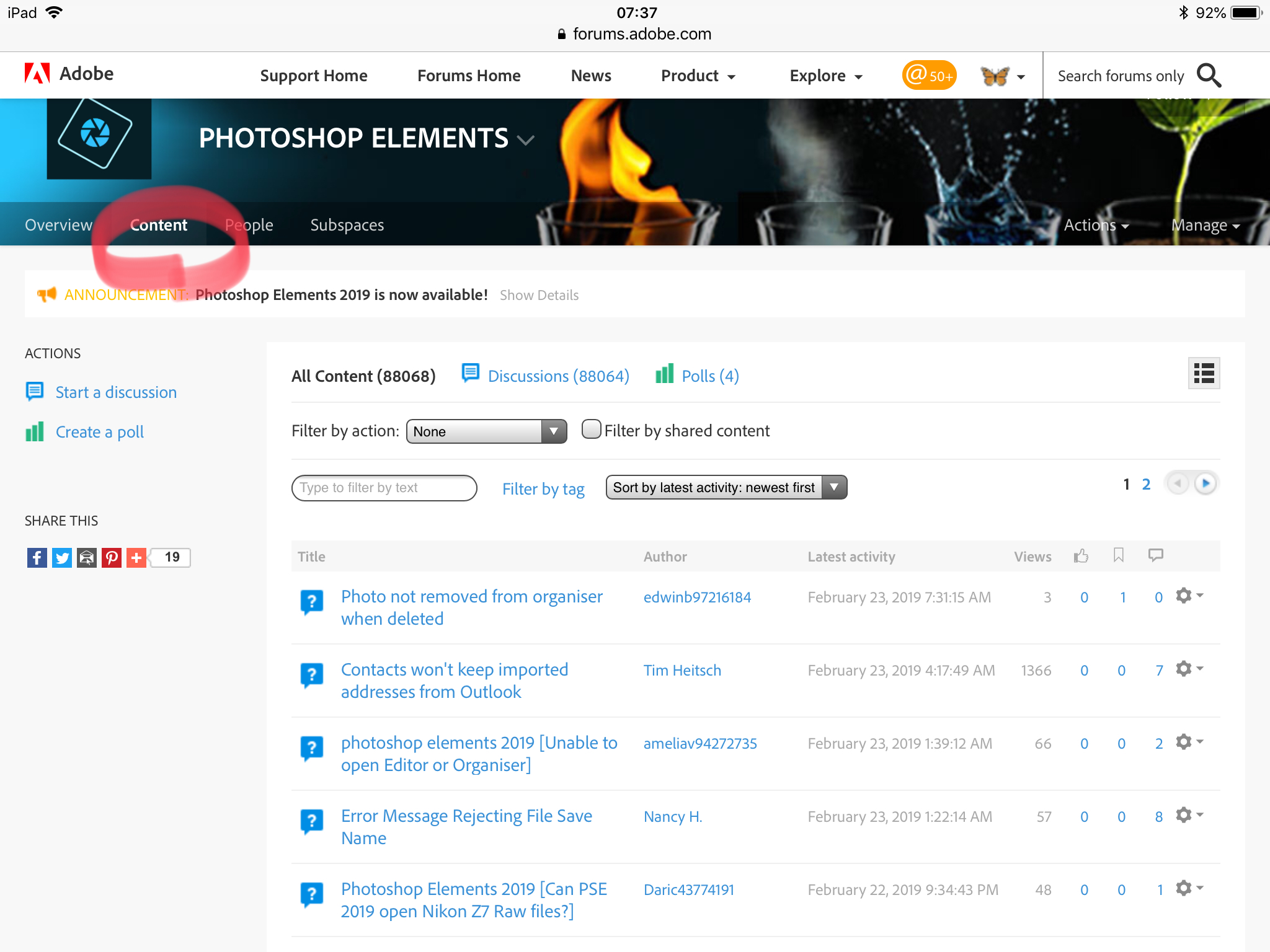
And moderators can move threads and help you navigate when you get stuck. So ask here when you have more questions about how the forum works. It’s best to start a new thread for new questions.
One more thing: it is not okay to use “adobe” in your user name. You will need to change that. If you don’t, you can expect Adobe STAFF to contact you directly.
~ Jane
Copy link to clipboard
Copied
Hi Jane. Sorry for the late response. I just found your reply. Thanks for the "content" tip. And yeah, my screen name. That was embarrassing. I tried to set up an account for Adobe Digital Editions many years ago and was very frustrated, hence the screenname. At first I didn't think it was displayed in the forum because while I was logged in it showed my actual name. But then I saw it there when I wasn't logged in. I did indeed hear from a moderator and have since changed it. (BadStar)
So is that the deal--you see your real name when you're logged in but it converts to your screename when you log out? And what do other people see when I'm logged in? When I'm logged out?
Copy link to clipboard
Copied
Hi BadStar
You should see your own real name and everyone else’s screen name. If you are logged out you would also see your screen name.
I came up with my screen name before I was an ACP and never changed it. I like your new screen name! If you keep posting, you can come up with a fun avatar.
~ Jane
Copy link to clipboard
Copied
Thanks Jane! I'm getting the hang of it a little bit. (I'm always so impatient.) And I'm sure I'll be posting a lot as I'm suicidally curious. I already have an avatar somewhere. I'll see if I can find it.
Find more inspiration, events, and resources on the new Adobe Community
Explore Now