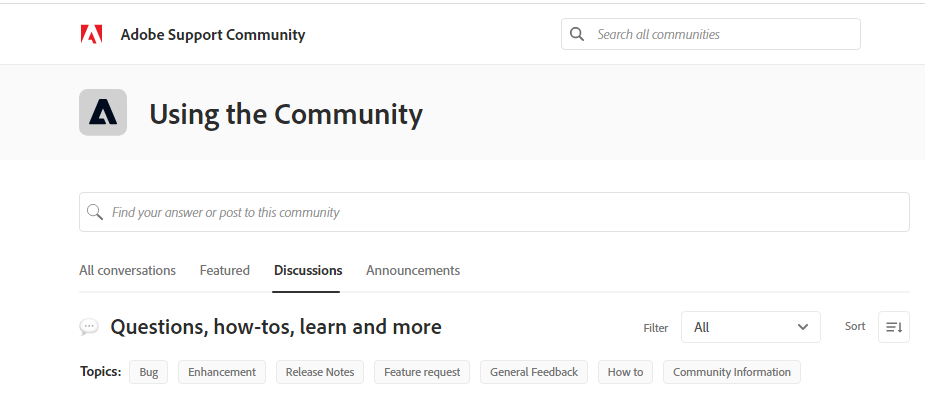Community Release Notes 8.31.2021
Copy link to clipboard
Copied
Adobe Support Community is excited to announce the release of the new layout and product feedback capabilities. The Community is currently used as a destination for customers to ask questions and engage in peer-to-peer conversations. With the introduction of the product feedback features, we seek to make our site the single Community destination for all support and engagement activities for Adobe customers.
As of 8/31/21 we are live with a new layout on all the community landing pages to provide a navigational and search experience. We also introduced two new modules - Ideas and Bugs with selected Digital Imaging communities. The new functionalities will allow users to report bugs and/or submit product feedback directly to our product teams.
Highlights of the Release
As a customer, you will have the ability to
- Browse for your answers more efficiently by navigating through the section layout on the community landing page.
- Search for answers with a dropdown of suggested posts and a shortcut to create a post within one click.
- Filter information by topic (label) across all content types.
- Preview the latest announcements and featured posts.
- Add vote to existing bugs* and ideas*.
- Subscribe to any update on the posts or topics they follow
*Note that Bugs and Ideas related features are only available for Ps family communities.
Who will see these new changes ?
All communities will see the new layout after the release. Users will be prompted with onboarding instructions the first time when they visit the community.
“Bugs” and “Ideas” modules will be introduced to the below communities:
- Photoshop ecosystem
- Lightroom ecosystem
- Camera Raw and DNG
- Lightroom Classic
- Photoshop (beta)
You are welcome to explore the new experience and let us know your feedback here!
Thank you!
Community Product Team
Copy link to clipboard
Copied
The "All conversations" tab should be the default, not "Discussions."
It should also stick to all forums after you make a change.
Copy link to clipboard
Copied
That is the expected behavior. Are you seeing anything different? Will you please provide an example where you don't see the "All" tab being the default? @Peru Bob
Copy link to clipboard
Copied
The All tab is there. It just is not the default. The Discussions tab is the default and all forums open with Discussions as default, not the All tab.
Copy link to clipboard
Copied
Hi Tina
Some of the issues about the new forum update here
and there's also this