- Home
- Using the Community
- Discussions
- Re: Has Linking Stopped Working for Others?
- Re: Has Linking Stopped Working for Others?
Has Linking Stopped Working for Others?
Copy link to clipboard
Copied
As of this AM, August 01, 2012, the ability to Link a URL seems to have ceased to work. The dialog box never goes beyond a black field, so no URL input box.
As of yesterday, it was working fine.
Have tried with Chrome and IE 7 & 8, with the same results.
Hunt
Copy link to clipboard
Copied
Testing to see if I can link the URL http://helpx.adobe.com/community/swapp/swapp-ipad-app.html
It seems to work for me. Bill, is the link above active on your display?
Copy link to clipboard
Copied
Terri,
Thank you. The URL Linking that I am referring to is from the Insert Link icon in the edit screen, the A with the chain:
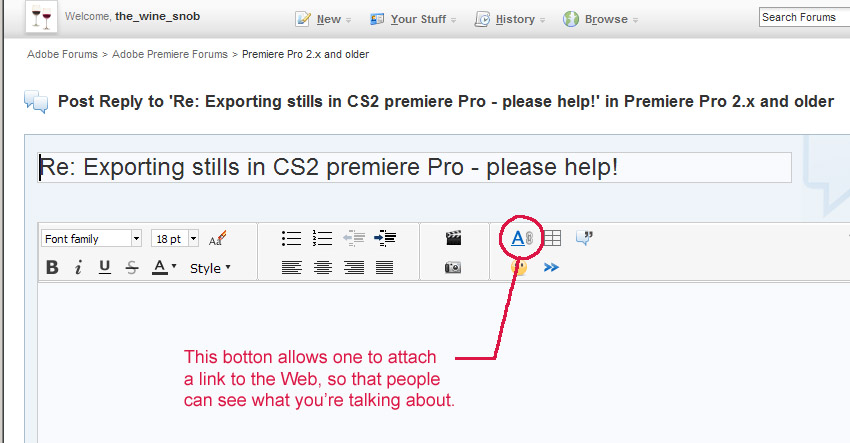
Note: from older Adobe Forum, but still Jive.
Yesterday, it worked, as per usual, but today has failed to initialize the URL Insert dialog box.
As a test, highlight a word, and click that Insert URL icon. Do you get the normal dialog screen with the input box for the URL?
Thanks for the response,
Hunt
Copy link to clipboard
Copied
Yes, that's what I used.
Copy link to clipboard
Copied
OK, this is all that I am getting:

I'll try clearing caches, but would find it odd, if the same function failed in three browsers.
Back soon, and thanks,
Hunt
Copy link to clipboard
Copied
Cache clearing in both versions of IE and Chrome made no difference - I just get that black screen, with no input box. H-m-m?
Thanks for testing,
Hunt
Copy link to clipboard
Copied
Trying it out with a link to Adobe.
Seems to be working for me, too. Using Chrome and Windows here. I'll try from a Mac in a minute.
Copy link to clipboard
Copied
Firefox on a Mac now. Link to Adobe Forums.
Still working. Anyone else seeing this issue?
Copy link to clipboard
Copied
I am not seeing it in Firefox/MAC, IE/Win7 or Safari/Win7.
Copy link to clipboard
Copied
I have observed similar behaviour in the past (but not today). The best way to cure it: wait until tomorrow...
Copy link to clipboard
Copied
Thanks to everyone for testing and reporting.
I have had issues with that Link URL box in the past, and usually trying it a second time, or a moment later, always "fixed" things, but not now.
In my cases, all of the links were to Adobe Forum articles, but without the input box, I could not link those. Instead, I just pasted the URL into the Reply.
Guess that I will wait until tomorrow, as for the second day, I still cannot get that input box.
Appreciated,
Hunt
Copy link to clipboard
Copied
This is starting to look like a browser issue, as Inserting a Table yields the same black insertion screen. However, I am seeing this behavior in a couple of different browsers, so that is a puzzle.
Updated nVidia driver, just in case, but same behavior.
Will explore some other browsers.
Cannot imagine what happened a few days back, as both Insert URL Link and Insert Table were working perfectly in Chrome.
I'll look at System Restore Points, to see if there was perhaps a Win update, that killed things for me.
More, if I find it,
hunt
Copy link to clipboard
Copied
Hi Bill,
Have you resolved it yet? I've had no problems of the nature you saw putting in links, though it sometimes seems to take a few tries before I can get inline text to be made into a link.
Here's a try: I'm making the word link into a link in this sentence. Figures, it works perfectly when I'm looking closely at it.
The links need underscores, though. That's a CSS issue.
-Noel
Copy link to clipboard
Copied
i still seeing it working in firefox
Copy link to clipboard
Copied
Noel,
Thank you, but no, it is still not working for me on either Chrome or two older versions of IE.
I get the JavaScript text in the progress bar, but then nothing. I am now assuming that I have something fritzed with JavaScript, but get no errors, that I can find - just that black screen.
Just got back into town, so have not had time to explore more, other than test, to see if it had started working, as quickly as it quit.
Thanks, and hope to have more soon. Seems to be my computer expressly, so I know to look internally, at least.
Hunt
Get ready! An upgraded Adobe Community experience is coming in January.
Learn more