Posting From IE11 in Windows 8.1
Copy link to clipboard
Copied
I've put up a couple of test systems on the Windows 8.1 Preview, both Pro and Enterprise editions.
Just testing to see how the forum interacts with Internet Explorer 11. So far so good - I have been able to log in and see things looking pretty much right.
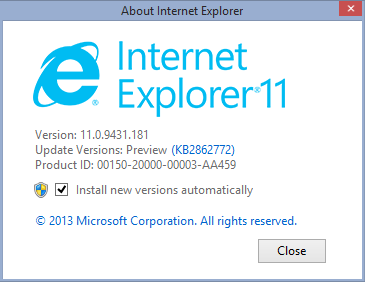
Something I'm curious about is whether "quoted" strings are handled properly, because we have seen the double quote character changed to what looks like an HTML escape sequence by the forum software when IE10 under Windows 8 is used to access the forum.
So here goes.
"Quoted text"
If the above comes out with double-quote characters at the ends, that will be happy news.
Also, in typing this, I noticed that the forum software thinks I'm leaving the page every time I press a control - e.g., the Bold, "Insert Image", or font size controls, and puts this up:
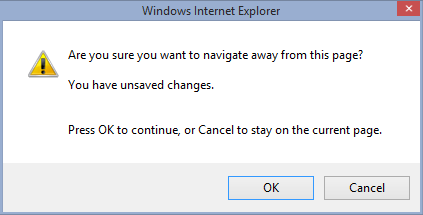
-Noel
Copy link to clipboard
Copied
Apparently double quote characters are still misinterpreted.
Looks like the forums need some work to be compatible with the newer versions of Windows. I'm kind of surprised and disappointed Adobe is handling Windows 8 so badly. It may not be that popular with people, but it *is* the currently shipping version and Microsoft doesn't seem to be veering from their course.
-Noel
Copy link to clipboard
Copied
Some additional observations:
1. (Serious) the Back button does not function with the forum site. Notably the title bar says Blank Page - Internet Explorer.
2. The [ Use Recovered ] button is non-functional. In other words, if you hit Reply, type a message, leave the page, then come back and hit Reply again, the message "A recovered version of this content exists..." appears but you can't actually get the recovered content back.
3. Resizing the browser window doesn't result in scroll bars appearing as they should.
-Noel
Copy link to clipboard
Copied
>disappointed Adobe is handling
Well, that would actually be how JIVE is handling, not Adobe
Copy link to clipboard
Copied
Seems a little silly to get picky about terminology, and besides, I'm speaking of ultimate responsibility.
Last time I looked this site was ...adobe.com, not ...jive.com.
Are you saying the only possible source for forum software is Jive?
Put another way, if you hired a company to promote your company, and they alienated half your potential market, would you continue to pay them year after year?
-Noel
Copy link to clipboard
Copied
>Are you saying the only possible source for forum software is Jive?
I have no idea... but I do know that "Jive or other" was discussed for MONTHS after the old forum software went away... and Adobe is still using Jive
Copy link to clipboard
Copied
Well, one of the problems I reported above was mine, apparently.
A full Reset operation from the IE11 Advanced configuration dialog yielded a correction of the problem where the resizing of the browser window wouldn't result in the resizing of the content.
Of course Windows 8.1 is beta software. But the " problem has been around since Windows 8.0. What's that, a year now?
Regarding the choice to stay with Jive... Just because it didn't make good sense then but they chose it anyway, we should just accept that it still doesn't make sense now that Jive has demonstrated that they're incapable of improving it?
By the way, I visit a number of forums, some of which are also Jive-powered, and this one is worse than the others. Adobe isn't completely above blame, even if it's just in how they configure the forum software. For example, the " problem doesn't exist at Dell.com or VMware.com forums.
-Noel
Copy link to clipboard
Copied
Noel, over the years I have reported several times a number of perhaps minor "quirks". The more or less uniform replies I have received are on the lines that "this feature is not supported by (the current version of) the Jive software", or that "this is an Adobe decission and we cannot change it".
Examples:
- I have a bookmark to the Spam Report thread. When I use it, I am taken to its opening message (which is what I want). If I then click on the Reply button, I am given a window for writing my report, but not at the end of the thread as expected, but after message #39 (out of the present 243!). Reason given: that's the way the Jive software works. And yes, I know I could use the Latest reply button to avoid this, but then I would have to reply to one of the latest messages to be able to post my report. And this is not right, because my report is not in reply to any of the latest messages.
- We all know the effect of very long screen names. When I suggested limiting the length of screen names (and in the way, not allowing email addresses as screen names), I was told that these are decissions taken by Adobe, and people in charge of the forums cannot do anythoing about them.
Well, these are but just two examples, but there are many others. And still more provided by other users, of course. Including someone complaining about the quotes "feature" since last march...
Copy link to clipboard
Copied
Here I am, posting from a copy of Windows 8.1 RTM, available to the public for more than a week now, using the released version of IE11...
- The "quoted text" problem is still with us (noting the quotes on this line have been changed to HTMLese.
- The are you sure you want to navigate away from this page? problem I reported above so long ago is still with us...
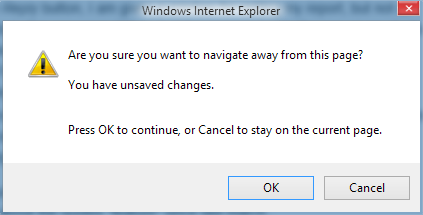
- And now we have a new problem. The following pops up, after which you lose your post (I've had to type this twice).
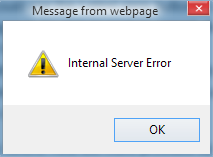
It's apalling to see how poorly Adobe is keeping up with technology. How the hell do you folks expect to be considered the best source for content creation tools with this kind of web site management?
Do you think no one notices?
-Noel
Copy link to clipboard
Copied
Not so much they don't notice, as they give a Rats behind about the problem. They are getting more like Intuit every day. Intuit don't fix current bugs and adds new one with each upgrade of a Problem. Adobe is rapidly passing them as the worst software company in the world.
Copy link to clipboard
Copied
Noel, I have mentioned before that I think that these forums are run by Jive, not by Adobe, who don't seem to care in the least about what happens here. Just look at what has been done about the login problem. I have yet to see at least a semi-formal statement saying that the problem is been investigated...
Copy link to clipboard
Copied
It's impossible to imagine that Adobe doesn't care about the public face of their company here, or what the people who provide their customers support have to deal with. Let's not forget that their own telephone support people send customers here all the time.
I've done a Return On Investment analysis and have determined that I will gain by upgrading my company's workstations to Windows 8.1 (we're still on Windows 7). That means that at some point in the next month or two I will likely visit this site using IE11 from Windows 8.1. I don't plan to boot up a Windows 7 virtual machine just to surf Adobe.com.
Since my company has a vested interest in Adobe's success - we make Photoshop plug-ins among other things - I actually do care about how people perceive Adobe. So I don't plan to just turn my back on this site's problems. Instead, I will continue posting here about the problems, and also escalate the issues to Adobe management in every way I can.
-Noel
Copy link to clipboard
Copied
Just a quick test to see if adding forums.adobe.com to the list of sites that require compatibility view will help...
This is "quoted" text.
This is bolded. Notably the "you're about to leave the site" DID pop up when I hit the B button. Sigh.
I haven't had to log in again while typing this post, but it's a short one, and the night is young...
-Noel
Copy link to clipboard
Copied
On Windows 7, IE10 the forum appears to be broken. this is what I am
seeing:
<http://content.screencast.com/users/JT19560819/folders/Jing/media/0e521737-e967-46e5-8f87-40ad6a9b1dbb/2013-10-30_0213.png>
I can'post the picture here because I can't login using the web based
login system. Perhaps this will be sorted out before Christmas this
year or even next year!!!!!
This is posted using the email system (Mozilla thunderbird).
Copy link to clipboard
Copied
I see stuff like that only when I have the browser zoomed-in and the page too narrow.
-Noel
Copy link to clipboard
Copied
Since there has supposedly been some kind of software update on the site...
I'm posting this from within Windows 8.1 Enterprise using IE11.
- "Quoted" text is as shown here.
- An attempt to underline text (or bold or put a bullet on the front) still pops up the "are you sure you want to navigate away from this page" dialog.
I guess I'm not surprised. I wonder what Adobe people would do if called to a Congressional hearing...
-Noel
Copy link to clipboard
Copied
Noel Carboni wrote:
Since there has supposedly been some kind of software update on the site...
That was for the login problems only, and it seems that it has not really fixed anything. As expected...
Copy link to clipboard
Copied
Just posting this from a brand new, fresh Windows 8.1 installation.
This is a full, fresh installation into an empty partition.
I am using IE11, started upon the FIRST visit to the desktop on this system. It popped up a dialog that asked whether I wanted to make recommended or custom preference settings. I chose recommended.
- Here's some "quoted" text.
- In the process of bolding this word and bulleting these sentences I did NOT get a pop up message that I was leaving this page.
I am now embarking on a process to try to determine why it is that these things are happening on my fully-configured Windows 8 system. I suspect it may have to do with sites I normally block or security settings I normally increase. I will make these changes one at a time and see what happens...
-Noel
Copy link to clipboard
Copied
OK, after the first set of UI look-and-feel changes - enabling the Menu bar and changing the way Tabbed browsing is managed.
- "Quoted" text.
- Bolded text.
-Noel
Copy link to clipboard
Copied
Second set of changes: Disable running of Active content from the Internet Zone, add Adobe.com to the Trusted Sites zone.
- "Quoted" text.
- Bolded text.
Still working, though I DID have to log in again, even though I'd chosen the [ ] Remember me option before.
-Noel
Copy link to clipboard
Copied
Installation of 3rd party search box software (Quero Toolbar) and deconfiguration of most options.
- "Quoted" text.
- Bolded text.
Didn't have to log in this time.
-Noel
Copy link to clipboard
Copied
Installation of the hosts file that blocks parasite web sites, ads, and things in general I don't want to see.
- "Quoted" text.
- Bolded text.
Didn't have to log in, nor did I see a pop-up.
-Noel
Copy link to clipboard
Copied
Installation of ClassicShell, including the ClassicIE sub-feature...
- "Quoted" text.
- Bolded text.
Didn't have to log in, nor did I see a pop-up.
-Noel
Copy link to clipboard
Copied
Installation of all Windows Updates.
- "Quoted" text.
- Bolded text.
Didn't have to log in, didn't see a pop-up.
-Noel
Copy link to clipboard
Copied
Start of IE11 from desktop icon. Notably I'm starting the 64 bit IE11.
- "Quoted" text.
- Bolded text.
Didn't have to log in, didn't see a pop-up.
-Noel
-
- 1
- 2