- Home
- Using the Community
- Discussions
- Re: Quoting and copying quotest...
- Re: Quoting and copying quotest...
Quoting and copying quotes...
Copy link to clipboard
Copied
I am experiencing some problems when copying quotes; I will show an example in the next post...
Copy link to clipboard
Copied
When I click on the Quote button, the quote is shown as we all know it:
pwillener wrote:
I am experiencing some problems when copying quotes; I will show an example in the next post...
However, when copying a quote from another post, the quote is rendered like this:
pwillener wrote:
I am experiencing some problems when copying quotes; I will show an example in the next post...
It looks exactly the same as long as I am in the editor, but once I click on the 'Post' key...
Copy link to clipboard
Copied
This is the above post in HTML format; it is immediately obvious what the difference is between the two quotes (<div> vs. <pre>). But why this difference between a direct quote and a copied quote...? (<pre> is usually used for code, as the below HTML code section.)
<div class='jive-rendered-content'>
<p>When I click on the Quote button, the quote is shown as we all know it:</p>
<div class="jive-quote"><p>pwillener wrote:</p>
<p> </p>
<p>I am experiencing some problems when copying quotes; I will show an example in the next post...</p>
</div>
<p> </p>
<p>However, when copying a quote from another post, the quote is rendered like this:</p>
<pre class="jive_text_macro jive_macro_quote">
<p>pwillener wrote:</p>
<p> </p>
<p>I am experiencing some problems when copying quotes; I will show an example in the next post...</p>
</pre>
<p> </p>
<p>It looks exactly the same as long as I am in the editor, but once I click on the 'Post' key...</p>
</div>
Copy link to clipboard
Copied
Two weeks and not a single reply/comment? Doesn't it bother everyone that we no longer can copy quotes? (This has started a few weeks ago, before it has always worked correctly. Is this another anti-spam measure?)
Copy link to clipboard
Copied
pwillener wrote:
Two weeks and not a single reply/comment? Doesn't it bother everyone that we no longer can copy quotes? (This has started a few weeks ago, before it has always worked correctly. Is this another anti-spam measure?)
Could be. Or just another new "feature" in the ever growing list...
Copy link to clipboard
Copied
I am afraid my approach has been too simple to give rise to the issue.
I have always used the Quote Previous Message button, usually deleting unwanted parts, sometimes (further) disrupting the underlying code uglifying the quote (reduced line distances and the like). This gave the limitation that I had to answer the quoted post, and only quote from that.
Some time ago, I realized that I could select any text in the post I was writing and use the button on it, thus being able to create quotes from multiple posts by (freely) copying parts of them, and that is what I often do now.
Copy link to clipboard
Copied
Jacob Bugge wrote:
I am afraid my approach has been too simple to give rise to the issue.
Most of the time I do the same, as with the partial quote above from your post.
Sometimes, however, I want to quote from another post in the same topic (or even from a different topic):
Claudio González wrote:
Could be. Or just another new "feature" in the ever growing list...
This looks just perfect in the editor (taking a screenshot now), but when posted...
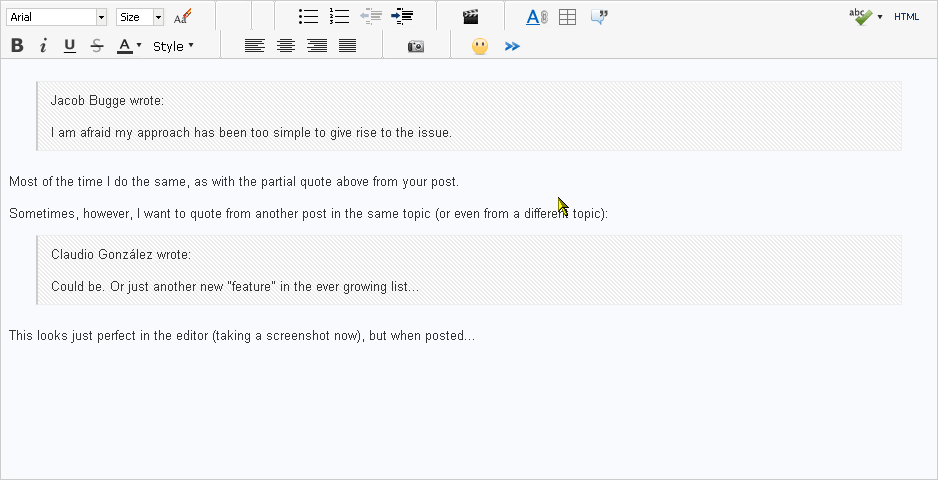
Copy link to clipboard
Copied
Sometimes, however, I want to quote from another post in the same topic (or even from a different topic):
When I do that, I copy it, insert it in my post, select it, and apply the QPM button.
It sounds as if you are doing the same, and (sometimes) get that funny Courier quote style. Is that so?
Copy link to clipboard
Copied
Actually no; I use a second browser tab to create a quote (QPM), then copy it into the current editor. This looks exactly like the "quote block" in the other tab, but will (always, since a few weeks) create a "code block" after posting the message:
Jacob Bugge wrote:
It sounds as if you are doing the same, and (sometimes) get that funny Courier quote style. Is that so?
Copy link to clipboard
Copied
I open the thread in another Tab, copy the (partial) message, switch back to the post in progress and insert as normal text (repeating for additional (partial) messages), then select (each) and apply the QPM button.
