Size of edit window

Copy link to clipboard
Copied
I was replying to a post and noted the edit window scrolling left to right. I checked my screen resolution and noted that my children had lowered it to 1024x768 from my usual 1280x1024.
Why doesn't the edit window scale itself to the screen resolution? Either that or make it less wide to accomodate the not so small size of 1024x768 for those users whose eyes are not what they used to be.
Does this happen to anyone else, or am I alone in my experience?
hopper
Copy link to clipboard
Copied
Sorry, I'm out of town so I can only test in my Vista laptop, where I'm using Safari; and I didn't get scrolling bars on lowering screen resolution.

Copy link to clipboard
Copied
When I lowered my screen resolution to 1024 x 768 on Vista the adobe edit window does not scale.
greenjumpyone wrote:
I was replying to a post and noted the edit window scrolling left to right. I checked my screen resolution and noted that my children had lowered it to 1024x768 from my usual 1280x1024.
Why doesn't the edit window scale itself to the screen resolution? Either that or make it less wide to accomodate the not so small size of 1024x768 for those users whose eyes are not what they used to be.
Does this happen to anyone else, or am I alone in my experience?
hopper
Copy link to clipboard
Copied
This is what I'm getting at 800x600:

Copy link to clipboard
Copied
and what are you seeing in the reply window?
Copy link to clipboard
Copied
Sorry, I don't know what happened before. This is what I'm getting at 800x600 and obviously there is no scaling:

Copy link to clipboard
Copied
Same here.
Actually I just noticed that even at 1920 by 1200 it does not scale. Just a bunch of grey space on the right that keeps on growing with the slider on the bottom.

Copy link to clipboard
Copied
basic web design, is it not??
![]()
Copy link to clipboard
Copied
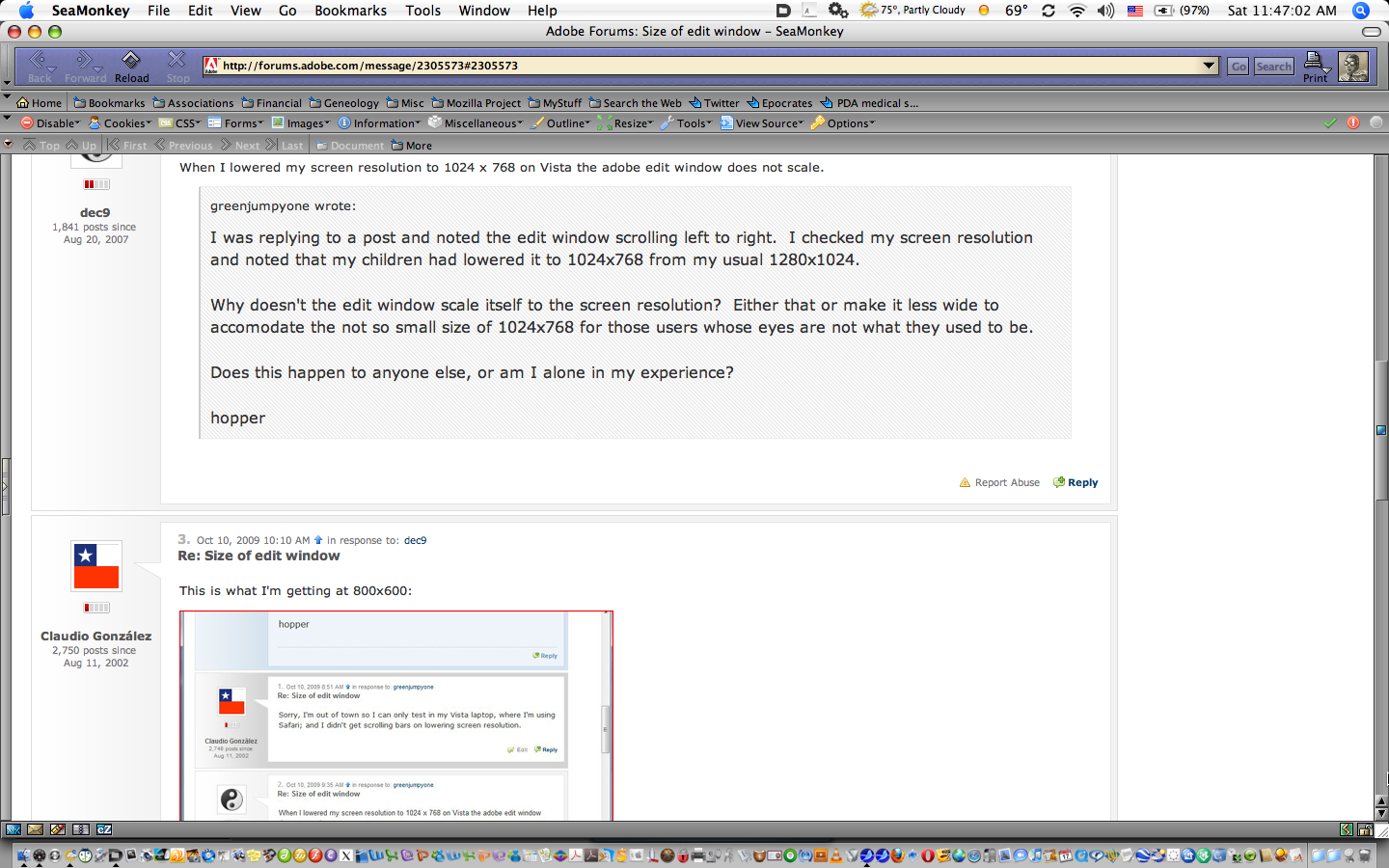
1400 x 900 17" PowerBook/ SeaMonkey All-In-One
Copy link to clipboard
Copied
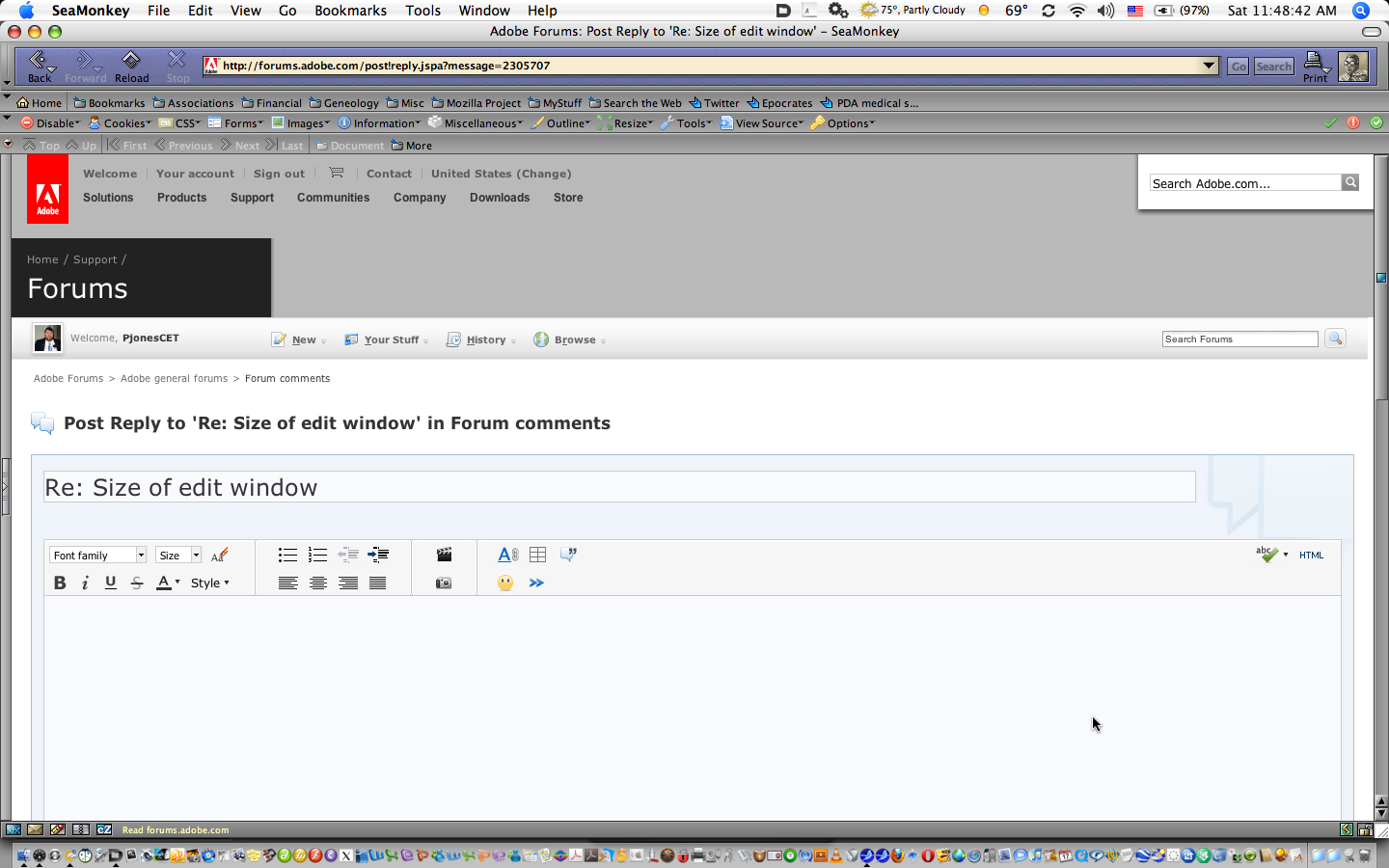
This is edit window notice slider on rigt side of screen
1400x900 Powerbook 17" Seamonkey All-In-One
Copy link to clipboard
Copied
IF you scroll down you see this:
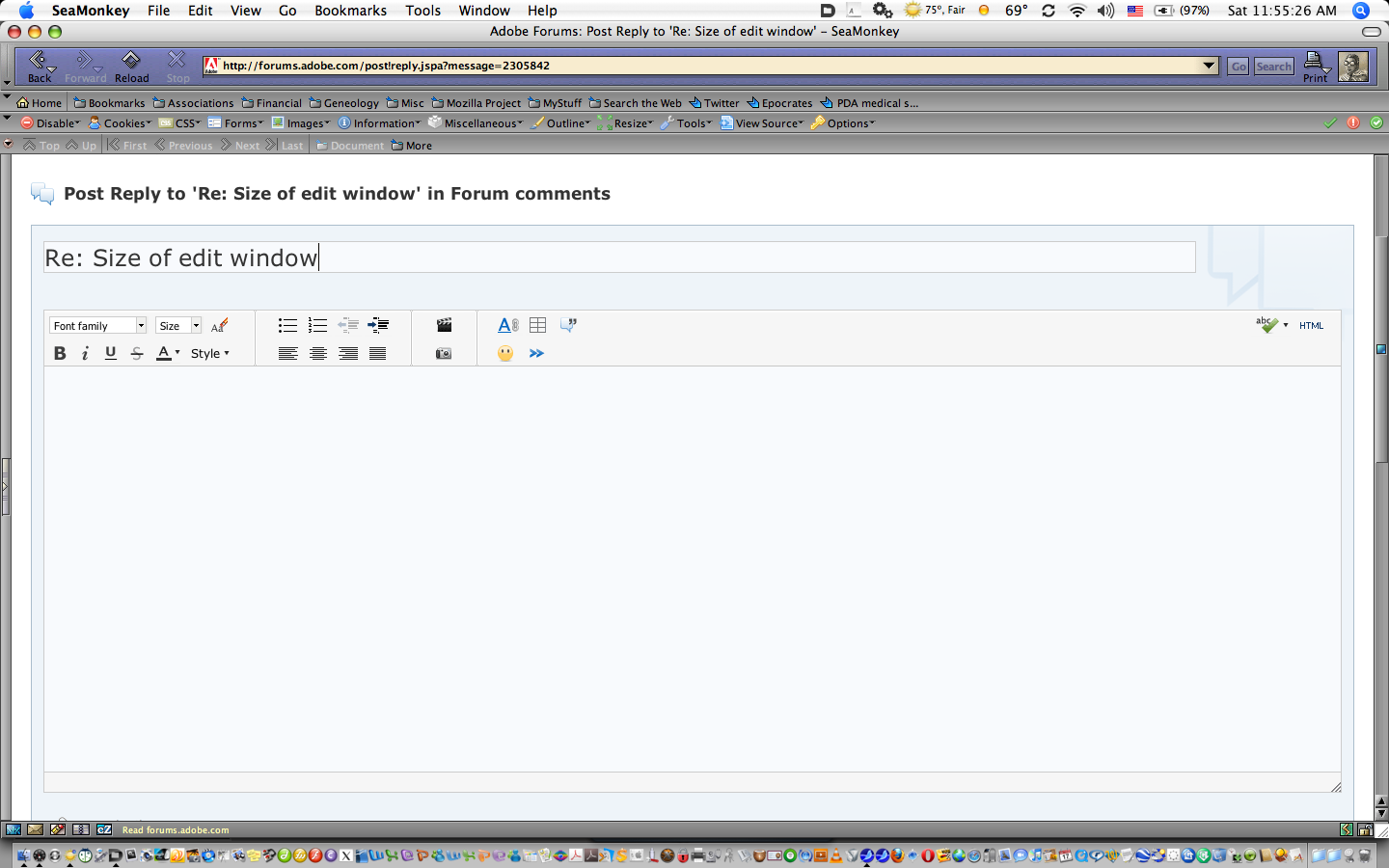
Notice at very bottom right there is a Grabber Triangle which is adjustable (you can Make edit window larger or smaller)
Copy link to clipboard
Copied
Do you have loaded the stylish item to allow the size of the screen Float?
If not, add that fix and it will float to the size of the available screen width. see the illustrations posted previous to this reply.

Copy link to clipboard
Copied
PJ,
I am not referring to the up/down scrolling of the window, that's a standard in web pages. A properly designed web page would scale itself to the most common screen (read: lowest common denominator) resolution size, which these days is (please, someone correct me if I am wrong) 1024x768. 800x600 used to be the smaller size, but I believe 1024x768 has displaced it.
I had never noticed the "grabber triangle", but have tried it now. It only adjusts the *height* of the window, not the width. ![]()
With regards to adding Stylish to adjust the size of my screen float, I will flatly refuse to even consider that. I am not going to add plugins simply to view this website. It's a stand I took back in April and I continue to hold firm. If the page is designed properly, I should not have to resort to the plugins. Other sites don't require me to do this for basic functionality, this site is not going to push me into it.
hopper
Copy link to clipboard
Copied
greenjumpyone wrote:
With regards to adding Stylish to adjust the size of my screen float, I will flatly refuse to even consider that. I am not going to add plugins simply to view this website. It's a stand I took back in April and I continue to hold firm. If the page is designed properly, I should not have to resort to the plugins. Other sites don't require me to do this for basic functionality, this site is not going to push me into it.
Hear! Hear! Agree with you totally. this is really a bunch of jive jiving... Install plugins to make a forum view / behave / work / whatever properly? Never heard or come across such poppycock before. Thousands of forums out there... all behaving better than this one. And, instead of moderators who understand the problem(s) and try and get them fixed, we have moderators who are deleting posts and threads, locking threads and banning the vociferous complainers. Truly incredible!!!
Though, Jochem seems to be less visible of late... summer vacation?
Copy link to clipboard
Copied
shunithD wrote:
...And, instead of moderators who understand the problem(s) and try and get them fixed, we have moderators who are deleting posts and threads, locking threads and banning the vociferous complainers. Truly incredible!!!
Though, Jochem seems to be less visible of late... summer vacation?
For what it's worth, moderators/forum hosts have no capability to actually fix any of the technical forum issues. That's between Adobe and Jive.
I do agree that it's silly to be expected to install a plug in to make a forum behave. But I'll counter that with saying that I don't use any plug ins and the pages view acceptably to me. I also understand that my expectations are substantially different than others as well, which explains it. At least, to me.
Cheers... Rick ![]()

Copy link to clipboard
Copied
Rick,
for viewing the forums, what screen resolution do you use?
Copy link to clipboard
Copied
Hi Hopper
I use a Dell Inspiron 6400 that displays at 1280x800.
Cheers... Rick ![]()
Message was edited by: Captiv8r - Corrected screen size to reflect 1280 and not 128.
Copy link to clipboard
Copied
Captiv8r wrote:
Hi Hopper
I use a Dell Inspiron 6400 that displays at 128x800.
Cheers... Rick
Man that's weird display!
Now if it was 1280x800 might be mor logical.
No wonder you have a weird view of these Forums. ![]()
Copy link to clipboard
Copied
LOL, oops. Sorry about that. I did fat finger things. It should have been 1280x800.
Cheers... Rick ![]()
Copy link to clipboard
Copied
I figured as much. ![]()
Copy link to clipboard
Copied
Captiv8r wrote:
For what it's worth, moderators/forum hosts have no capability to actually fix any of the technical forum issues. That's between Adobe and Jive.
We all accept that... but, as 'Moderators' you could:
1/ Raise your voices and complain to Adobe about the situation
2/ Resign / threaten to resign your moderatorship until it's fixed
3/ Take a more proactive stand instead of being apologists and banning the more vociferous protesters - who anyway seem to complain only here and not in the product forums. BTW has anyone noticed this point?
4/ Etc., etc.
Captiv8r wrote:
I also understand that my expectations are substantially different than others as well, which explains it. At least, to me.
Well, if you have low expectations there's nothing much anyone can do about it... is there?
Copy link to clipboard
Copied
Hi there
shunithD wrote:
We all accept that... but, as 'Moderators' you could:
1/ Raise your voices and complain to Adobe about the situation
What makes you think we haven't? There are other channels than what you see here you know.
shunithD wrote:
2/ Resign / threaten to resign your moderatorship until it's fixed
I've been part of support forums for longer than I care to remember. I see it as I do the software I use. Sure, there are spots that drive me crazy. But it's what we have for the moment. I'm not going to stop helping my fellow users just because of the forum issues. But I guess that translates to being an Adobe apologist in your eyes.
shunithD wrote:
3/ Take a more proactive stand instead of being apologists and banning the more vociferous protesters - who anyway seem to complain only here and not in the product forums. BTW has anyone noticed this point?
Again, I've never banned anyone. Only Adobe can actually do that. And even then, it happens only after folks recommend someone be banned. I've not done that either. And again, I do recognize that you were generic with the comment and said "moderators" and not just me. As for the complaints being here, well, this IS the forum comments area. So if you are upset with the forums, isn't this the place to express that? Mind you I do feel that some are abusive with the expressions.
I've made no efforts to cover the fact that to me, the Jive forums are an improvement overall when compared to the FuseTalk forums I experienced before. So unlike many here, I come from a totally different frame of reference. It doesn't mean I think the Jive forums are as good as they should be and that they don't have issues, but they are better than what my software product areas had before.
Cheers... Rick ![]()
Copy link to clipboard
Copied
shunithD wrote on 10/10/2009 8:12 PM:
We all accept that... but, as 'Moderators' you could:
1/ Raise your voices and complain to Adobe about the situation
Done that.
2/ Resign / threaten to resign your moderatorship until it's fixed
Suggested a strike. Other mods weren't interested.
3/ Take a more proactive stand
I was at MAX last week and had only one meeting scheduled. Guess what
that was about.
4/ Etc., etc.
My number 4 is "write the fix myself". Unfortunately they didn't want to
install it.
So what is your number 4? And 5? And 6?
Copy link to clipboard
Copied
Very interesting - but distinctly off-topic ![]()
Copy link to clipboard
Copied
jochemd wrote:
2/ Resign / threaten to resign your moderatorship until it's fixed
Suggested a strike. Other mods weren't interested.
4/ Etc., etc.
My number 4 is "write the fix myself". Unfortunately they didn't want to
install it.
So what is your number 4? And 5? And 6?
My number 4 and 5 and 6, as you so kindly ask, is that i suggest you take the bit betwwen your teeth and resign. See 2/ above. That way threat translates into action instead of being sheer verbosity.
-
- 1
- 2
Get ready! An upgraded Adobe Community experience is coming in January.
Learn more